AI Sentence Rewriter

How to use an AI sentence rewriter tool to write compelling content
Every day, you might be challenged with writing relevant, compelling content that speaks to your audience. Don’t worry, even the most talented writers need help from time to time. As Octavia Butler, an American science fiction author and multiple recipient of the Hugo and Nebula awards said, “You don’t start out writing good stuff. You start out writing crap and thinking it’s good stuff, and then gradually you get better at it.”
What if there was a tool to make writing simpler? Luckily there is – the AI Sentence Rewriter Tool, from wordbot.io. The wordbot.io website is an online tool that uses artificial intelligence to rewrite sentences you’re stuck on, helping you find the correct voice and tone for your target audience.
Wordbot.io’s AI sentence rewriter tool creates original content. With a single click, you can get multiple versions of your original sentence. This helps you get the right idea quickly, so you can get back to business as usual. The AI sentence rewriter tool allows you to create engaging, quality content that speaks directly to your intended audience.
Step 1, Navigate to the AI sentence rewriter tool
Visit wordbot.io and login. You’ll be logged in to the Editor area. On the right site, the Rewrite tab should be open by default. Inside the Rewrite tab, you will see a Start Rewriting button. Also notice the Use Sentence Box toggle. It’s toggled on by default. While rewriting, leave it on to see several AI-generated sentences per original sentence or toggle it off to have wordbot.io automatically rewrite your original sentence with one of its choosing.
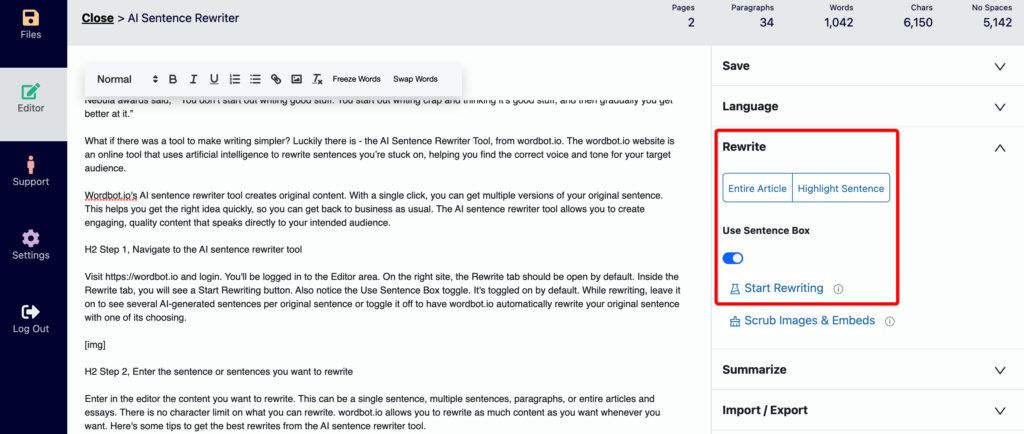
Step 2, Enter the sentence or sentences you want to rewrite
Enter in the editor the content you want to rewrite. This can be a single sentence, multiple sentences, paragraphs, or entire articles and essays. There is no character limit on what you can rewrite. Wordbot.io allows you to rewrite as much content as you want whenever you want.
Here’s some tips to get the best rewrites from the AI sentence rewriter tool.
- Ensure your sentences aren’t too short. The tool sometimes struggles to produce high quality rewrites for extremely short sentences due to lack of context.
- If you have long compound sentences, consider breaking them into multiple sentences.
- If you have words that you don’t want rewritten, use wordbot.io’s Freeze Words feature to lock them in.
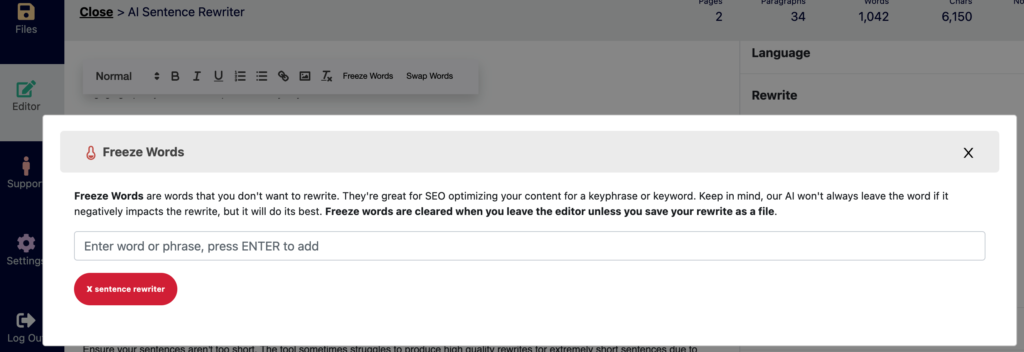
- When rewriting, don’t be afraid to click regenerate several times on a sentence. As wordbot.io rewrites, it learns from its mistakes and often produces better rewrites subsequent times through.
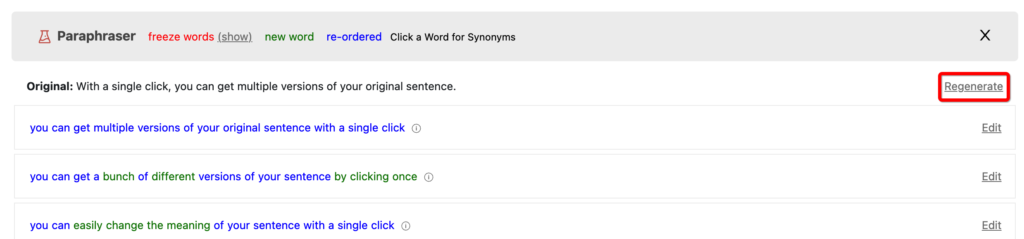
Step 3, Start rewriting using the AI sentence rewriter tool’s suggestions
There are two ways you can use the ai sentence rewriter tool. The most common approach and the one we’ll discuss here is using the sentence box. However, for speed rewriting you can toggle the sentence box off and simply have wordbot.io automatically and quickly rewrite all your sentences with the click of a button.
To use the sentence box, highlight the sentence you entered, ensure the Use Sentence Box toggle is on, and click the Start Rewriting button. A popup will appear showing your original sentence and three generated sentences. From here, you have several options.
- You can choose a generated sentence by clicking on it.
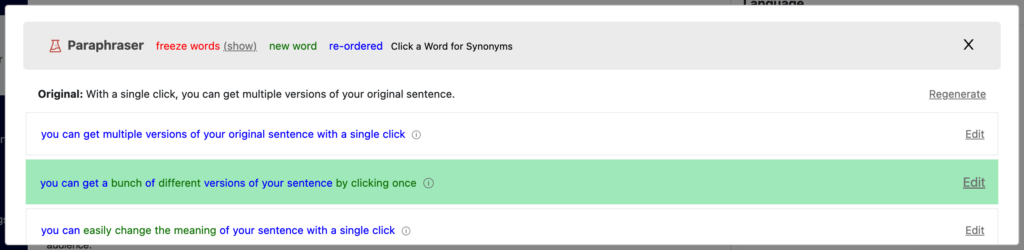
- You can leave the original sentence by clicking to navigate to the next sentence
- You can edit a generated sentence. This is great when you like a rewrite, but it needs your personal touch.
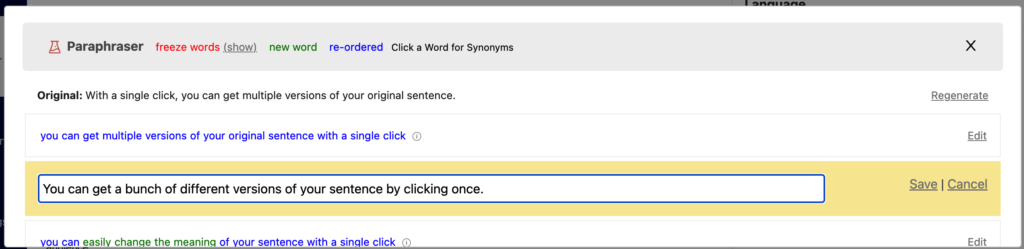
- You can click on any of the words in the sentence to see a list of synonyms. You can then click a synonym to replace the original word.
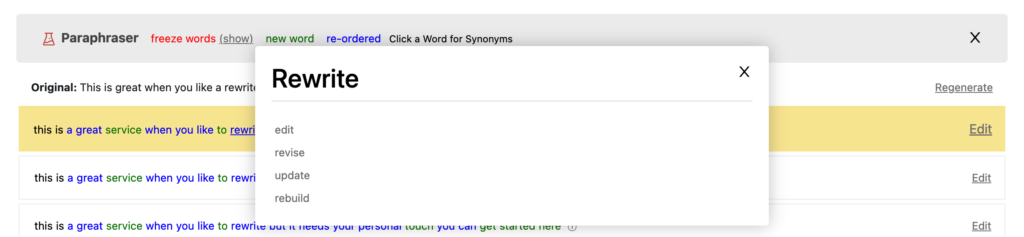
After selecting a generated sentence, you can click the top-right close button to exit the popup. wordbot.io’s AI sentence rewriter tool will then replace your original sentence in the editor with the generated sentence you selected. From here, you can again rewrite the sentence or continue writing.
Step 4, Edit the rewritten sentence(s)
At its core, wordbot.io’s AI Sentence Rewriter is a rewriting tool. It will take your original copy and make new copy out of it. Wordbot.io’s rewrite may be exactly what you’re looking for, or you may have to tweak or rephrase the results and add your own words to reflect your brand.
You can always change your selected tone and produce new options if you don’t like the results. It’s easy to adjust the copy within the sentence box or the editor.
Use these sentence writing best practices when you’re modifying the copy:
- Wordbot.io’s copy will likely have no serious grammatical errors, but always proofread your work. You should still check the text to ensure it aligns with your style guidelines and is free of any off-brand punctuation or spelling. For example, you may want to spell your brand like “wordBot” and not “WordBot”.
- Consider the flow: Because wordbot.io’s AI sentence rewriter tool is not human, you may need to modify the cadence of your sentence to make it sound more like your brand. To test if your content is readable, read it out loud to hear how it would sound to the reader.
- Your copy should be clear about what your brand or product is capable of doing for your reader or target audience. Address their needs, challenges, and interests in the copy. Write for the reader’s sake.
- Make use of the wordbot.io synonym swapping tool combined with the AI sentence rewriter tool to prevent repeating phrases. This variation will allow you to engage your reader.
- If you’re writing for organic search or search engine optimization, make sure your keywords are in the copy. If they weren’t, you can modify the copy to include the keywords to make sure your copy adheres to SEO. In addition, remember to use wordbot.io’s Freeze Words feature before using the AI sentence rewriter. This feature ensures the keywords stay in your content.
Use an AI sentence rewriter to generate intriguing copy for your reader
Wordbot.io’s AI Sentence Rewriter Tool is one of the best in the industry for business owners and people who write their own content. Our tool helps you create engaging content for your blogs, emails, social media, websites and anywhere else.
Learn more more about our ai sentence rewriter
Below is further reading, including highlights and FAQs about our ai sentence rewriter tool. Read on to learn more about this exciting new ai-powered writing tool.
A sophisticated AI sentence rewriter
As demonstrated above, our ai sentence rewriter is great at rewriting individual sentences, paragraphs, and even entire essays and articles. It uses the latest in gpt-3 ai technology to provide high quality rewrites that both reword and restructure the sentence while fixing grammar mistakes at the same time. With gpt-4 technology potentially being released in the near future, our ai sentence rewriter will only get better.
What is Sentence rewriter Tool?
A sentence rewriter tool is a piece of software that can rewrite individual sentences. The tool could be downloadable software or a website. Most tools today are websites, such as wordbot.io, Jarvis, WordTune, and others. Not all article rewriter tools allow you to individually rewrite sentences. For those that do, often times you have no control over the provided rewrite.
With our software, we allow you to generate 1 – 5 rewrites for each sentence being rewritten. You can then view those and choose the best one, or click a button to generate another 1 -5 alternative sentences. We also allow you to edit the suggested rewrites, that way you can choose an ai-generated sentence while still editing it for the best results.
How to use a sentence rewriter to improve your writing?
Using an ai sentence rewriter tool is a great way to improve your writing. We’re not all professional writers or have an interest in writing high quality content. Yet we may be required to do so for school, work, our business or blog, or any other number of situations that require the average person to write content.
Using a tool like wordbot.io, you can paste your initial writings in the text editor. You can then use the ai sentence rewriter tool to suggest better structured sentences and paragraphs. The tool will also automatically fix your grammar mistakes while rewriting the content. This is great for school essays, research papers, business plans, SEO optimized blog articles, work emails, company memos and policies, and much more.
Best of all, you can learn from the rewriter tool and permanently improve your writing skills. Time and time again you’ll see the ai better structure your sentences and fix your grammar. As this happens, you begin to notice common mistakes you make and you start fixing them on your own through better original writing.
1. Find a tool that’s best for you
There are many ai sentence rewriter tools. Which one is best for you will depend on your needs. Are you trying to translate and rewrite a foreign language into English? Are you trying to restructure your sentences to be more grammatically correct? Are you trying to rewrite an essay without plagiarizing? Do you have writer’s block and you’re trying to generate new thoughts and ideas? Maybe you’re a content marketer and looking to insert SEO keywords and optimize the content to rank high using SEO? Maybe you want to use ai to spin articles out of a single source article?
These are all things that can be done using an ai sentence rewriter tool, but most cannot do them all. Our tool can do them all, but may not be the best in market for each. Use Google to find the many article, paragraph, and sentence rewriters on the market and choose the one that best accomplishes what you want. Most rewriter tools have free trials, so you can typically try them with nothing to lose. Some like wordbot even have Freemium models, meaning you can use a very basic, limited version for free.
2. Set up your content and then write
As you saw in the instructional article above, it’s easy to setup your content and rewrite it. You can either create the content directly in the editor, paste it in, import it from a web url, or even import it from WordPress. You can then quickly and easily begin rewriting it by highlighting the content you wish to rewrite and clicking the rewrite button. Our ai that uses gpt-3 will then propose several rewrites or rewrite all the content in bulk if you choose that option.
3. Use the wordbot.io sentence rewriter
Our sentence rewriter can generate one to five rewrites per sentence. You can then choose one, regenerate more, or even edit the rewrites. You continue to navigate through the sentences selecting generated rewrites until you are through all the sentences you wish to rewrite. Once done, you click close the sentence dialog window and wordbot replaces all the original sentences with the rewrites.
Our ai sentence rewriter tool can also rewrite entire paragraphs and articles in bulk. To do this, you toggle off the Use Sentence Box setting. This will turn the sentence rewriter into a bulk rewriter tool, rewriting all highlighted text at one time. People who wish to quickly rewrite entire articles or spin articles will use this feature so they’re not slowed down by rewriting each sentence at a time.
4. Recheck, save, and publish
Once done rewriting your sentences, we always recommend manually reviewing and editing your article for mistakes made by you or the ai. From there, you can save the article using wordbot’s file system. You can also publish the article to WordPress with a few clicks if you use the popular blogging platform. Wordbot is fully integrated with WordPress and allows for importing and exporting files.
The importance of rewriting sentences
Depending on what you’re using the content for, having a tool that can reword sentences is very important.
For example, if English is not your native language and you write content for customers that demand it in English, you may have trouble properly structuring your sentences in English. Using ai, a sentence rewriter tool can take your original malformed sentences and structure them into grammatically correct, well structured English sentences.
SEO is another important reason to use an ai sentence rewriter tool. When you post evergreen content that holds ranking value over time, it still needs refreshed every so often so it doesn’t get stale and fall out of favor. You want to refresh the content, but not necessarily change the meaning of the article. Using a sentence rewriter tool, you can navigate through the article rewriting it while keeping the original meaning. You can also use ai to generate new ideas and sections for the article to further refresh and improve it.
Is there a website that will reword sentences
There are many websites that reword sentences. Some consider themselves ai writers, ai rewriters, paraphrasing tools, or even ai article spinners. Some examples include Jasper, WordTune, WriteSonic, and WordBot. There are literally hundreds of these tools, so take your time and sample them all.
Is the article spinning good for SEO
Article spinning itself is very controversial and honestly I would say no it is not good for SEO. High quality, unique, useful content is needed to rank in Google and other search engines. Spinning many articles from the same one is not an example of creating high quality content. Furthermore, it creates a lot of near-duplicate content that your reader will not enjoy.
I do believe ai article spinners can still have a place, but not for adding SEO value. If you are a writer who has similar customers wanting similar articles, I think spinning multiple articles out of your original article can save you time. You can then manually and heavily edit the spun articles to ensure they are truly unique from your original. This saves you time and ensures your customers get unique content for their website.
What are the languages supported by wordbot’s sentence rewriter
Wordbot supports over 100 languages across our ai sentence rewriter tool, our ai article writer tool, our paragraph generator tool, and more than a dozen other ai creator tools. To see the full list of tools and languages, we recommend signing up for our Freemium account which at the time of this writing gives you 2,000 free ai words to use across the platform. This also gives you limited access to our new SEO Insights Tool for improving your ai-generated article’s technical SEO and keyword usage, including comparing your article to the top 10 search results in Google.
How can the wordbot paraphrasing tool be your next sentence rewriter
As mentioned, sign up for our Freemium account in seconds. No credit card required and it literally takes a few seconds to sign up. Once signed up, you get your free 2,000 ai generated words per month. If you find you don’t like the tool, you simply quit using it. If you like the tool, you can upgrade by choosing a pricing package in the Settings tab in wordbot. Upgrading also takes seconds. If you pay and upgrade, but then no longer need the tool, you can cancel with the click of a button, also found in the Settings tab.
Rewriting and creating for free, upgrading to a paid account to increase your account limits, and canceling couldn’t be easier with wrodbot.io.
What does the online sentence rewriter do
It uses an ai engine called gpt-3 to intelligently rewrite sentences, paragraphs, and entire articles. By rewrite, we mean a few things. First, it can truly rewrite your sentence into a completely different sentence. One that has different words, a different structure, and sometimes a different meaning. Second, it can reword a sentence but keep the original meaning. This means it might improve the structure of the sentence, but retain the same words and meaning of the sentence. Lastly, it will fix any spelling and grammar mistakes automatically without your intervention.
How can you rewrite plagiarism-free content
We don’t support plagiarizing (stealing) people’s work, period. Wordbot’s ai sentence rewriter tool is not meant to steal people’s work and rewrite it with ai. Although the tool may rewrite the original sentences into new, different sentences, that wouldn’t change the fact that you stole the original content from someone else. Don’t plagiarize or steal other people’s work – be better than that.
What advantage does wordbot.io‘s sentence rewriter provide to seo
As mentioned above, the tool is great for refreshing long standing content and preventing it from going stale. It saves huge amounts of time when doing SEO content refreshes. Our ai rewriter also have the ability to lock in SEO keywords when rewriting sentences. Many tools don’t offer this, making wordbot one of the best rewriting tools for doing SEO content work.
Why is locking in keywords important for SEO? Say you write an article targeting certain keywords, publish it online, and it is ranking well and getting traffic. A year later, the article has gotten a bit stale and dropped five spots in the serps. You decide it needs refreshed so you can regain the top spot. You open the article in your favorite rewriter tool and start rewriting the article.
How do you make sure the ai sentence rewriter doesn’t rewrite your SEO targeted keywords into new words? How do you make sure the first sentence of the second paragraph keeps your keyword phrase? If your rewriter tool doesn’t support locking keywords, you can’t – the rewriter will destroy your SEO optimized article.
Our tool supports locking in SEO keywords to prevent this from happening. You simply click the Freeze Words link at the top of the text editor and add each keyword phrase you want to lock in. Our ai sentence rewriter will then skip those keywords when rewriting your content, ensuring your SEO article refresh goes flaw sly and you’re left with a newer, better version of your old article.
What is some sentence rewriting tips
- Don’t use run-on sentences when writing your original content.
- Make sure you correctly use punctuation like periods, question marks, etc in your original content.
- Highlight paragraphs or entire articles at a time while rewriting sentences. This way, wordbot can see the context around the sentence and produce a better quality replacement sentence.
- If rewriting a single line heading, put some context around it before rewriting it. Entering single sentences into the editor and rewriting them by themselves produces lower quality rewrites because the tool doesn’t have any context around it to infer its meaning.
- You can use the tool to produce 1 – 5 replacement sentences per original sentence, but this chews through more of your ai words. When using the Freemium version of the tool or to preserve the ai words in your plan, start by only generating 1 – 2 replacement sentences for each original sentence.
- You can turn off the sentence box and rewrite entire articles and paragraphs with the click of a button instead of sentence-by-sentence. This can actually reduce your ai word usage because it won’t generate several replacements for each sentence. Experiment with the bulk rewriting tool on a small paragraph and see if its quality is good enough. If it is, you may never want to use the sentence by sentence approach to rewriting articles.
Benefits of using wordbot’s paraphrasing – the perfect sentence rewriter
Generate unique content
Wordbot’s ai sentence rewriter tool can do so much. It is great for generating high quality, unique content from original content. Our tool also has an ai article writer tool with an intuitive interface that is capable of generating unique content from scratch which can then later be rewritten using the rewriter tool. Sky is the limit with using wordbot to both generate and rewrite content.
Save your time
It’s no secret that using ai tools for generating, editing, and rewriting content saves time. That’s why there are so many new ai tools popping up across the internet. Creating and managing content is very time consuming for many contractors, writers, marketers, and businesses in general. Just slightly improving the content creation and management process can yield huge savings in productivity gains. If you deal in content and have never tries a tool, try ours for free. A small investment of your time may yield awesome results and give you some of your time back to use elsewhere.
Easy to use
We pride ourselves on how easy wordbot is to use. Our creator tools all have intuitive interfaces for stepping through the content creation process. Once done, you can import your newly created content into the text editor for rewriting. Rewriting content is a matter of highlighting content and clicking a button. It’s that simple. Once done rewriting, you can manually edit the content by using our text editor. Saving it is just as easy using our in-house file system. Our SEO Insights Tool allows you to easily improve the on page SEO and keyword usage of your article by viewing attractive heat maps that compare your article to the top ranking competitors in Google.
Free to use
wordbot.io has a Freemium model that gives you full access to the ai sentence rewriter tool and all ai content creating tools like the ai article writer and paragraph generator. You can use up to 2,000 ai generated words per month on the Freemium tier. You can also optimize your articles on the Freemium tier by using our SEO Insights Tool (you just can’t compare your article against top ranking competitors).
Increase productivity
We have everything you need to generate, write, rewrite, SEO optimize, and publish your content all in one place. Stop using 10 different tools and let us take care of it all with a single easy-to-use tool. From article conception to optimizing for SEO to comparing your article to competitors and improving your rankings, we aim to be a one-stop shop for your content creating, publishing, and ranking needs.
What are the advantages of rewriting
Translating content from one language to another, changing the tone of the content, fixing sentence structure, fixing spelling and grammar mistakes, generating new ideas and moving past writer’s block, optimizing your content for SEO so it will rank better, and more quickly creating multiple articles for customers are all great reasons to use ai to rewrite content. Using our creator tools to generate unique content from scratch is also worth pursuing. Generating content to start with can save huge amounts of time and allow you to focus on rewriting your article into your own style and improving its quality.
Why should a writer consider rewriting
For all the above reasons. There are numerous benefits to using an ai writer and ai rewriter tool to aid in the writing process. Too often writers think these tools are meant to replace them, but that’s simply not the case. These tools exist to aid them in the writing process and save them time. Writers are like everyone else – they have a lot to do and can always benefit from process and productivity improvements.






