The Best Paragraph Rewriter Tool

TLDR
The Wordbot paragraph rewriter is capable of rewriting paragraphs in seconds. The rewritten paragraphs are human readable and often better than the original. Wordbot uses a sentence-by-sentence approach to rewriting paragraphs. The user selects the best sentences and Wordbot replaces the original paragraph with the rewritten one.
Paragraph Rewriter | Wordbot.io
As mentioned in our blog post Websites to Rewrite Paragraphs, Wordbot’s paragraph rewriter is the real deal. It’s capable of rewriting paragraphs in seconds. Paragraphs that often read better than the originals. Wordbot does this by using the latest in AI technology. If you’re looking for the best paragraph rewriter tool online, then you’re in the right place. If you’ve use the paragraph rewriter Quill and want to try something different, you’re in the right place. Let’s review a few of the features that make wordbot such a powerful paragraph rewriter followed by some examples of paragraph rewrites.
The Paragraph Rewriter Uses GPT-3 AI
GPT-3, or Generative Pre-trained Transformer 3 is an autoregressive language model that uses deep learning to produce human-like text. It is the third-generation language prediction model in the GPT-n series created by OpenAI, a San Francisco-based artificial intelligence research laboratory.
Wordbot uses the GPT-3 technology to power it’s paragraph rewriter tool. It speaks to the GPT-3 AI using prompts, which are parameters provided to the GPT-3 API identifying the context of the problem to be solved. In our case, rewriting paragraphs. Depending on how the prompts are written, the text returned will attempt to match the pattern.
The design of GPT-3 prompts is critical to producing good results from the API. We at Wordbot work daily to improve our prompts and thus the results of our paragraph rewriter. Below is an example of a GPT-3 prompt to rewrite paragraphs.
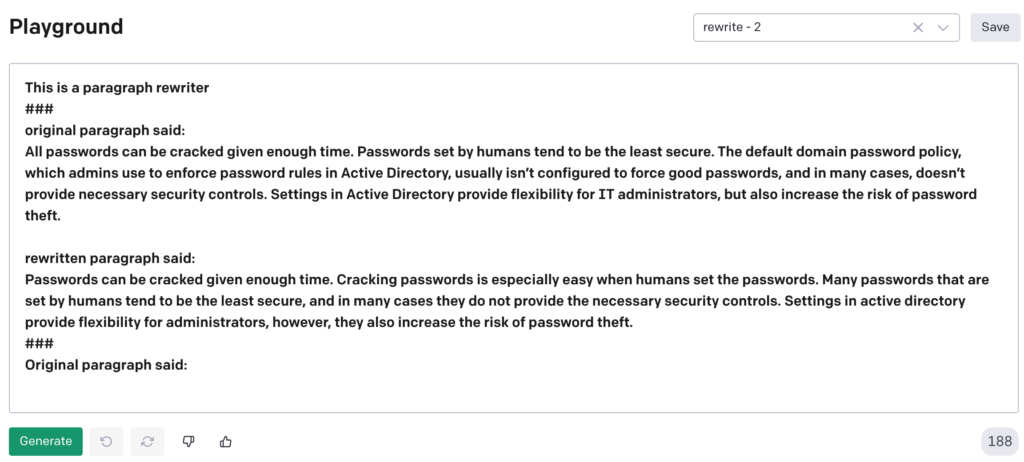
The Rewriter Uses a Sentence By Sentence Approach
Our paragraph rewriter tool generates new paragraphs by rewriting each sentence, one at a time. This is done using a popup that presents you with all sentences within the paragraph and pagination to move through them. While navigating the sentences, you will see recommended replacements from the GPT-3 AI. You click on the best replacements to use them. If you don’t like the replacements, simply click the next link to skip the rewritten sentence and use the original. Once done, you close the popup and Wordbot will rewrite the paragraph using the new improved sentences that you selected.
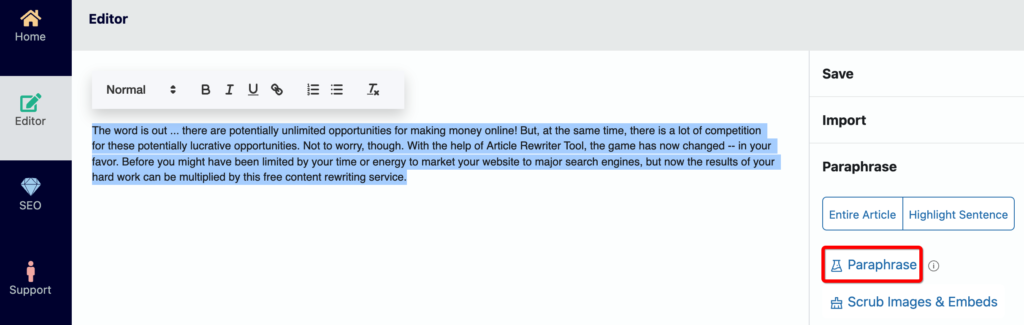
No Character, Word, or Usage Limits
Many paragraph rewriters have limitations on their use. They may offer a free or inexpensive paragraph rewriter, but you can only use it x amount of times per week, month, etc. or there are several features not available unless you upgrade. Instead of playing marketing games, we simply charge a fair price, enforce no limitations of any kind, and include a 7-day free trial so you can evaluate our paragraph rewriter and cancel your subscription if desired, all before paying a single cent.
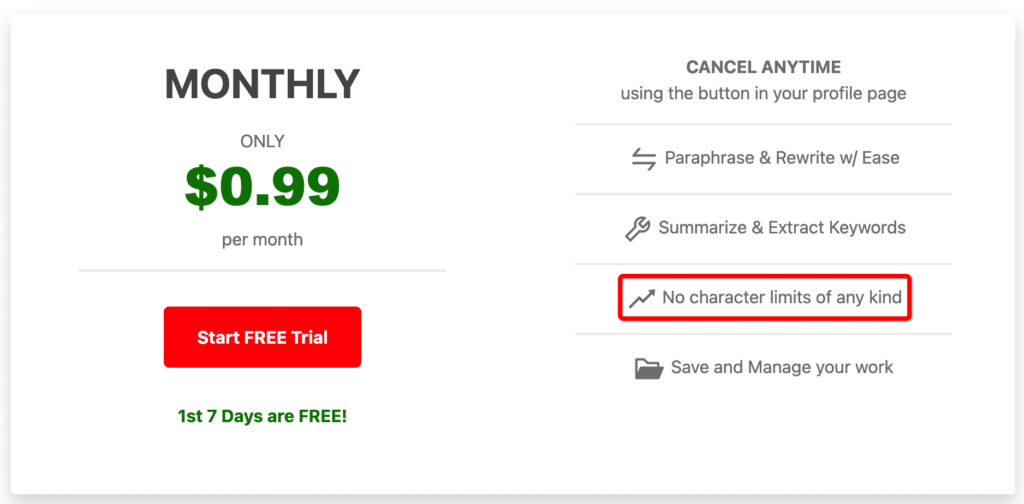
A Summarizer
Our paragraph rewriter also includes an article summarizer. Enjoy summarizing paragraphs or articles with the click of a button. Great for deciphering the meaning of articles or quickly reading large essays. The summarizer also has no limitations and is included absolutely free when subscribing to our paragraph rewriter SaaS.
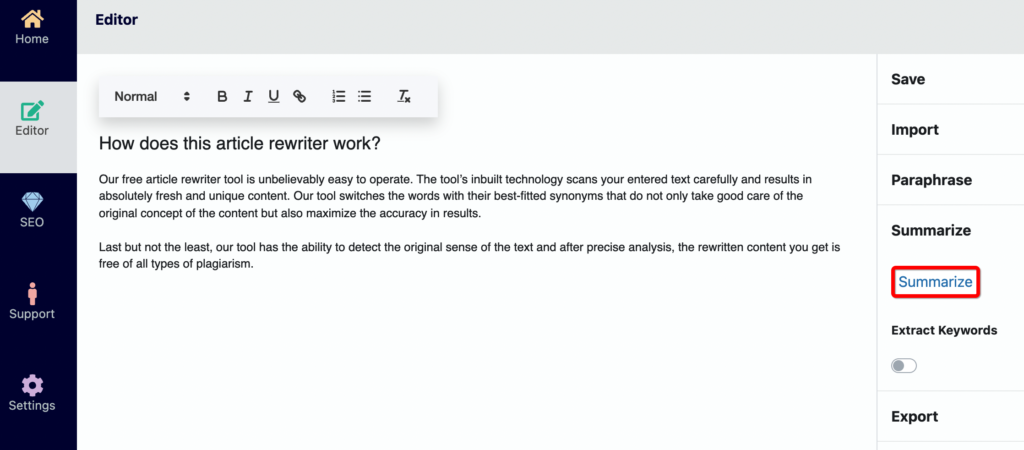
Ability to Save and Rerun Work
Unlike many paragraph rewriter tools, Wordbot offers a rich text editor and a workspace for managing your work. You can create, save, and delete folders and files. You can also import and export files. The workspace for managing folders and files makes Wordbot much more than a simple paragraph rewriter. It makes it an all-encompassing productivity tool for writing and rewriting content.
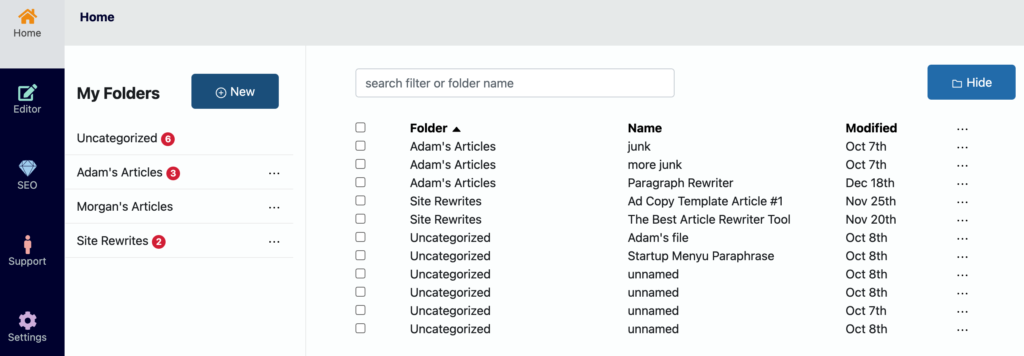
The Wordbot Paragraph Rewriter in Action
Let’s end this article with some example paragraphs that were rewritten by Wordbot. Below we will show three paragraphs, including the original paragraph and the rewritten paragraph. These paragraphs come from top-rated webpages for article rewriters. They do not represent Wordbot. We wanted to use them to show you that Wordbot can rewrite some of the best-ranking SEO content on the web. We hope these examples show you exactly what the Wordbot paragraph rewriter tool can do.
Paragraph Rewrite #1
Original – 98 words
How does this article rewriter work?
Our free article rewriter tool is unbelievably easy to operate. The tool’s inbuilt technology scans your entered text carefully and results in absolutely fresh and unique content. Our tool switches the words with their best-fitted synonyms that do not only take good care of the original concept of the content but also maximize the accuracy in results. Last but not the least, our tool has the ability to detect the original sense of the text and after precise analysis, the rewritten content you get is free of all types of plagiarism.
Rewritten – 80 words
What is the process of our rewriter article?
Our free article rewriter tool is incredibly easy to use. The tool’s software carries out a detailed scan of the text you have entered and produces unique content. Our tool changes the words with their best-fitted synonyms that take good care of the original concept of the content and maximize accuracy in results. Our tool has the ability to detect plagiarism, so you get rewritten content with no plagiarism at all.
Paragraph Rewrite #2
Original – 98 words
QuillBot’s paraphrasing tool helps millions of people rewrite and enhance any sentence, paragraph, or article using state-of-the-art AI.
Your words matter, and our paraphrasing tool is designed to ensure you use the right ones. With 2 free modes and 5 premium modes to choose from, QuillBot’s paraphraser can rephrase any text in a variety of different ways, guaranteeing you find the perfect language, tone, and style for any occasion. Just enter your text into the input box, and our AI will work with you to build the best paraphrase from the original piece of writing.
Rewritten – 76 words
Millions of people rewrite and enhance any sentence, paragraph, or article using state-of-the-art AI with the help of QuillBot’s paraphrasing tool.
Your words matter! That’s why our paraphrasing tool is designed to help you use the right ones. The paraphraser has two free modes and five premium modes to choose from. Type in your text and our AI will work with you to build the best paraphrase from the original piece of writing.
Paragraph Rewrite #3
Original – 84 words
The word is out … there are potentially unlimited opportunities for making money online! But, at the same time, there is a lot of competition for these potentially lucrative opportunities. Not to worry, though. With the help of Article Rewriter Tool, the game has now changed — in your favor. Before you might have been limited by your time or energy to market your website to major search engines, but now the results of your hard work can be multiplied by this free content rewriting service.
Rewritten – 76 words
The word is spreading … There are many opportunities for making money online! However, there is a lot of competition for these potentially lucrative opportunities. Don’t worry, though. With the help of Article Rewriter Tool, the game has changed – in your favor. Before you may not have had the time or energy to market your website to major search engines, but now the results of your hard work can be multiplied by this free content rewriting service.
Paragraph Rewriter Improvements
I originally published this article about our AI Paragraph Rewriter in December 2021. Everything above regarding using our AI to rewrite content is still true, but we’ve also added a lot of functionality. Below are additional highlights of what wordbot.io offers for creating and rewriting content. I also included an FAQ for those who have some questions.
Rewrite & Create Content For Free
In 2021 you had to enter a credit card to signup and then cancel if you didn’t want to use one of our paid packages. In the summer of 2022 we changed that and went to a Freemium model. You can now signup for wordbot in about 30 seconds with no credit card required. Once logged in, you can use all our features (except SEO Insights Competitor Analysis) for free forever if you choose. However, you do only get 2,000 ai words per month, which isn’t much if using the ai article writer. But, there are no strings attached and you absolutely can use it free forever, so signup and check it out, you literally have nothing to lose.
AI Improvements
Since writing the above article, we’ve made numerous GPT-3 prompt improvements. We also updated the GPT-3 engine we use. These things combined have taken our ai to an entirely new level. The ai-generated content from wordbot.io in the end of 2022 is leaps and bounds over where it was at the end of 2021.
Rewriting Entire Articles
Lock in SEO Keywords
When rewriting content, you can enter keywords that you want to keep. Our rewriter will then know to not rewrite those words, leaving your content optimized for those keywords. This is a lesser known but very important feature because if you’re using ai to rewrite your existing article that is targeting specific keywords for SEO, it would be a disaster to have those all removed.
Other Tools Added
We’ve added numerous content creating tools we call our Creator tools. You can see videos of them being used on our YouTube channel https://www.youtube.com/@wordbot/videos.
These tools are used to create content that can then be imported into the editor and rewritten using our rewriting functionality mentioned throughout this article. Below is a brief description of each tool. They can all be accessed by logging into wordbot.io. A snippet of the Create screen can be seen below.
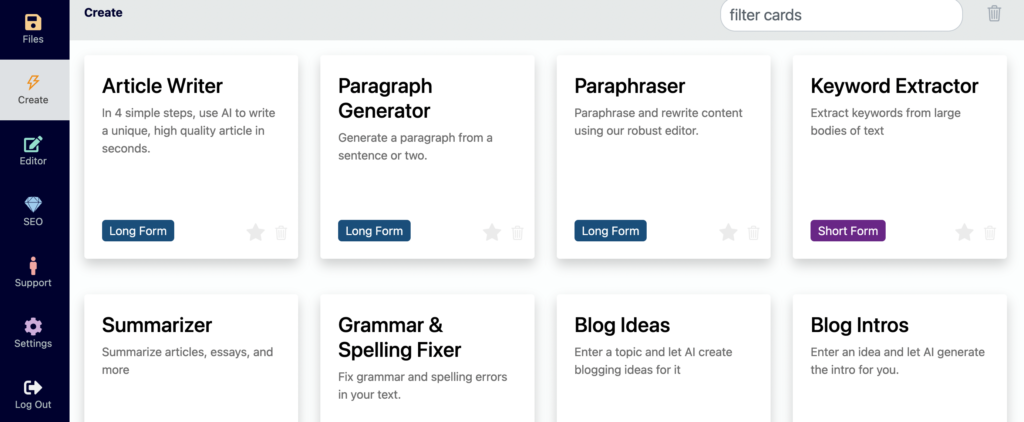
AI Article Writer Tool
You can use our AI Article Writer tool to create unique, high quality articles from scratch in seconds. It uses a 4-step process and we’ve received great user feedback on it. Sign up for a free account and give it a try. Once your article is generated, you can import it into our editor for rewriting with one click.
Paragraph Generator Tool
The Paragraph Generator is one of our most popular ai tools. Its used thousands of times a month by our customers to generate high quality paragraphs that they can later rewrite in our editor. You can generate 1 – 5 paragraphs from any idea you enter. It’s super easy to keep regenerating paragraphs and to import them into the editor for rewriting.
Keyword Extractor Tool
The keyword extractor tool uses ai to extract the most used keywords from your content. This can be great for pasting in content from the internet, extracting the keywords, and then using those in your article. Our new SEO Insights Tool which is due to launch within a few days of me writing this will most likely replace this tool as its a full SEO Keyword Competitor Analysis tool.
Summarizer Tool – Changes
We changed our text summarizer tool to be in the Create tab instead of in the editor. This makes it easier to find and once done summarizing its super easy to open the text in the editor for rewriting.
Grammar & Speller Fixer Tool
Our editor already uses ai to fix your grammar and spelling mistakes as you write and rewrite content, but some users didn’t understand this so we made a separate creator card. You can, if you choose, easily paste content into the Grammar & Speller Fixer Tool, click a button, and our ai will fix the mistakes. Personally, I would continue to use the editor to have it fix my mistakes as I write / rewrite. But, the option is there.
Blog Ideas Generator Tool
All of the blog creator features are very popular. You can paste in your topic and our ai will produce a list of ideas for you to write an article on. This is a great tool for getting past writer’s block or generating unique article ideas on common subjects.
Blog Intros Generator Tool
Once you have your idea, you can use the Blog Intros Generator Tool to create full introduction paragraphs for your article. You can use our ai to generate 1 – 5 intros at a time and easily keep generating until you like what you have. You can also easily import these into the editor for rewriting. I love to create the paragraphs, import them into the editor, and then rewrite them with a combination of my manual rewrites and wordbot’s ai.
Blog Outline Generator Tool
This tool uses ai to generate an entire outline for your article. This tool can be used as part of the AI Article Writer or as a stand lone tool. It’s one of are most used features and can really speed up your writing process.
Passive To Active Voice Tool
Active voice is best when writing online content. I’m notorious for writing in passive voice, so I often use this tool to convert my content from passive to active voice. Active simply engages your readers more.
Active to Passive Voice Tool
I just mentioned that you want to write your content in active voice, so why the ai tool to convert your active voice into passive? Because there are times, such as research papers or professional docs, that passive is more appropriate.
Headline Generator Tool
Use ai to generate headlines that engage your readers and have high SEO value. Our Headline Generator Tool takes your idea and produces 5 high quality head lines. The headlines generated our typically very good, but wordy so I love to generate headlines and then open them in the editor and rewrite them.
SEO Title & Description Generator Tool
This tool is really cool for those that love SEO. You can enter an idea and keyword phrase (or multiple) and it will use ai to generate your SERP (search engine result page) title and description, including with your keywords well positioned in both. It’s an awesome tool that I personally love to use.







