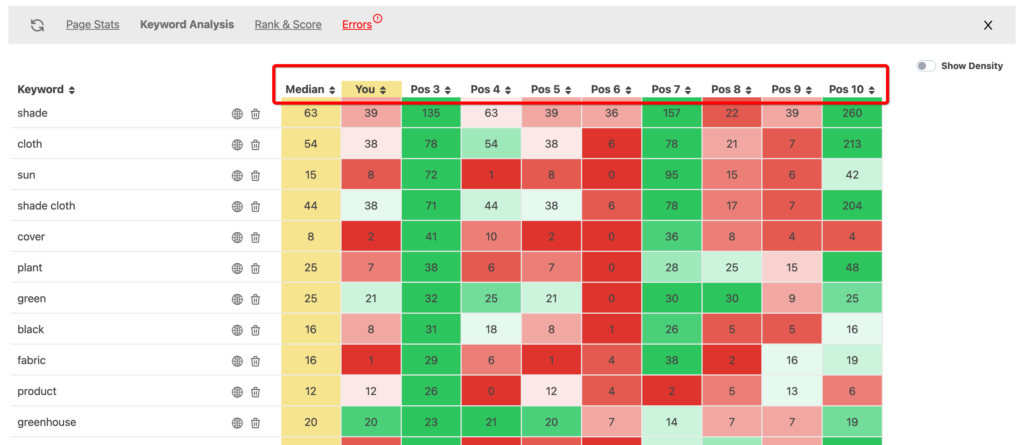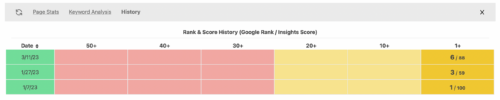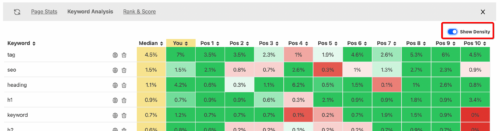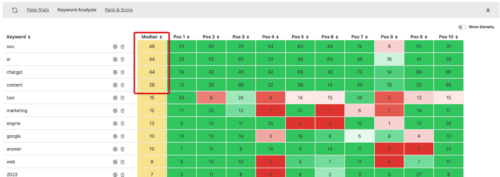Understanding The SEO Insights Errors Tab
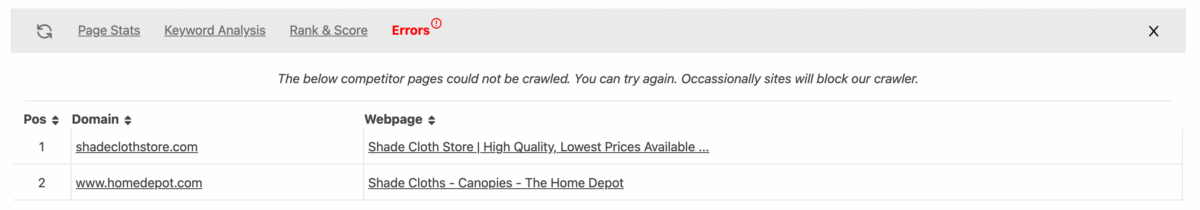
When you run a competitor analysis in the SEO Insights Tool, it crawls the top 10 results for the keyword as ranked in Google. The crawler, for technical reasons, sometimes can’t process the source code of a webpage. When this happens, the tool can’t analyze the page or gather its stats, so it puts the webpage in the Errors tab.
Below is an example of two errors that were processed for an analysis I did
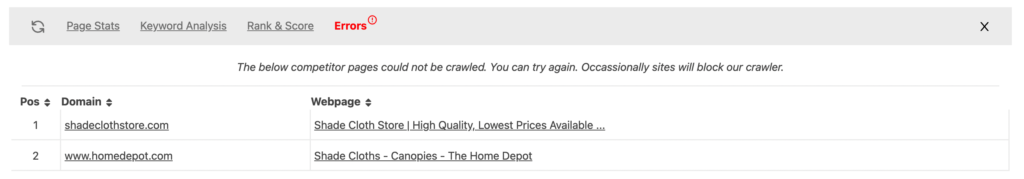
Notice the Errors tab includes three columns for each website in error – Position, Domain, and Webpage. You can see in the above example the first and second search results couldn’t be processed by our crawler. For each, we can see the website and the specific page that couldn’t be processed.
These two webpages won’t be included in the analysis on the Page Stats and Keyword Analysis tabs. See the screenshots below and notice how the tabs don’t show the two SERPs. Also notice how there are position gaps from the missing pages.
Page Stats
Notice Position one and two are missing
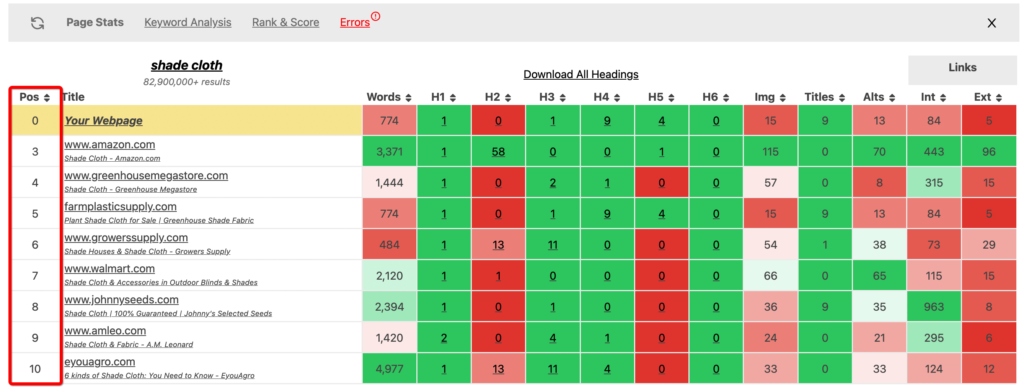
Keyword Analysis
Again, notice position one and two are missing