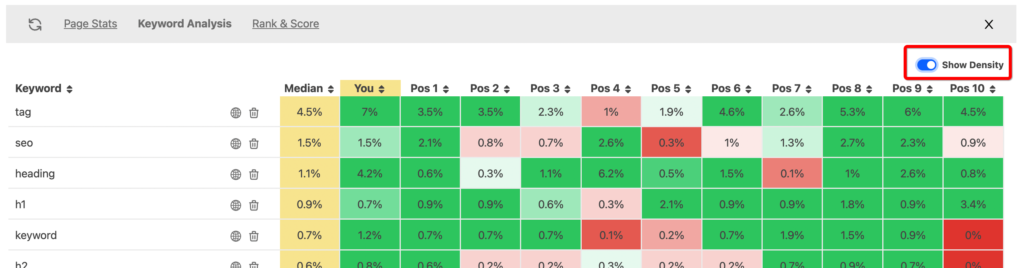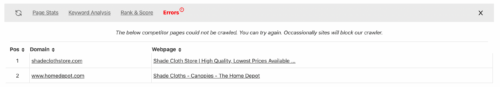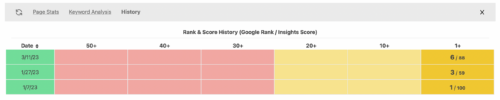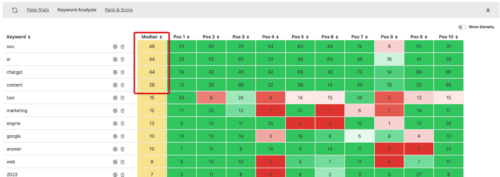View Keyword Densities in SEO Insights
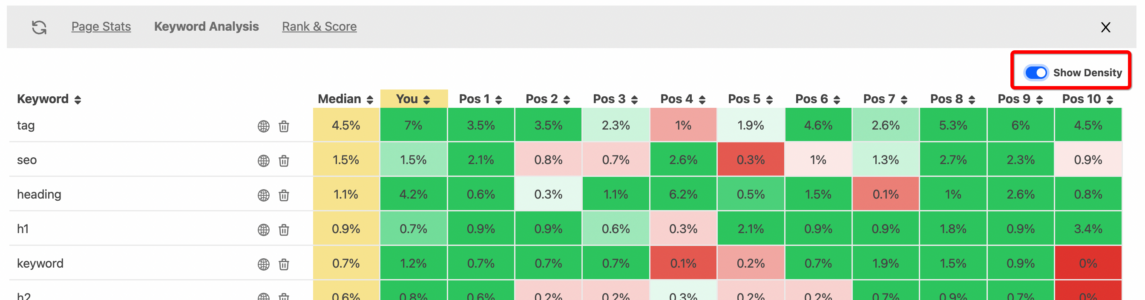
Keyword density is the amount of times a specific word shows up in your content. It is viewed as a percentage of the entire word count. Densities are useful in content writing and SEO for several reasons.
- Identify the important keywords and phrases of your competitors’ content
- Ensure you don’t accidentally keyword stuff your content
- Ensure you are using your keywords and phrases enough
- Use them to match the densities of your competitors’ content
How to view the densities
- Login to your SEO Insights account
- Run a competitor analysis if you haven’t already
- Click the graphs button on the article and navigate to the Keyword Analysis tab
- Toggle on Show Density (the top-right of the heat map)
- The keyword heat map will now show densities as percentages instead of concrete counts