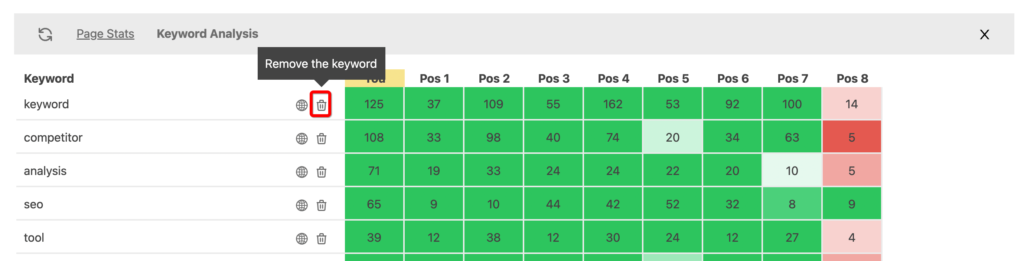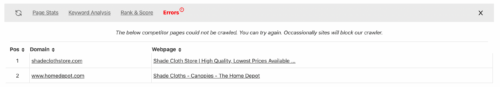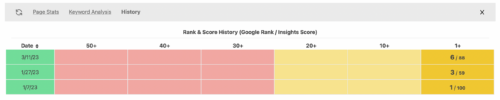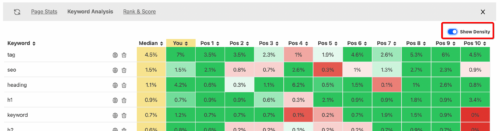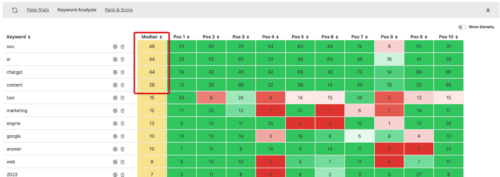SEO Insights – How to remove a keyword from the Keyword Heatmap

When viewing the keyword competitor analysis heatmap in the SEO Insights Tool, you may see keywords that you don’t find relevant to your SEO analysis, yet are found across your article and your competitors’ articles. When this happens, simply click the trashcan beside the keyword to remove it from the heatmap. The keyword will no longer show in the heatmap or count toward your SEO score.