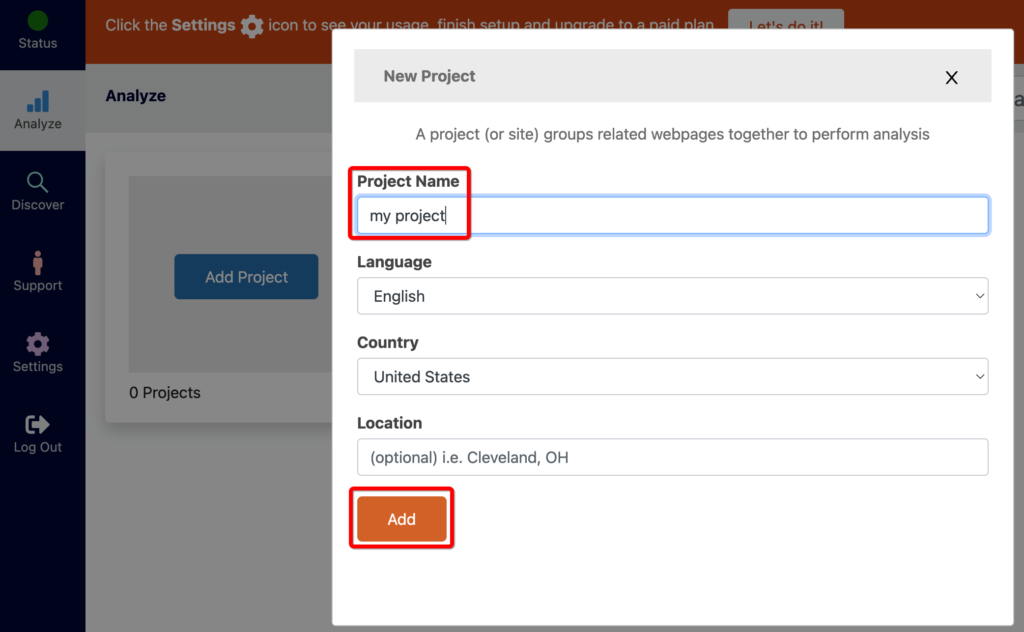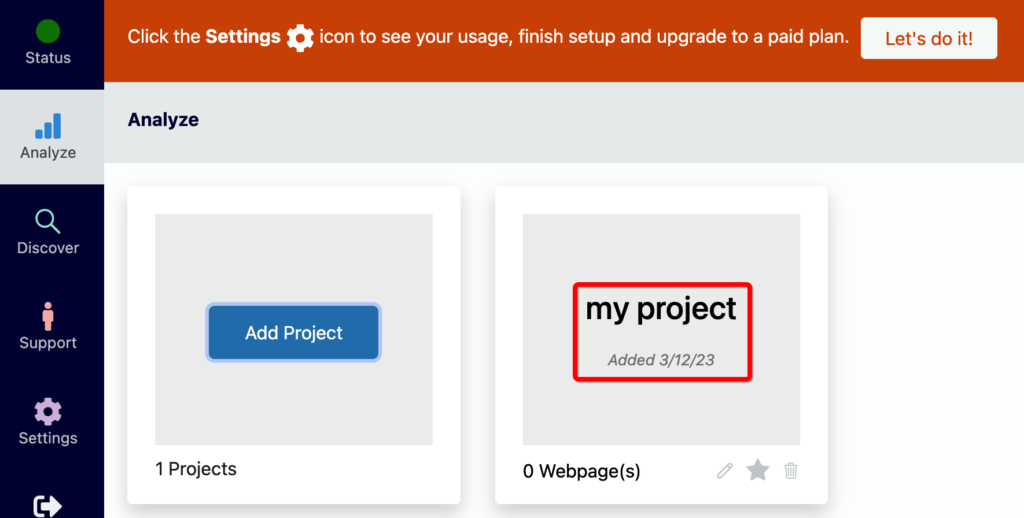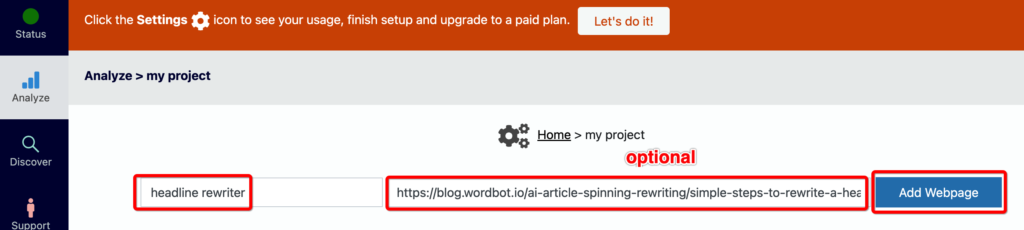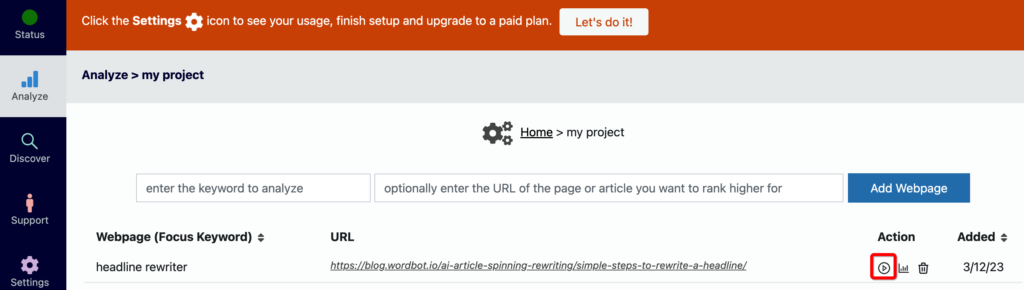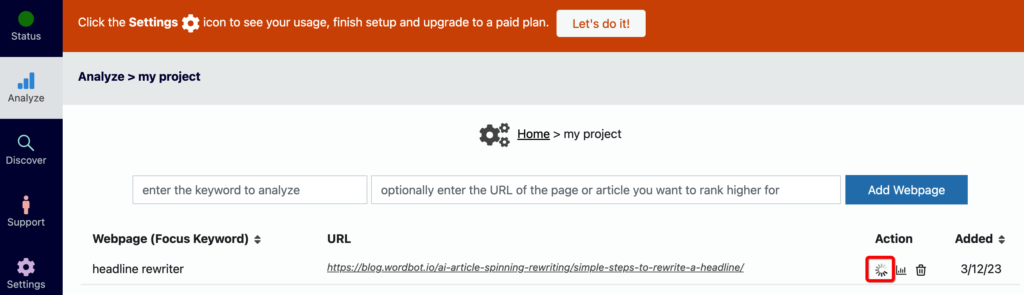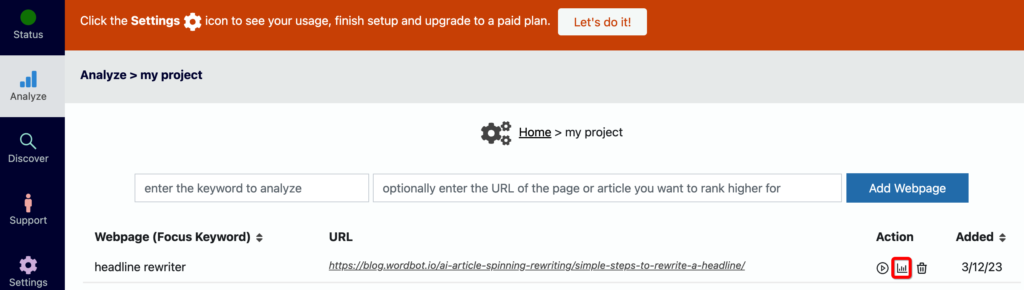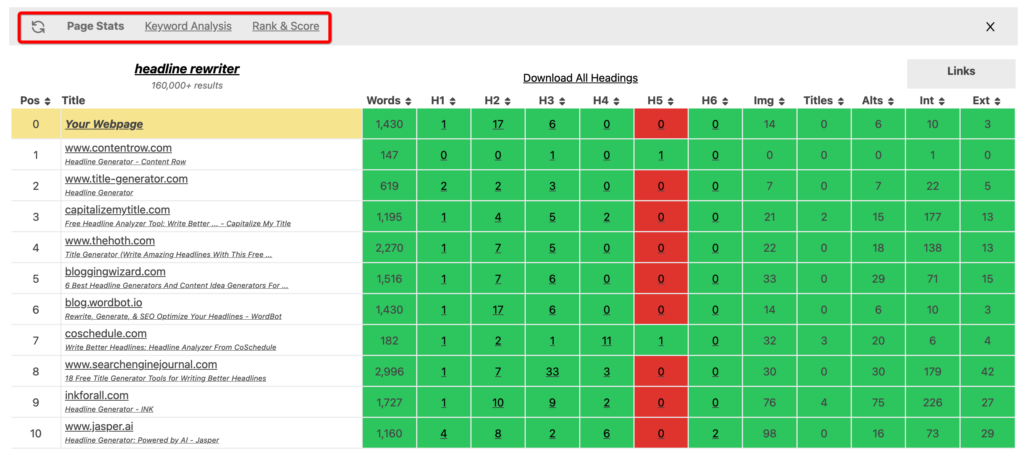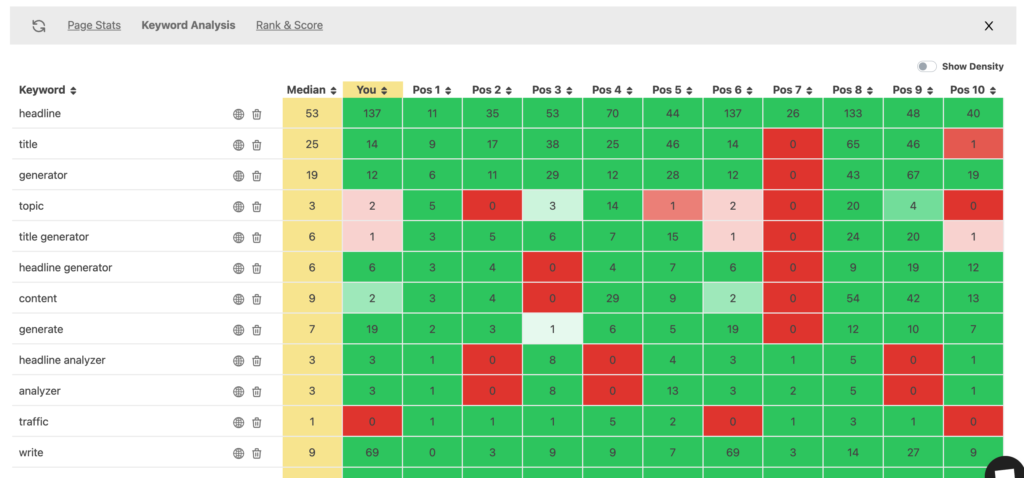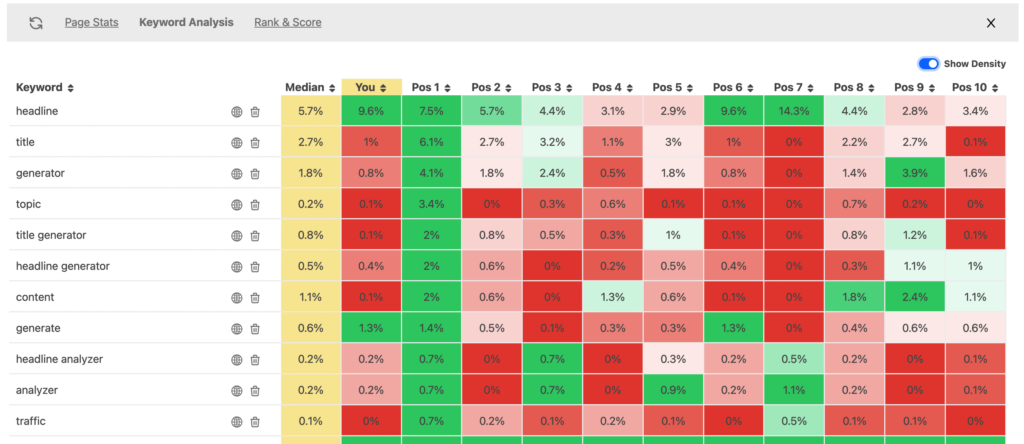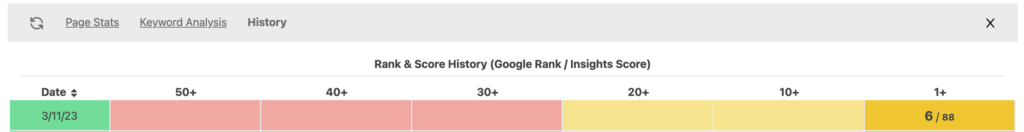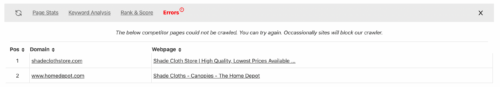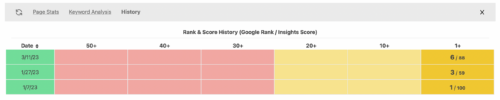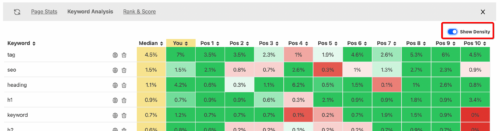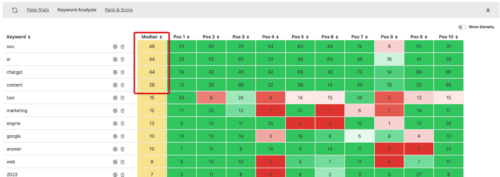From Signup to Analysis: How to Use The SEO Insights Tool

Have you signed up for a Freemium account and want to use the SEO Insights Tool to analyze competitor webpages? Want to get from A – Z fast? This post is for you. Watch the video above or follow the steps below to go from free signup to analyzing competitors webpages all within a few minutes.
- Signup for an SEO account at https://wordbot.io/register/seo
- You’ll be logged in and taken to the Analyze tab
- Click Add Project. Enter a name and click the Add button
- Click on the new project to open it
- Enter a keyword to analyze and click the Add Webpage button
- Click the Play icon on the far right for the tracked webpage
- Wait until the analysis completes then click the Chart icon
- DONE. You’re now able to view the competitor analysis, including the Page Stats and Keyword Analysis tabs
Step By Step Images For Above Steps