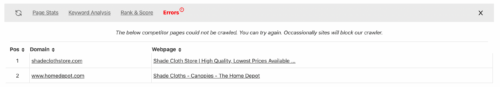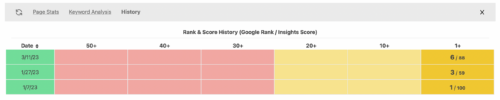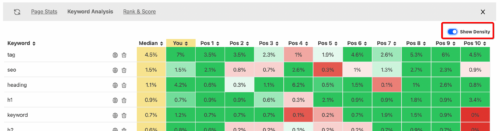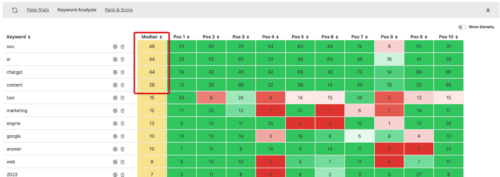How to Integrate WordPress With Wordbot.io

Connecting wordBot to your WordPress account allows you to easily pull content from your
blog, rewrite it, and then publish it back into WordPress. You can also write and rewrite new
content in wordBot and easily publish it to your blog.
When integrating wordBot and WordPress, we fully encrypt and secure your blog name and
user credentials.
Making the Connection
Prerequisites
• Your blog must be on version 5.6 or later to integrate with wordBot
• Ensure the user with the application password doesn’t have 2 factor authentication (2FA)
activated.
Create an Application Password
Click Edit on your username in WordPress.
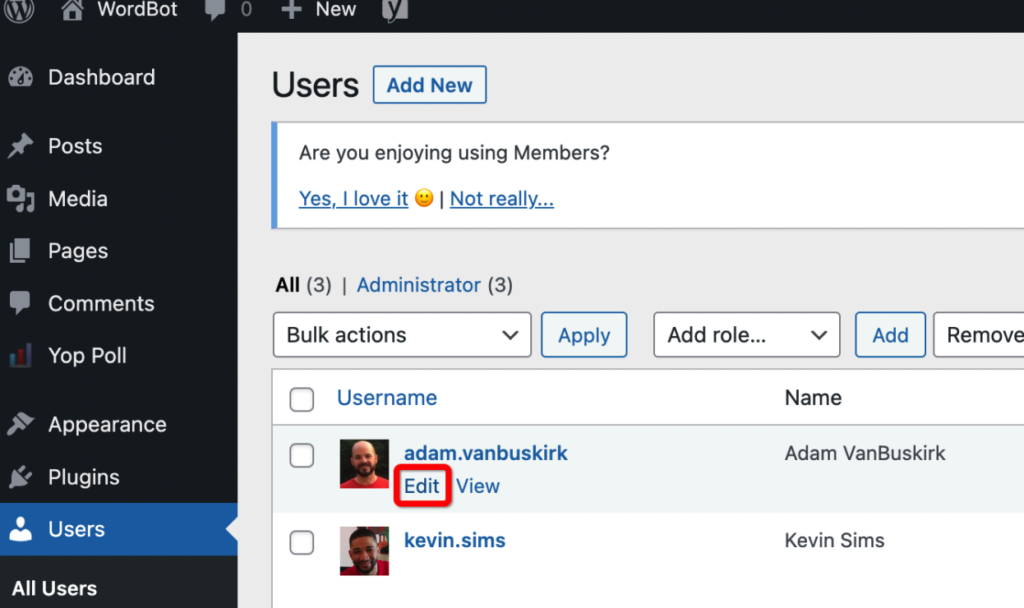
Scroll to the bottom, enter a name for your new application password and click Add New
Application Password.
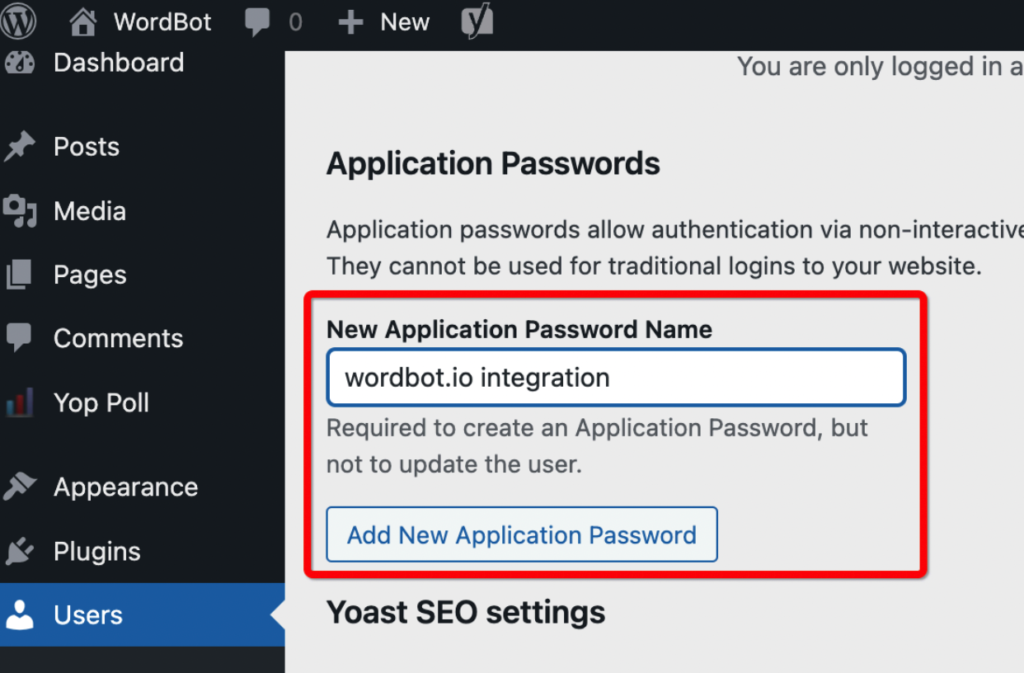
You will now see your new application password. Store this in a safe place, you will not be
able to view it again.
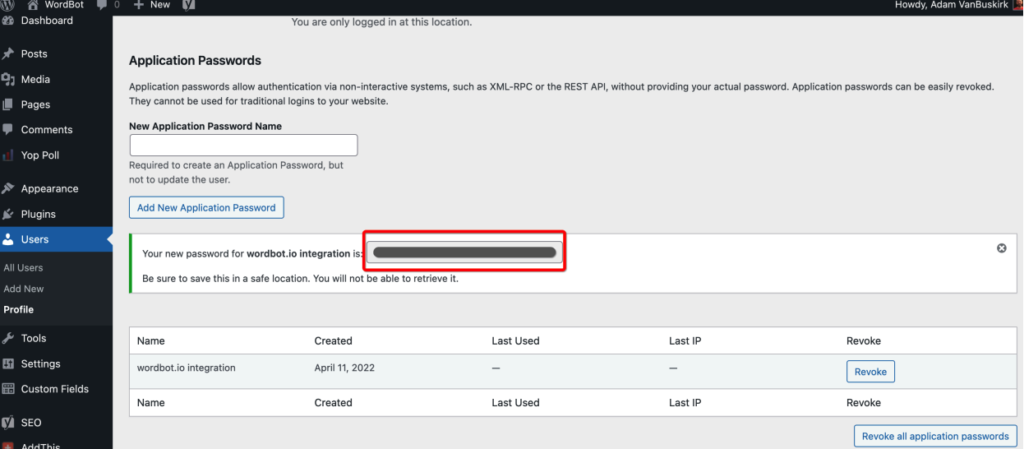
Login to wordBot and visit the Settings tab. Scroll down to the WordPress Integration
section. Enter your blog url without the https://, your blog username (in this example mine is
adam.vanbuskirk), and your new application password you created above.
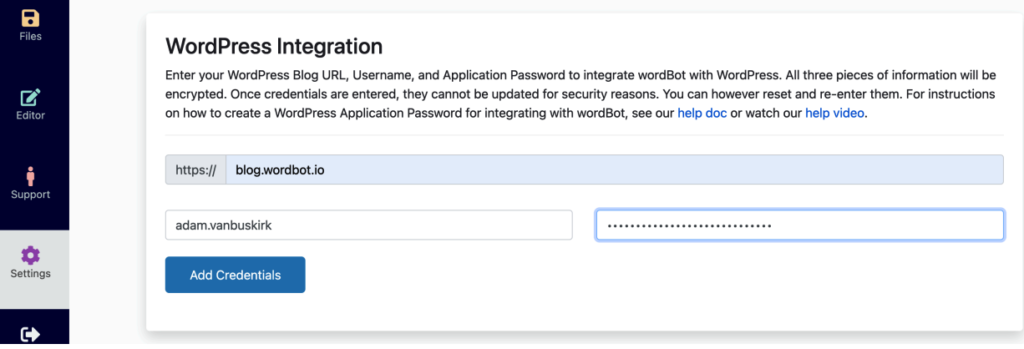
Click the Add Credentials button.
Now click the green Test Connection button. If wordBot and WordPress are connected, you
will receive a green Connection Successful message.
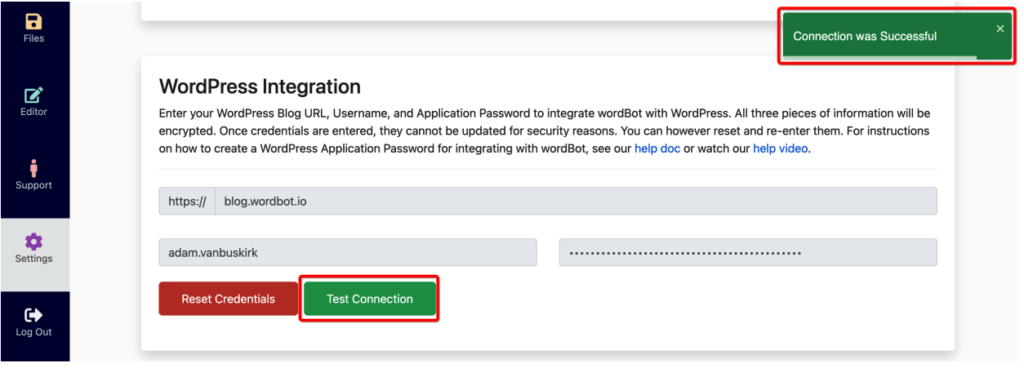
That’s it, you’re all set!
If you ever want to reset your credentials, simply click the red Reset Credentials button and
it will clear the fields and you can reenter new credentials.
Keywords: wordpress, word press, integrate, integration, integrating, blog