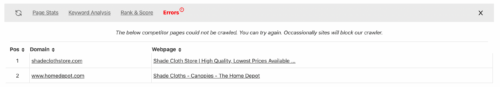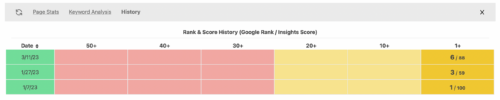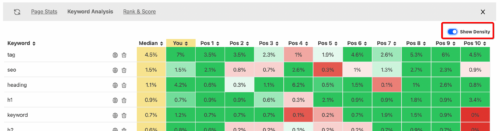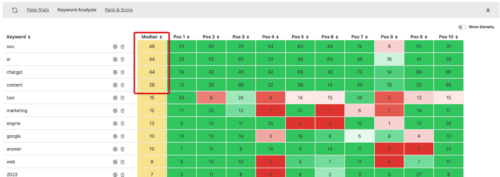How to Change Your Credit Card On File

Instructions:
- Login
- Click the Settings (Gear) icon
- Scroll down until you locate the Subscription Card
- Click the Change Card link
- Enter your new card number and information and click Save
Close the window and your new card will now be used for your wordbot subscription.
Images:
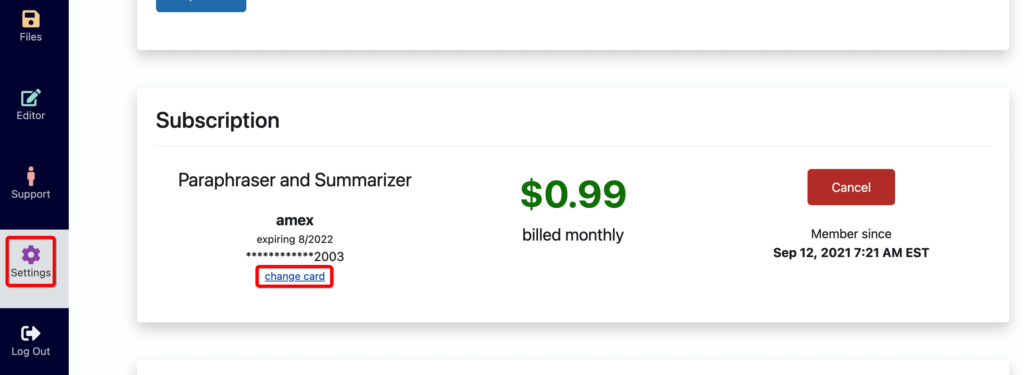
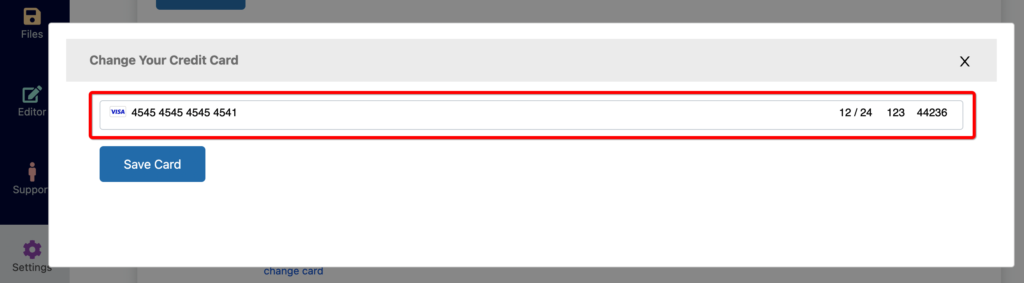
Videos:
None
Keywords: change card, change credit card, card on file