Best Sentence Rewriter Online

wordbot.io is quickly marching toward its goal of being the best sentence rewriter online, and in this article we’re going to explain why. Wordbot is an online software as a service (SaaS) website designed for rewriting and summarizing text. As it is today, it’s very much still an MVP (minimal viable product) launched by me and two others in the Fall of 2021. Although we’re considering raising capital going it full time, as of now we’re very much a bootstrapped startup, meaning we work our day jobs and then work early mornings, evenings, and weekends to build out and improve wordbot.
It might be bootstrapped, starved for capital, and ran by three guys in their off hours, but wordbot.io is our passion and its starting to show. We’ve come along way already toward being the best sentence rewriter online in just 5 short months. We continue to improve our artificial intelligence, we’ve added the ability to rewrite in 109 languages, we’ve eliminated hundreds of bugs making the user experience more consistent, and most importantly we continue to elicit feedback from our growing user community to ensure wordbot,io is their tool. When I say “their tool”, I mean it includes the features that they want and need, not what us the founders “think” they need.
Let’ dig into some of wordbot’s existing features so you can see why we believe we’re marching in the right direction regarding becoming the best sentence rewriter online.
Sentence Rewriter Features
Below is a list of the main features wordbot.io offers as it is today. You can register a free 7-day trial here, enter your credit card (it won’t be charged until after the 7 day trial and you can cancel in the Profile Settings with one click at any time), and expect to find these features waiting on you. We’re also moving fast on new features, so always check our home page for the latest list of features you can expect to find in wordbot’s sentence rewriter.
Without further ado, let’s get into the goodies.
AI Sentence Rewriter Supports 109 Languages

As of March 30th 2022 we are proud to announce wordbot can now accept and rewrite text in over 100 languages. 109 to be exact. Your account will default to English for writing and rewriting, but you can easily visit your Settings page and change to Italian, Spanish, Chinese, or whatever floats your boat. Then, as you rewrite text in the editor, you can change the language settings or leave your defaults. Also, if you save your rewrites as files, the language settings for that particular file save along with it.
We can’t describe how happy we are to get this feature in. It was one of the most requested features by our user community and early indications show it works really well. I personally developed this feature and believe it is already, within days of launch, the best foreign language sentence rewriter online, but we’ll ultimately let users like you be the judge of that.
For full instructions on how to use the sentence rewriter in multiple languages, including with screenshots, read our blog post titled Rewrite Text in English and 100+ Other Languages.
Organize Your Sentence Rewriter Work With Folders and Files
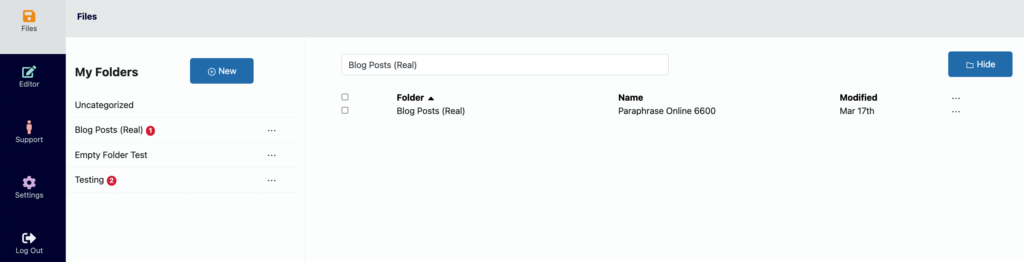
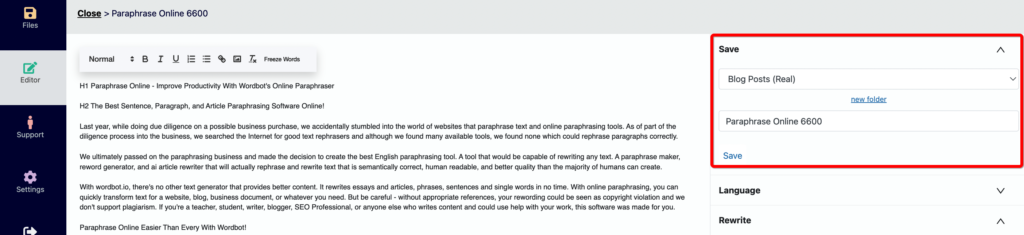
Organizing your sentence rewrites has never been easier. We get it, you may only want to rewrite sentences or paragraphs on the fly as needed. That’s great. Our text editor allows you to do just that and doesn’t waste your time forcing you to save your work. However, if your tasks necessitates organizing and saving your rewrites for later editing or review, our simple to use Folder and File system has you covered.
We designed our folder and file feature to be super simple to use. Too often organizing your work becomes work itself because of the complex and confusing UX. With wordbot, we made sure to not fall into this trap. Easily visit the Files screen to create folders, view your files, and load them into the editor. Or, create folders and files (by clicking save) on the fly directly in the text editor and never visit the Files screen except for loading files.
Use the feature, don’t use it. That’s the beatify of it. It’s there if you want it, but unobtrusive and out-of-the-way if you don’t.
Not Just A Sentence Rewriter, But Also an AI Text Summarizer
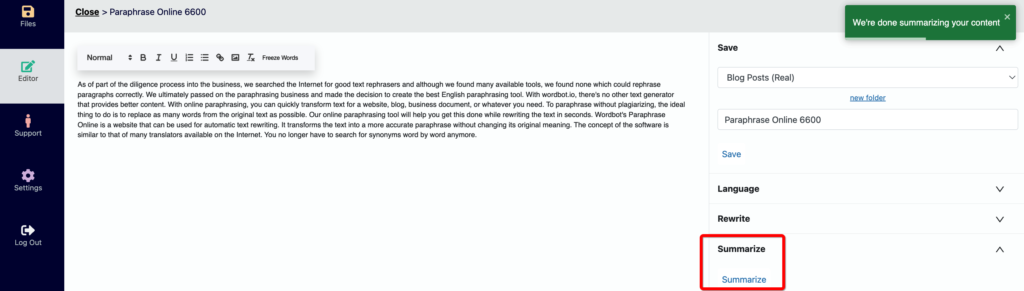
Admittedly, we’ve got some work to do on this feature, but by the time you read this that work should be done. Today, wordbot has a Text Summarizer that will take your article, essay, etc. and summarize it. This feature is great when doing research and it works relatively well, but needs some TLC. One of our loyal customers, Antonio, put it perfectly. “The summarizer is great because I do lots of research, but it sometimes returns and error and won’t summarize. If you could fix this, it would be a great tool that I use a lot”.
I spoke to Antonio about this a week ago and let him know the Summarizer had been neglected as we built out our sentence rewriter, but no more. It is next on our product improvement list and I’ll be redesigning the text summarizer from the ground up beginning later this week. Here’s the improvements coming to the summarizer.
The summarizer today uses what I would refer to as a legacy API. It’s not really legacy, but its not the GPT-3 engine that we use for rewriting and paraphrasing, which is far superior. I will be changing the summarizer to use the GPT-3 engine. This will not only stop the occasional errors that Antonio mentioned and bring consistency to the tool, but it will also produce far superior summaries.
Next, the current summarizer does’t support foreign languages like the sentence rewriter does. This is simply because we just launched foreign language support and I knew I’d be redesigning the Summarizer. When I redesign it to use the better AI, I’ll also implement foreign language support across 109 languages.
Lastly, we’re going to add some features to the summarizer like summary length. Currently, it just summarizes, but adding some nice bells and whistles as we go should further enhance the value of the tool for users like you.
Sentence Rewriter App That Can Extract SEO Keywords
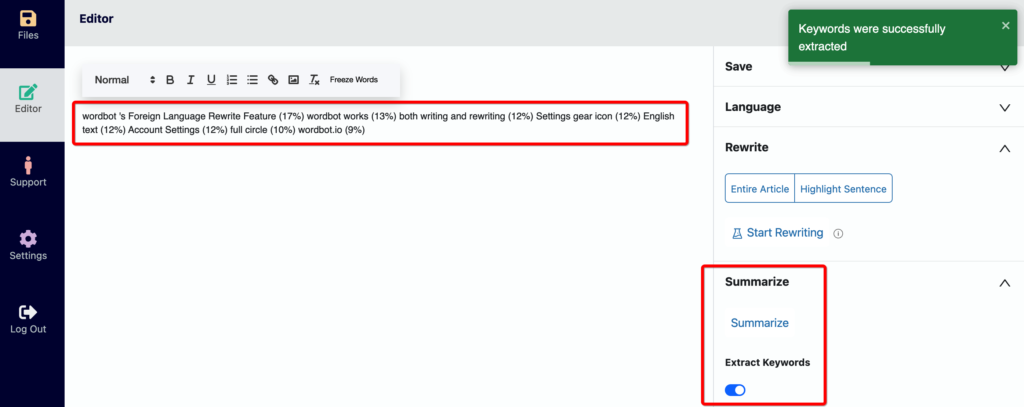
Wordbot offers under the Summarize tab a nifty little feature which allows you to extract keyword phrases from articles. This feature isn’t robust or full of bells and whistles, rather a straight forward, fast way to extract SEO key terms from a body of content. It’s great for taking competitor’s articles, extracting the keywords, and quickly understanding the terms and phrases your competitors are attempting to rank for.
We have great plans for SEO optimization in Wordbot, including making the keyword extraction tool much more sophisticated and useful. But for now, this hidden little gem is resourceful and still offers plenty of value for those wanting to do some quick, basic competitor analysis on SEO content that is ranking in the SERPs.
Freeze SEO Keywords
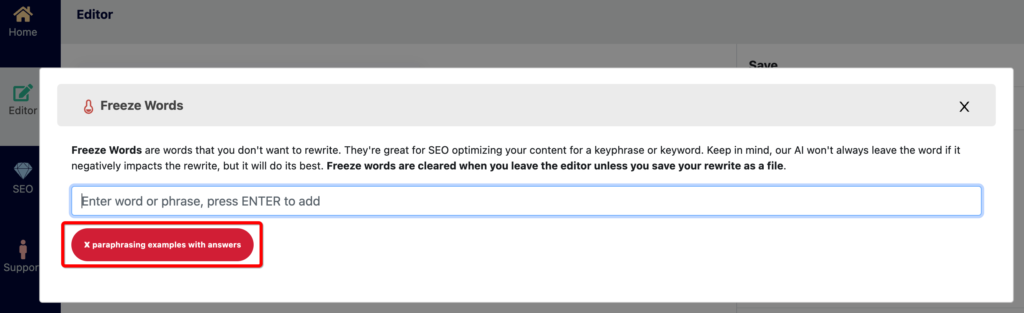
For our users who are bloggers, online marketers, virtual assistants, entrepreneurs, and website owners, a large part of writing content is optimizing it for SEO. You write your content so it will rank high in search engines when Googlers come searching the topic. To get it ranked high for a specific topic, among other things you must target those keywords, terms, and phrases in your content. There is nothing worse when you put sweat equity into targeting keywords only to use a sentence rewriter that in turn removes them when rewriting.
Enter wordbot’s Freeze Words. When using wordbot, you can enter Freeze Words which the sentence rewriter will ignore as it rewrites. This ensures your SEO keywords, terms, and phrases remain in your content and your article optimized for SEO. If you save the rewrite, the keywords save right long with it. The next time you open the article in the editor you don’t have to reenter the freeze words or remember what terms you were targeting.
The Best Sentence Rewriter Online Has a Full Text Editor

Wordbot offers a full text editor. It’s no Microsoft Word or WordPress Gutenberg, but it gets the job done and offers a great base for writing and rewriting your documents. There’s an internal debate going on at wordbot on whether we deck the editor out or take a minimalist approach assuming people will write their content in Word, Pages, Google Docs, or WordPress. The jury is still out, but as it stands now the editor still has plenty to offer and is the key component of wordbot.
The editor allows you freeze SEO words, swap in synonyms, and write and rewrite content in over 109 foreign languages. The text editor is also the launch pad for wordbot’s sentence rewriter. Additionally, its right-side panel allows for creating folders, saving files, importing and exporting content, summarizing, and extracting keywords. Wordbot’s text editor is so much more than a text editor. it’s the command center of wordbot.
Rewrite Sentences, Paragraphs, or Entire Article and Essays
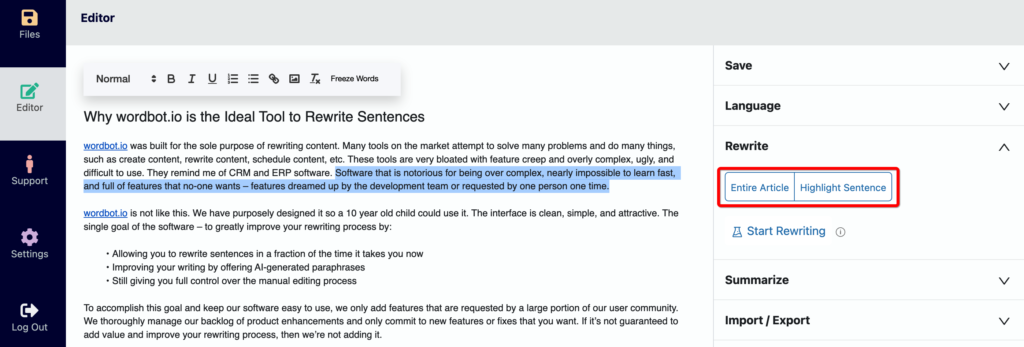
Wordbot allows you to automatically highlight sentences and entire articles with the click of a button. You can also manually highlight any content you want to rewrite by dragging your mouse over the content in the editor. Easily rewrite a single sentence, multiple sentences, a paragraph, multiple paragraphs, or entire articles and essays. It’s never been easier to rewrite content and you have full control at all times over what content you choose to rewrite within a given article.
Sentence by Sentence Approach Produces High Quality Rewrites
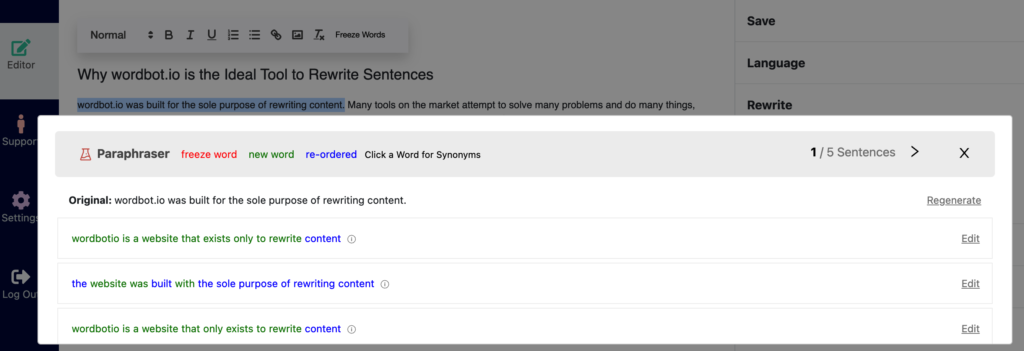
When rewriting content, wordbot takes a sentence by sentence approach. This is why you’ll hear us refer to wordbot as a sentence rewriter. Although it rewrites entire articles at a time, it takes each sentence within the article and produces paraphrases for it. The sentence rewriter then shows you all the rewritten sentences along with the originals allowing you to review the rewrites and select the best ones.
This process, we believe, produces superior rewrites compared to tools that rewrite the entire body of text at one time and presents it to you. The one drawback of this approach is it takes longer for you to review all the rewrites and rewrite the entire article. You could click through all the paraphrases and still rewrite an article in seconds, but that seems like a hack.
Taking feedback from one our users, we’re going to put in a feature that will allow for automatic rewriting of the entire article. This will be a new mode that you can switch on and off. This way, you can have wordbot rewrite the entire article in seconds and then you can switch back to the sentence rewriter / popup box and review from there to further tweak and rewrite. Stay tuned.
Sentence Rewriter Produces Multiple Paraphrases Per Sentence
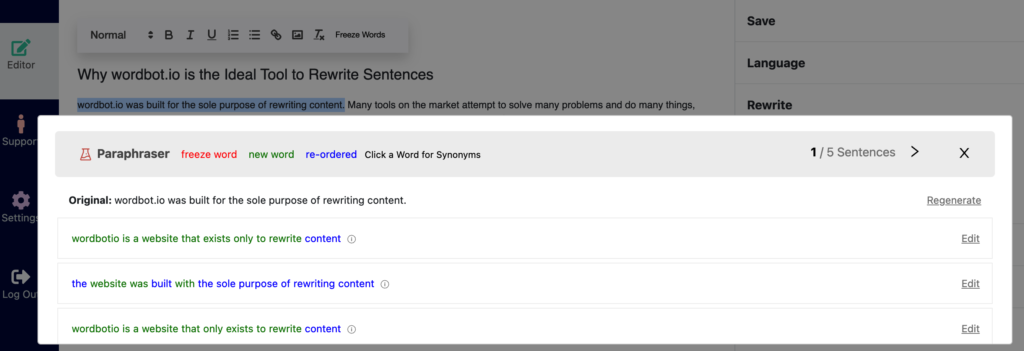
Our sentence rewriter produces multiple paraphrases per sentence, giving you more options then ever to choose the best rewrite. In general, the tool will produce three rewrites per sentence. Sometimes less than three will be generated, but you can always click the Regenerate button directly from the sentence rewriter and keep generating rewrites until you get ones you like. It’s super fast and never been easier to keep generating high quality rewrites.
Multiple Ways to Edit Rewrites
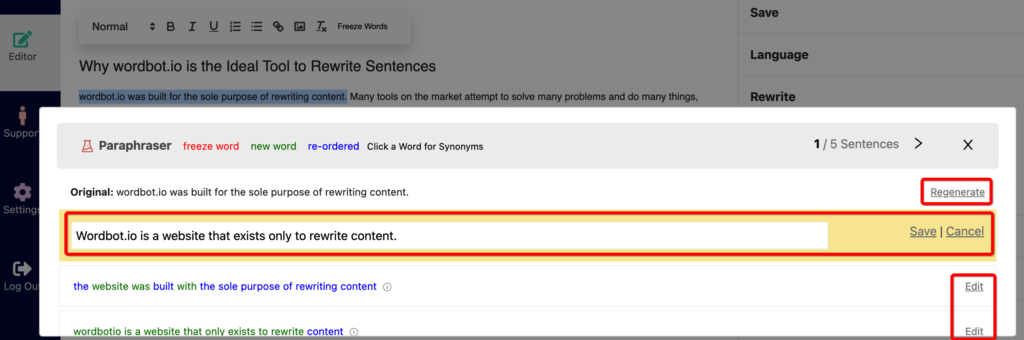
Rewrites are sometimes perfect, but often not. Believe it or not we are also users of wordbot. We use it to write, rewrite, and edit content just like this post. When doing that, we noticed we needed a quick, easy way to manually edit rewrites. There are many times you want to use a generated rewrite, but it needs slightly tweaked to be just right.
To solve this problem, we made the sentence rewriter offer manual editing directly in the rewriter. For any rewritten sentence you need to manually tweak, you can simply click the Edit link, change the sentence however you wish, and then click Save. This feature was a huge win for us as now we can automatically and manually rewrite sentences with lightening fast speed.
Sentence Rewriter Allows Swapping Synonyms With Ease
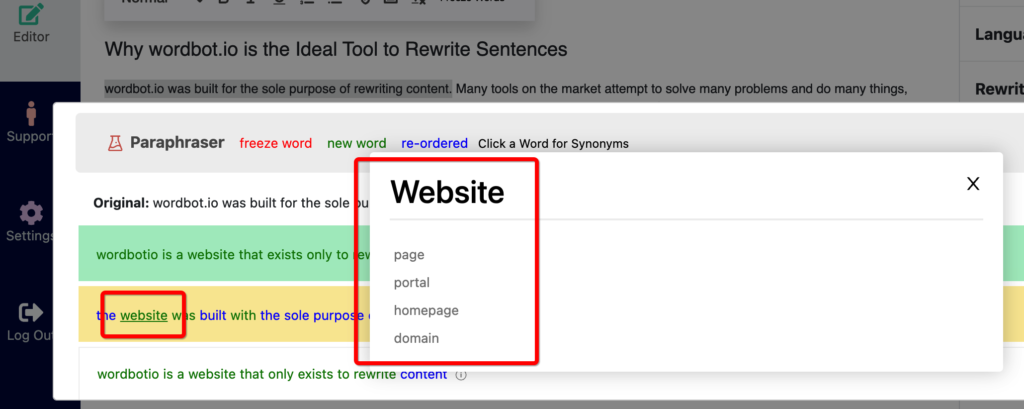
When in the sentence rewriter, you can easily swap synonyms in for words by clicking the word to be replaced. It will then popup a list of synonyms for the word. You simply click the one you want to swap in and wordbot will replace the original word with the synonym.
Like most synonym swappers, it could be better and we plan to improve it. For example, regarding the sentence “wordbot.io was built for the sole purpose of rewriting content” the swapper thought the word sole referred to the noun, like the sole of a shoe. It clearly doesn’t in this context. The synonym swapper is still a great tool, but definitely needs some improvements. We’ve already got the improvements planned and in the product backlog, so no worries.
Load Content From Pasting In, Writing, or Importing an Online Page Via URL
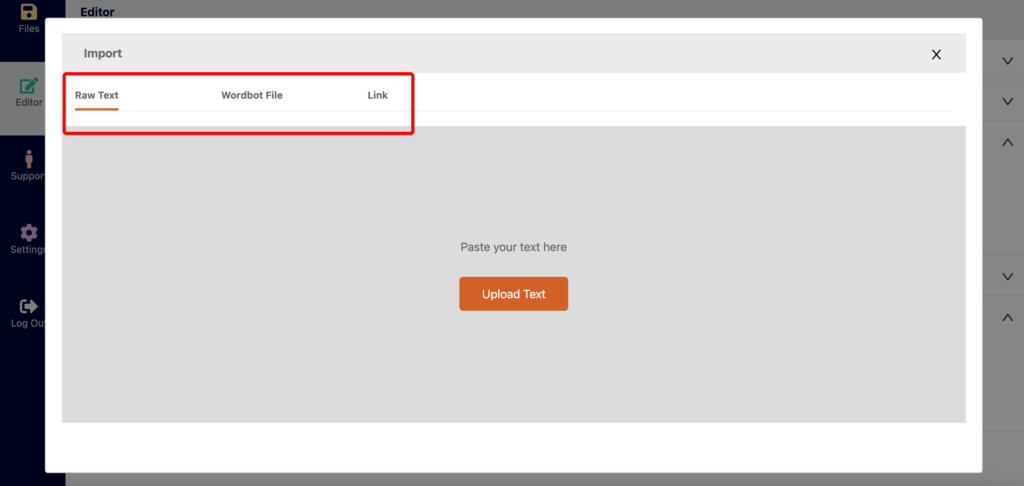
Importing content is a cinch with wordbot. You can paste text directly in the text editor, which is what most people do, or you can open the actual import window and paste text, open a wordbot file from the file system, or enter a link / URL from the internet to import a competitor’s article or body of research. Multiple ways to get content into the tool.
Conclusion
As you can see from the list of features above, we’re passionate about and determined to build out wordbot.io to become the world’s best sentence rewriter online. We’re terribly excited about the future. Thanks for reading this article and if rewriting sentences is part of your daily routine, we would love to have you be part of our journey and become a customer of our AI sentence rewriter wordbot.io. It’s sentence rewriter software that we promise won’t let you down.






