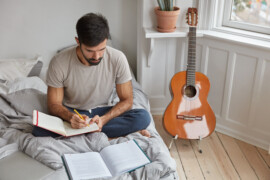Reword Paragraph | Practical Examples

[yop_poll id=”2″]
We created wordbot for one simple reason – to make people’s writing process more efficient. This often means improving the speed at which they edit or reword their work. But it can also mean automatically rewording their paragraphs for things like article refreshes or creating similar but unique versions for press releases, marketing distribution, and much more.
In fact, we ourselves use wordbot for both. We especially use it to reword paragraphs and refresh our existing blog posts. In the future, we plan to also use it to write our blog posts from scratch saving us thousands of hours of creating marketing material – better time spent on improving our artificial intelligence that rewords paragraphs.
H2 Reword Paragraph | Rewording a Bulleted List
In this post, I’m going to use wordbot.io to reword a bulleted list from one of our recent blog posts. This is a great opportunity for you to see how wordbot rewords paragraphs and can be used to improve your writing productivity. The list we’ll be rewriting is from the article How to Reword a Sentence Using The wordbot.io Tool written by wordbot cofounder Kevin Sims. We’ll see if wordbot’s ai can outdo him.
For this rewrite, we’ll be using our version 5 of artificial intelligence with the gpt3 prompt which is currently running the website (wordbot). We’ll show you the original bulleted list from Kevin’s article, the reworded list from wordbot, and then some commentary on the results. Let’s get started rewording some paragraphs.
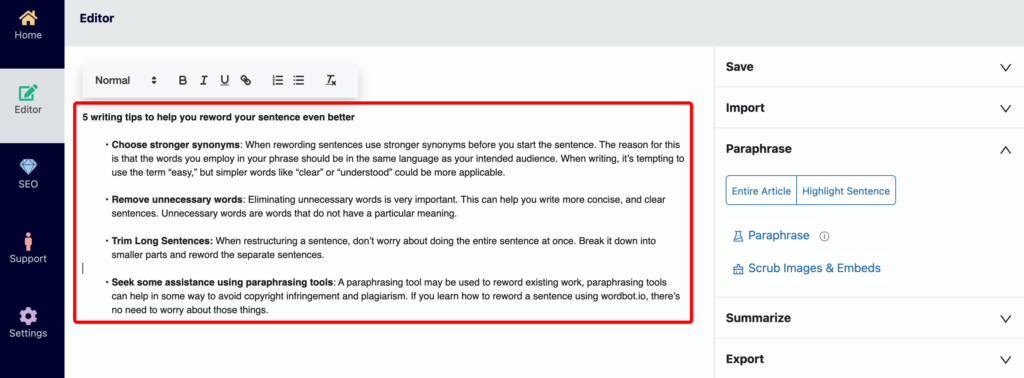
The Original Bulleted List
5 writing tips to help you reword your sentence even better
Choose stronger synonyms: When rewording sentences use stronger synonyms before you start the sentence. The reason for this is that the words you employ in your phrase should be in the same language as your intended audience. When writing, it’s tempting to use the term “easy,” but simpler words like “clear” or “understood” could be more applicable.
Remove unnecessary words: Eliminating unnecessary words is very important. This can help you write more concise, and clear sentences. Unnecessary words are words that do not have a particular meaning.
Trim Long Sentences: When restructuring a sentence, don’t worry about doing the entire sentence at once. Break it down into smaller parts and reword the separate sentences.
Seek some assistance using paraphrasing tools: A paraphrasing tool may be used to reword existing work, paraphrasing tools can help in some way to avoid copyright infringement and plagiarism. If you learn how to reword a sentence using wordbot.io, there’s no need to worry about those things.
The List Reworded By Wordbot
5 tips for rewriting your sentence even better
Choose stronger words: Before you start a sentence, make sure to use stronger synonyms. The reason why this is that the words used in your phrase should be in the same language as your intended audience. It's tempting to use the term "easy" when writing, but simpler words like "clear" or "understood" could be more appropriate.
Remove unnecessary words: It's important to be selective and use only necessary words. This will help you write more concise and clear sentences. Words that do not have a particular meaning are unnecessary.
Shorten long sentences: When you re-organize a sentence, don't worry about doing the entire sentence at once. Break it down into smaller parts and reword the separate parts.
If you need help, use paraphrase tools: A paraphrasing tool may be used to reword existing work, which can help avoid copyright infringement and plagiarism. If you learn to reword a sentence using wordbot.io, then there's no need to worry about those things.
Reword Paragraph | The Commentary
As expected, wordbot did an excellent job of rewording the paragraphs in Kevin’s list. The above reworded list is what came from wordbot with very minor editing on my part. When I say minor, I refer to changing a few words across the entire list and in very insignificant ways like changing a plural to singular form, removing an extra article like “an”, etc.
You can see from the results that wordbot is not an archaic synonym swapper or word re-arranger. It truly rewrites content by using different words and restructuring entire sentences by re-arranging, adding, and removing parts. It really does produce human-quality results.
With that said, there were a few issues. First, the beginning of the second bullet that reads “Remove unnecessary words” would not rewrite. I tried rewriting the phrase as part of the entire sentence and by itself and wordbot struggled. This typically happens on very short phrases that wordbot doesn’t understand.
This is an active bug on our software backlog. We need to find a way to return results for short, brief two to three word phrases, or return a user-friendly error. Currently, the software’s sentence box either just hangs or returns gibberish which leaves the user confused.
Also, the sentence “Break it down into smaller parts and reword the separate sentences” in the third bullet would not rewrite. I’m not sure why wordbot couldn’t understand it, but I suspect it couldn’t, similar to the issue just discussed.
You will notice in the rewrite for the aforementioned sentence, it reads “parts” where the original read “sentences”. This was a manual edit by me because the original sentence in my opinion was a mistake by Kevin. He mentioned breaking a sentence down into smaller parts and rewriting each sentence. He either meant breaking each paragraph down and rewriting by sentence or breaking each sentence down and rewriting by parts. I’m not sure which.
Reword Paragraph | In Closing
This post is a great example of how you can reword paragraphs using wordbot. I hope you enjoyed the article and will consider giving wordbot a try when looking for your next rewording tool.