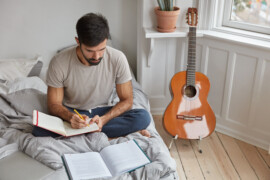How to use Wordbot.io’s Article Spinner Tool

At the time of this writing in Fall 2021, wordbot.io had been live for exactly 2 weeks. Prior to launch, we were in development for only 1 month. Today, we offer an Article Summarizing Tool, an Article Paraphraser (Article Spinner) Tool, ai article spinner tool and many more SEO and ai content creation tools.
In this article, we’ll cover how to use the ai article spinner. Over the course of the last year we really improved our ai article spinner. You now have the ability to spin full articles that you have written. Check our blog for the latest features and demos. Please assume this article is out-of-date and only demonstrates a faction of the available paraphrasing / spinning features.
As it is at the time of this writing, our ai article spinner is branded as Paraphraser. Paraphraser is a tool within wordbot.io that is used to rewrite articles. It’s capable of spinning words, sentences, and paragraphs. It will also replace words, rewrites sentences, and even create sentences from scratch. In addition to rewriting the entire article, you can also highlight specific sections of text and only rewrite those sections. You can also swap synonyms with existing words. Lastly, paraphrased articles are saved so you can quickly review or rewrite them anytime you need.
Let’s get started paraphrasing an article.
Navigate to the AI Article Spinner
1. Login to Wordbot
If you don’t have a subscription already, you can signup for our free plan to test it out. The Free plan gives you 2k free words per month to test. You do not have to put your credit card in to take advantage of the free plan, but you will be limited in how many times you can run your article through ai article spinner.

2. Click the Editor / Paraphraser Tab
In our old design, What is now our editor was called the paraphraser. The names paraphraser / rewriter / ai article spinner are all pretty much interchangeable. It is capable of spinning and rewriting articles with the click of a button.
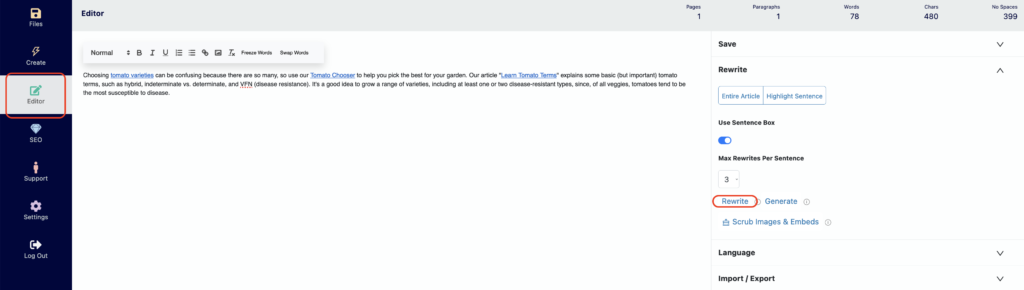
3. Paste in the article text to rewrite. You now have 4 different way to import articles into our ai article spinner.
- Either by Importing All the Text like above
- Paste in a URL
- Upload a file
- Load a file saved in wordbot’s file system
Wordbot’s AI Article Spinner in action
Once your article is imported into wordbot, You need to select all or a portion of the text you would like rewritten. Once you select your text press the rewrite button on the right hand side and you should be presented with a picture below.
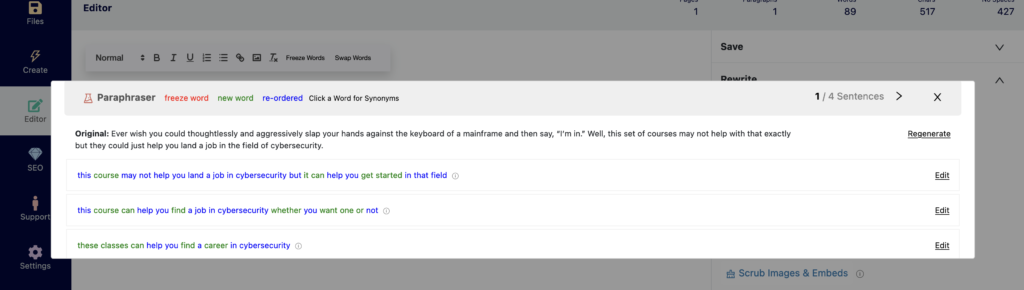
The ai article spinner tool will then walk you though rewriting each sentence chosen 1 by 1. If you don’t like the rewritten text presented, you can regenerate a new set of 3 different sentences.
Rewriting existing ai articles
A lot of users may need to rewrite existing content to refresh them or make ones that they found better. Wordbot has a file system that will allow you to save any article that’s ran through the ai article spinner. If you do a lot of your website editing outside of Wordbot, You can also paste your url in to import the existing article.
Import using URL
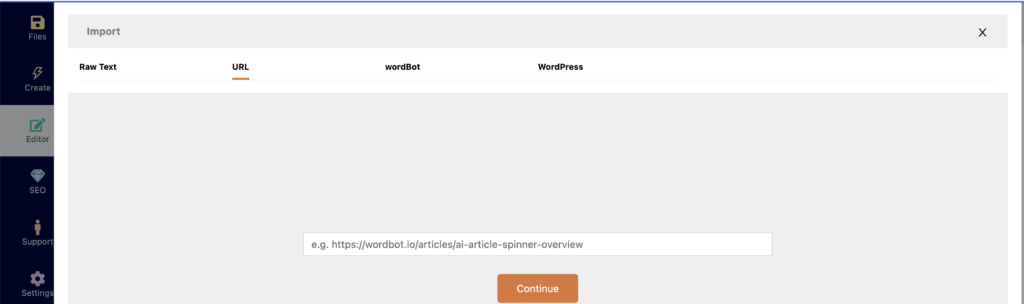
From the editor once you paste in your url, Wordbot will pull all of your content from the website and display all of the content in the editor. At this point you now have the option to run the ai article spinner against all of the text to get a newly rewritten article.
Once finished with the article you can then save the article to wordbot for later processing.
Wordbots AI Filesystem
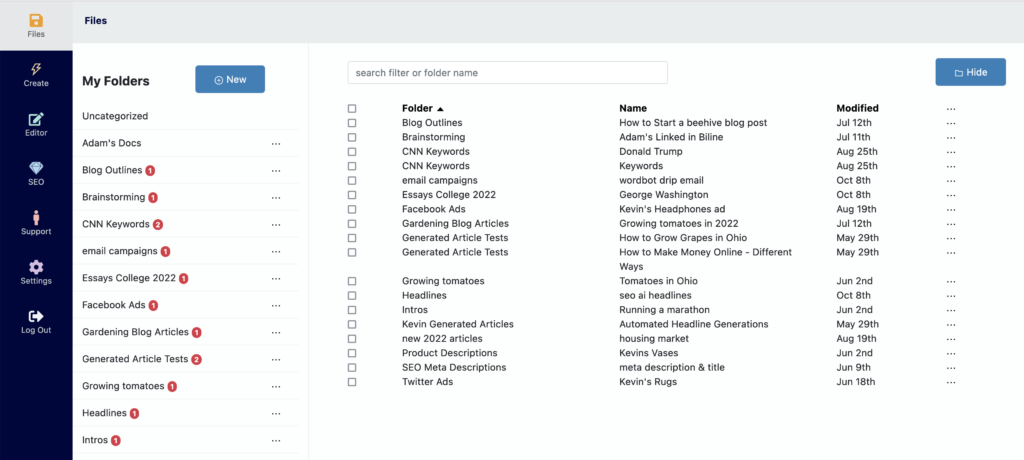
From here, you can organize all of your content into different categories. Viewing past articles allows you to see past content you have paraphrased, including the original article, rewritten article, and the web link to the original article if loaded from a URL. You can also quickly reload any paraphrased article into the Paraphraser or the Summarizer Tool (to summarize or extract keywords).
While rerunning your articles through the ai article spinner you can also click any word and swap it with a synonym.
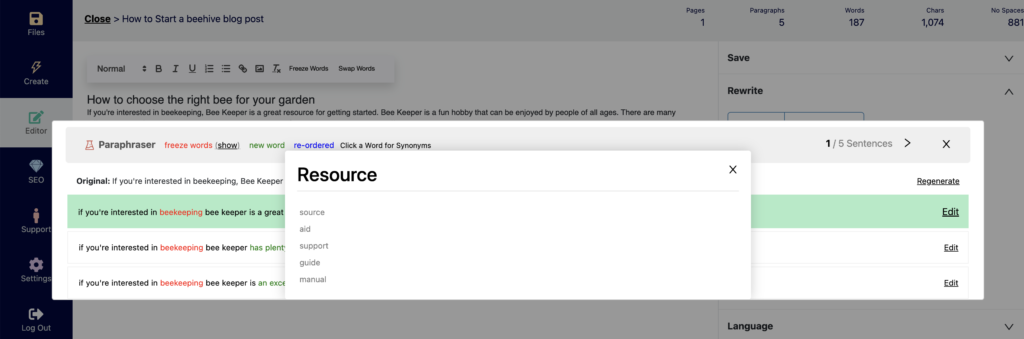
Our Article Paraphraser / Spinner is Just Getting Started
We hope you find the features above valuable. We believe our article spinner is a great productivity tool that saves time and allows professionals to create much more high quality content faster. Best of all, we’re just getting started! We’ve been launched for 2 weeks and over the coming months will be adding myriad features and enhancements on our path to being your go to AI-powered article spinner.