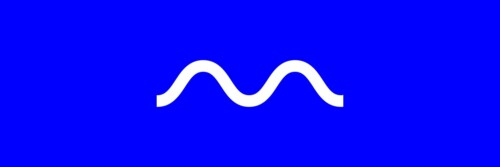Chatgpt API Tutorial For Developers: Everything you need to know
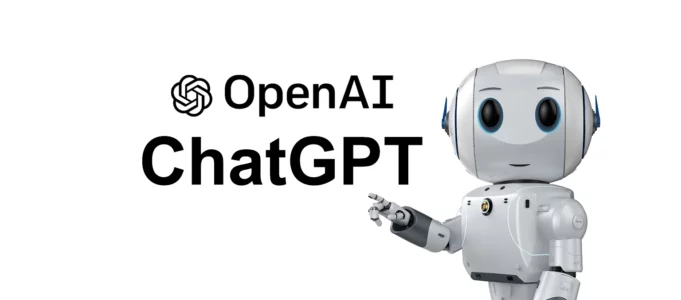
In this chatgpt api tutorial I will talk about everything you need to know about the newly released api by openpi. Chatgpt has changed the ai world in how it allows users to easily interact with ai with no knowledge of ai.
Now with the development of an api, developers can now implement this same type of technology into their products. This chatgpt api tutorial will go over all the things you need to know about the chatgpt api.
What is the chatgpt api?
The chatgpt api is a new model set designed to allow you to create natural language projects. The api model is named gpt-3.5-turbo and has been trained with data up to September 2021. This model poses the same capabilities as previous models but just has added capabilities for chat like features.
How to use the chatgpt api?
The chatgpt api can be used for your own applications but before you get started here is a tutorial on how to experiment in the playground to get the desired results without building.
Signup for access to the openai playground
To take a test drive with the power of chatgpt you will need to signup for an account. Visit here to do that.
Learning the openai playground
The openai playground has a bunch of settings that can be adjusted to help make your prompts a lot better. Once you have a good grasp on the settings, then you can make more useful chatgpt applications.
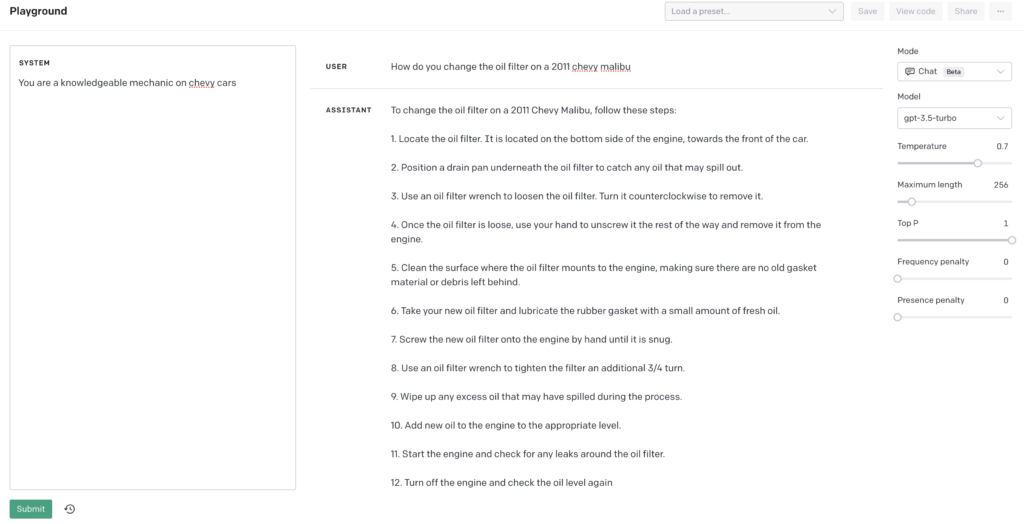
If your familiar with the openai playground you will see that the playground for the chat mode has a different layout. Since you dont have to do any prompt engineering, you just have to create different test scenarios on what you would like the chat to talk about.
The following settings are really important when using the openai playground:
- System: lets you define what the chat api will define itself as
- temperature: the closer you are to 0 and the more repetitive your chatbot will be so you will have to try different settings on this one
The rest is usually left alone. If you find your outputs getting too long, test adjusting the maximum length.
Making a chatgpt api call
There are 3 different types of messages used in a chatgpt api call:
- system: which helps set the behavior of the api
- user: these messages help instruct the assistant on what to output
- assistant: the assistant helps store prior content
Here is an example of an api call
import openai
openai.ChatCompletion.create(
model="gpt-3.5-turbo",
messages=[
{"role": "system", "content": "You are a helpful assistant."},
{"role": "user", "content": "Who won the world series in 2020?"},
{"role": "assistant", "content": "The Los Angeles Dodgers won the World Series in 2020."},
{"role": "user", "content": "Where was it played?"}
]
)Data passed through the api is not used or stored to make the chatgpt api mode better.
What is the chatgpt api cost?
The openai cost can be really difficult to understand when looking at it first hand. We built a guide to help you get a better understand on how openai gpt cost are handled. Openai uses what are called tokens when dealing with message input and output.
The pricing for the gpt-3.5-turbo chat model cost $0.002/1k tokens. The pricing will all come together once you reach through our in depth openai gpt cost guide mentioned in the paragraph above.
The gpt-3.5-turbo model’s pricing is in line if not better than some of the other models that are available. This model has the ability to handle task the other models can so it could be beneficial to switch out to this one once out for a while.
Unlike the other models, the chatgpt model does not have the ability to be fine tuned. This could possibly change in the future.
Chatgpt api use cases
As chatgpt continues to grow, there will be many people looking for use cases to improve on their applications or build new ones. Here are some of the top 8 uses cases for chatgpt:
Building a marketing email using chatgpt
many marketing companies and entrepreneurs will find a lot of use for being able to generate emails on the fly for various email campaings. The below is an example of an email that I generated from a simple question.
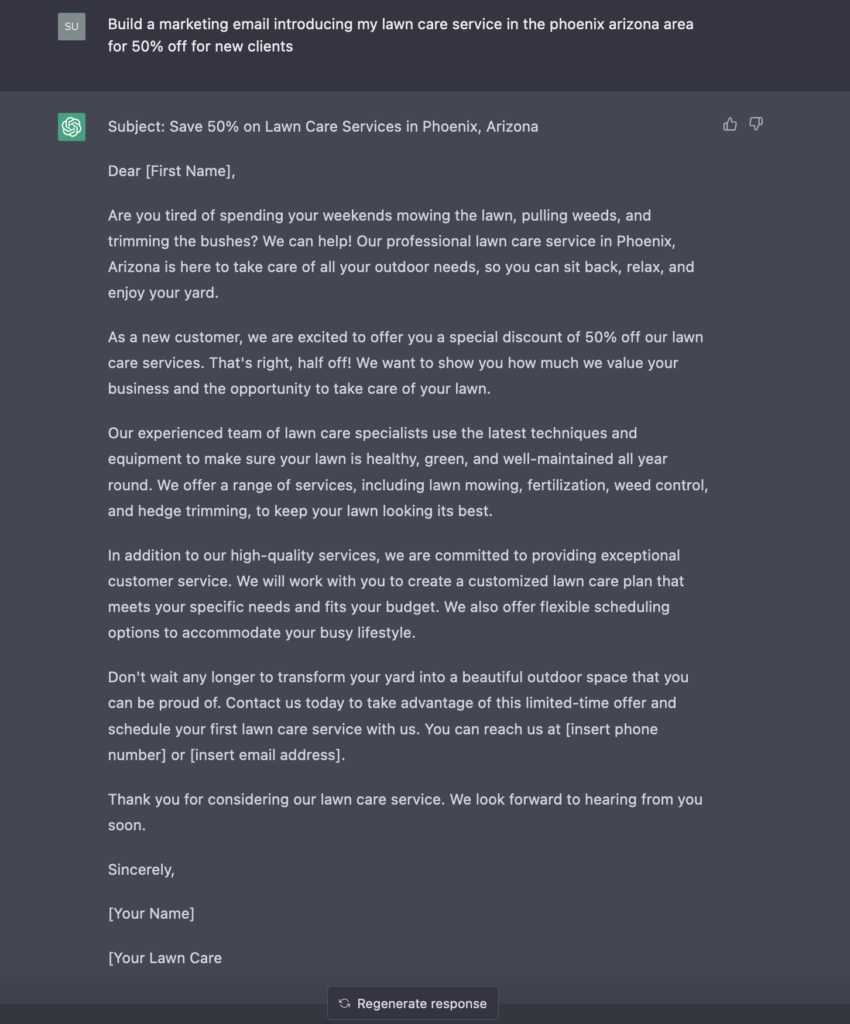
Writing code using chatgpt
Sometimes coding can be very time consuming when needing tedious task done. Using chatgpt to fix small errors, troubleshoot code, or assist in building user interfaces can help speed up production changes.
Lets say your looking to build a basic login page for your application. Now this isn’t to say everything will be up to code standards but here is an example of how chatgpt can write code:
First if ask it a simple question how to create a login page
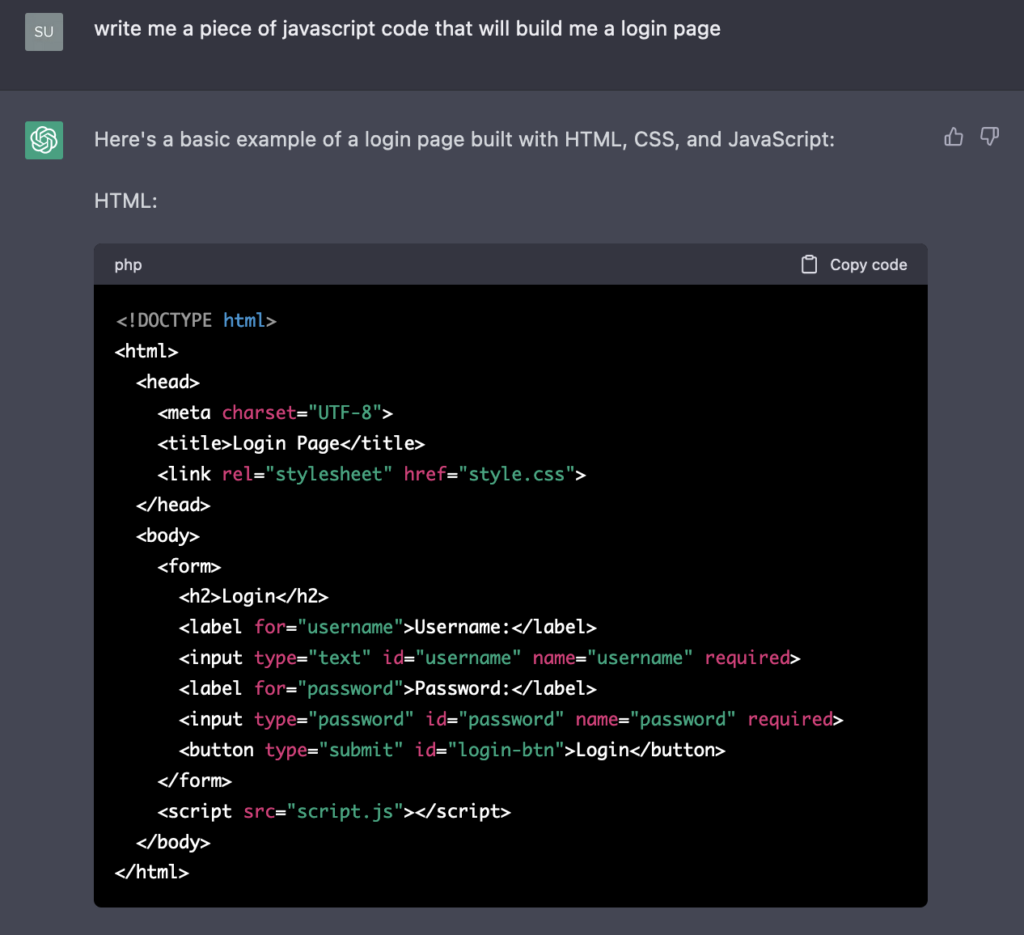
Then it continues to create the code.
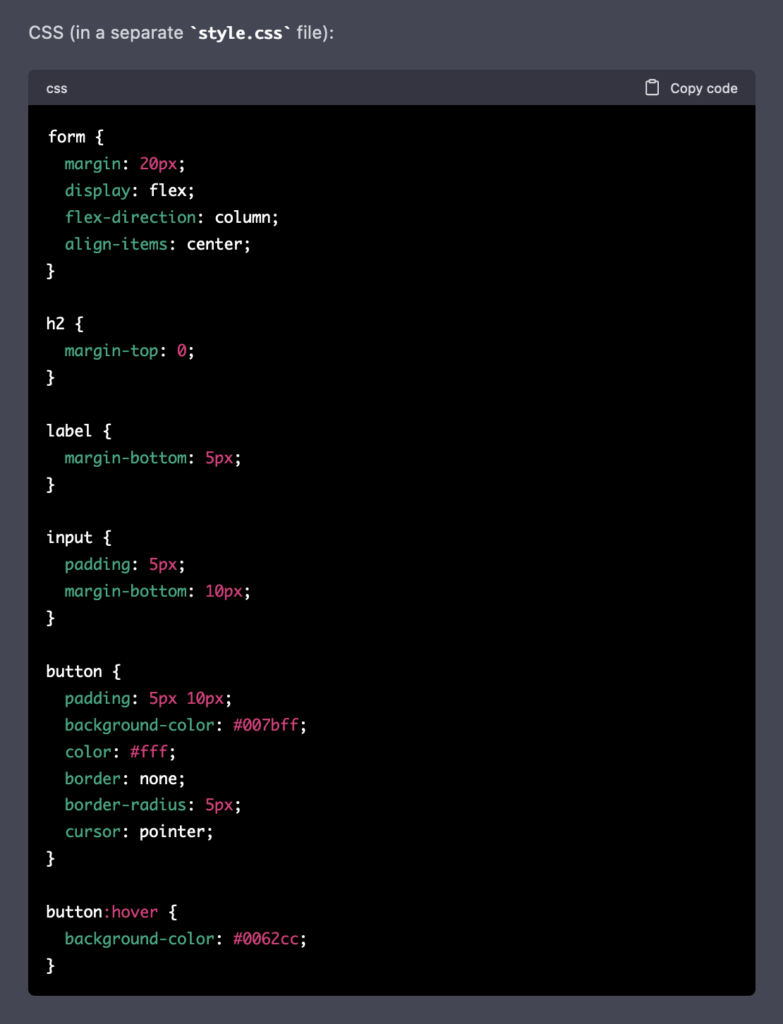
And then finally the javascript code
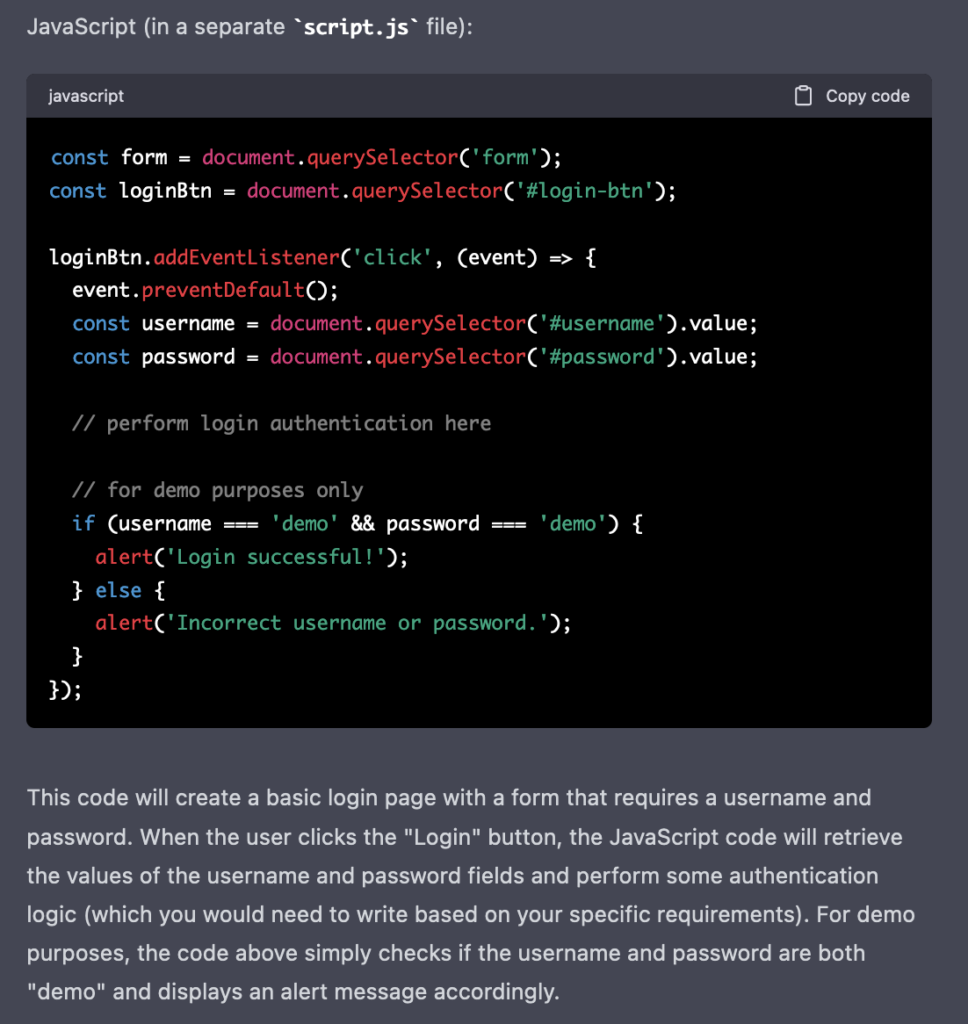
The great part is at the end of the generated content it gives you a brief description of what the above code is doing
Explain or teach history using chatgpt
History is one of the biggest subjects that continues to get taught. As people grow older, the newer generation may lose touch with a lot of what used to happen in the world. The Chatgpt api could be a good tool for people to build tools that help teach kids history about different topics.
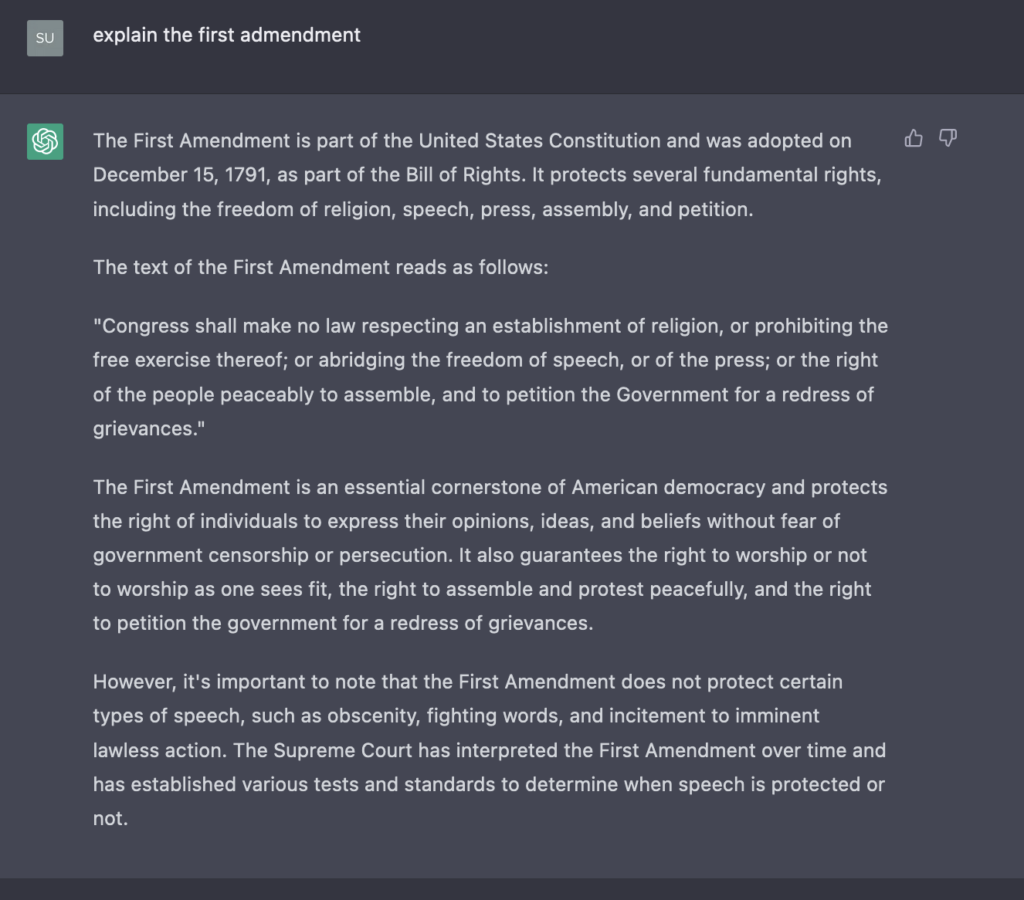
Creating chatbots using the chatgpt api
Lots of companies use messaging applications on their websites. With the introduction of the chatpgt api, many companies could start to utilize ways to reduce too many support calls by answering basic questions on their website.
When the ability to fine tune the chatgpt model comes out, some companies could start to train it on its own datasets to answer questions more intelligently.
Creating tutors to help students using chatpgt
Some students have difficulties understanding work being taught by teachers at times. When doing homework there may be questions that come up that could be hard to explain. Building tutors for various subjects using chatgpt could help students learn at a faster rate.
This is different from just google searching questions because with chatgpt you can then use natural language to get your questions across.
Translating languages using chatpgt
There are many language translators out there, but what if you could build one into your application. The chatgpt api has the ability for you to translate languages to give more people the ability to maybe read thing from different languages easier or have applications translate for people automatically.
Build a text based video game
Although building a text based video game may be something from the 80s or 90s but the idea of being able to generate a unique story could be really cool. The great thing about using the chatgpt api to do this is everyone could talk to the ai in its own unique way.
Conclusion
This chatgpt api tutorial walked you through some of the different aspects of what makes the chatgpt very useful. As more developers start to use chatgpt, the model will continue to grow and get better.