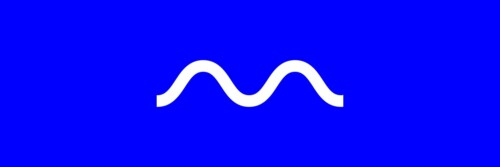Maximizing Your Experience with ChatGPT: Tips, Tricks, and Strategies for Optimal Prompt Generation

ChatGPT is a state-of-the-art language model developed by OpenAI that uses deep learning algorithms to generate human-like responses to natural language prompts. As a user, you can interact with ChatGPT through a variety of platforms, including web-based chatbots, mobile apps, and voice assistants. In this article, we will explore some tips, tricks, and strategies for getting the most out of using ChatGPT, with a particular focus on improving prompt generation.
Choose your prompts carefully
The quality of your prompts has a significant impact on the quality of the responses you receive from ChatGPT. When choosing prompts, consider the following:
- Keep your prompts specific and clear. Vague or ambiguous prompts can lead to nonsensical or unhelpful responses.
- Use correct grammar and spelling. ChatGPT is better able to understand and respond to well-formed prompts.
- Avoid using overly technical or domain-specific language, unless you are certain that ChatGPT is trained on that particular domain.
Use relevant context
ChatGPT relies on context to generate accurate and relevant responses. Providing context can help ChatGPT better understand your prompt and generate more precise responses. Here are some tips for using context effectively:
- Use complete sentences and provide as much detail as possible. The more information ChatGPT has to work with, the better.
- If you are continuing a previous conversation with ChatGPT, be sure to provide the appropriate context from the earlier conversation.
- If you are using a chatbot or voice assistant, be sure to follow the prompts and provide any necessary information to the system.
Experiment with different prompt formats
ChatGPT can generate responses to a variety of prompt formats, including questions, statements, and commands. Experimenting with different prompt formats can help you find the most effective way to elicit the responses you need. Here are some tips for using different prompt formats:
- Use questions to elicit specific information or to clarify a point.
- Use statements to provide context or to make a claim.
- Use commands to direct ChatGPT to perform a specific task or action.
Use multiple prompts to generate a conversation
ChatGPT is capable of generating multiple responses to a sequence of prompts, allowing you to create a conversation with the system. To generate a conversation, try the following:
- Start with an opening prompt that sets the context for the conversation.
- Follow up with one or more prompts that ask for specific information or clarify a point.
- Use ChatGPT’s responses to guide the conversation, and provide additional prompts as needed.
- Check out some of wordbot’s template chatgpt prompts.
Provide feedback to ChatGPT
ChatGPT is a learning system, and providing feedback on its responses can help improve its performance over time. Here are some tips for providing feedback:
- If a response is incorrect or unhelpful, provide a correction or a more specific prompt to guide ChatGPT.
- If a response is particularly helpful or accurate, provide positive feedback to encourage ChatGPT to generate similar responses in the future.
Conclusion
In conclusion, ChatGPT is an incredibly powerful tool that can generate human-like responses to natural language prompts. By following the tips and strategies outlined in this article, you can improve the quality of your prompt generation and get the most out of using ChatGPT. Remember to choose your prompts carefully, use relevant context, experiment with different prompt formats, use multiple prompts to generate a conversation, and provide feedback to ChatGPT.