How to hide the date input of react-datepicker and only show the calendar on icon-click

I’m writing software that allows the user to select a date. This software is written in React. I decided to use the react-datepicker package. However, I didn’t want the ugly date textbox that the user can type in. Instead, I wanted a single icon that the user can click and select a date from a datepicker. This post shows how I did it.
The User Interface

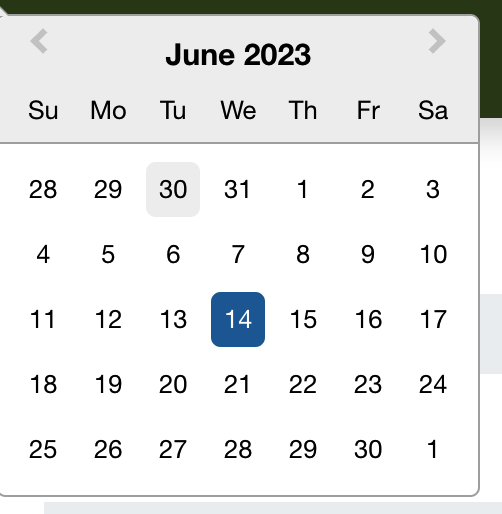
The CSS
.react-datepicker-wrapper {
display: none !important;
}
.react-datepicker-popper {
z-index: 9999 !important;
}The React Code
I removed the code not relevant to the date picker.
import { useState } from 'react';
import { Link } from 'react-router-dom';
import DatePicker from "react-datepicker";
import "react-datepicker/dist/react-datepicker.css";
import { IoCalendarOutline } from 'react-icons/io5';
import { AiOutlineSync } from 'react-icons/ai';
function Loads() {
const [scheduleDate, setScheduleDate] = useState<Date>(new Date("2023-06-14T05:00:00.000+00:00"));
const [showDatePicker, setShowDatePicker] = useState(false);
const changeDateHandler = (e: React.MouseEvent<HTMLAnchorElement>) => {
e.preventDefault();
setShowDatePicker(!showDatePicker);
}
return (
<>
<div id="load" className="mt-2 ms-4 me-4">
<div className="row mt-2 mb-2">
<div className="col-6">
<Link to="/" onClick={(e) => syncHandler(e)} className="pe-2">
<AiOutlineSync size={32} />
</Link>
<Link to="/" onClick={(e) => changeDateHandler(e)}>
<IoCalendarOutline size={32} />
</Link>
<DatePicker selected={scheduleDate} onChange={(date: Date) => { setScheduleDate(date); setShowDatePicker(false) }} open={showDatePicker} />
</div>
</div>
</div>
</>
);
}
export default Loads;


