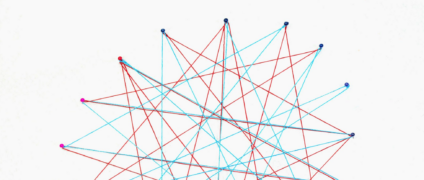SEO Copywriting: A Practical SEO Example

Copywriting is the process of writing advertising promotional materials, or copy. In this article, I’ll show you the process of SEO copywriting. Search Engine Optimization (SEO) copywriting is the skillset used to create unique, valuable content that ranks high in search engines. These high rankings in turn generate clicks and visitors to your content. From there you can promote your message, sell things, create a community, or whatever else your heart desires.
To teach you SEO copywriting, I wrote a practical SEO example – this article. That’s correct, the article you are reading is your coursework. It’s a practical example of how to use SEO copywriting skills to optimize your content and attract visitors.
You’re My Visitor
Let’s think about this for second. You found, clicked on, and are reading this article. You’re a visitor generated from THIS content. Since this article generates lots of visitors like yourself, and you yourself stumbled upon it in the hopes of learning how to optimize your articles to increase your traffic, we can assume you’re in good hands by reading and studying this practical example.
Without further ado, let’s dig in with the first critical step to SEO copywriting – choosing your topic.
Choose Your Topic
The first step in SEO copywriting is to choose your topic. To help with this, I keep a running list of topics I want to write about. They’re in my Notes app on my iPhone. When ready to write an article, I browse through the list and pick my next topic.
In this case, I knew I wanted to write copy about optimizing an article for search engines. This is something I do a lot and have since 2003. I knew a lot of people could benefit from my experience. Putting that knowledge into an article would create value, which translates into traffic and visitors, which translates into revenue.
With topic in mind, I turned to Google. This is because I needed to turn my broad topic into an actionable keyword phrase that I could target. This is often referred to as keyword research. People use many different questions and phrases to find the type of content that I wrote in this article. I needed to choose which of those questions or phrases I wanted to be found for.
I started by typing the below into Google.
How to optimize an article for SEO
From there, I analyzed the search results and keyword phrases that Google presented to me.
Research and List Keywords
When typing the phrase above, I actually typed How to optimize. From there, Google auto suggested How to optimize and article for SEO. This auto-suggest is a powerful feature. It tells me many people search this topic using that exact phrase. Because of this, I jotted it down as my starting point for keyword research.
With the search results on screen, I scrolled to the bottom and viewed the Searches related to how to optimize an article for seo section. From this section, I chose the 3 phrases most relevant to my primary search and nested them under my main search phrase. I then searched each of these secondary phrases and repeated the process. This process left me with 3 tiers of keyword phrases. The following screenshot shows my preliminary results.

TIP: If you carefully review this article’s headings and compare to the image above, you’ll see they don’t match. This is because after I wrote my article, I proofread and made many edits, including removing, changing, and adding headings. This is common when I write – my original heading outline rarely matches my ending outline.
In the image, notice the red numbers with mm after them. These represent the search volume for each keyword phrase. I got them by typing the phrase in Google, pressing ENTER, and looking at the search results count. You can see below the search phrase Seo practical examples returned 11.1 million (mm) results.

I used these numbers to quickly gage the competition for each search phrase. There are several tools that will give you a better understanding of keyword volume and competition, but for my purposes this quick method has proved useful. In general, the more results the more competition. You can find golden opportunities where volume is high and competition low, but that’s the exception.
In depth keyword research is out of scope for this article, but you can read my article titled How do I research Keywords for Free? to learn more. You can also explore paid tools like Ahrefs, Serpstat, and SEMrush.
After I reviewed the explored keyword phrases, I decided to target two phrases – SEO copywriting and practical SEO example. Combined, these two became my article title, which is very important in SEO copywriting. You want the title to include as many of your targeted keywords as possible. This is because search engines give your title, or H1 tag lots of importance. Remember, these are now the keyword phrases we want to be found for in the search engine results, so focusing on them from here on is very important. Because of this, I combined my target keywords to come up with the title of:
SEO Copywriting: A Practical SEO Example
This title lets Google know exactly what my content is about and hoping to achieve. With my title well-structured and focused, I moved on to creating the outline for my article.
Development Initial Outline, Including Heading Tag Levels
As part of my outline process, I like to determine heading tag levels for my subtopics. The headings are very important, in both content and structure. Heading tags are HTML tags that signify the main points of your article. They range from H1 to H6, with H1 being your title and main point.
Below are some rules for heading tags.
- Each article should have only one H1 tag. This should be your article’s title.
- You can have as many H2, H3, H4, H5, and H6 tags as you like.
- Your “H” tags should always be in order. For example, don’t go from an H2 to an H4 tag. It would need to go H2, H3, H4 or just H2 and H3.
Below is an image of the initial outline I used for this article.

Notice how I assigned the heading tags, made sure they were correctly ordered, and color-coded them for easy understanding. As I wrote my article, I simply added content under the headings.
Also notice, my headings only go as deep as H3. There is nothing wrong with H4, H5, and H6 tags. I simply didn’t have the need to use them for this article. From my own experiences, I often use H4 and rarely use H5 and H6 tags. There just aren’t many articles that require me to go 5 subheadings deep.
With the outline done and header levels decided, I dug into the really hard work – writing the article.
Write Your Content
In my experiences, there aren’t any shortcuts in life worth taking. If I want to attract visitors, if I want people to read what I write, or if I want my article to generate revenue, I must write unique, valuable content. It’s that simple and that hard at the same time.
I’ve put effort into learning valuable knowledge, creating a website, paying for hosting, researching keywords, creating an outline, finding affiliate offers that provide value, on and on. None of that is worth anything if I fudge my content.
Because of this, I make sure to put in the time and effort to write unique content that draws from my personal knowledge on the topic. I write what first comes to my mind for each heading I created. If I’m passionate about the topic and have in-depth knowledge, it will shine through as valuable copy that helps my readers grow and acquire more knowledge.
I can later go back through my copy and proofread it – fix grammatical errors, rearrange paragraphs, rewrite paragraphs, add transitional paragraphs, check facts, and so forth. Let’s touch on a few of these.
Proofread
I made sure to proofread my article. It can be very enticing to publish it after I write the initial draft, but it’s never a wise decision. As we all learned in English class, great copy always goes through multiple revisions. I proofread and adjusted this article several times.
Things I did during proofreading were:
Fix Grammatical Errors
I made sure to check for typos and other grammatical errors like incorrect spelling or incorrect use of words (think are vs our). Missing commas, run-on sentences, and poor sentence structure should be fixed. I also found typos in the form of missing words or incorrect use of singular and plural nouns. For example, I wrote “I made to check for typo” when I meant to write “I made sure to check for typos”. Bottom line, no one has the patience to read poorly written content, so I invest the time in reviewing and fixing my grammatical errors.
Restructure Your Content
Many times, I moved my sections around. As I proofread, I encountered areas that were logically out of place. The original outline is by no means the final flow, so don’t be afraid to make changes to the way your sections flow and interact with each other. This goes for paragraphs within the sections too.
Write Transitional Paragraphs
This one is a must do. When I finished my draft and proofread for the first time, I noticed missing or poor-quality transitions between each section. A poor or missing transition from one topic to the next will absolutely kill the quality of your article. As I reviewed, I paid close attention as I approached the end of each section. The reader’s mind should roll into the next section. If it feels unnatural or clunky, you need to improve the transition.
Organize Your Heading Tags
If you restructured any of your article’s sections, you might very well find that your heading structure is no longer correct; you could have an H2 going into an H5, orphaned H3 tags with several H2 tags in a row, or any number of other odd combinations. Because of this, it’s always best to review your heading tag structure when done rearranging your content.
Transitioning Back to Keywords
With the content proofread and properly structured, it was time to turn my attention back to keywords. Remember, I wanted to target specific keywords with this content.
Count Your Keywords
If you remember from above, I wanted to target the following keyword phrases:
- SEO Copywriting
- Practical SEO Example
I used CTRL + F (Windows) / CMD + F (Mac) and entered each phrase. This told me how many times I worked these phrases into my copy.

Up to this point in my article, I had the below:
- SEO Copywriting (9x)
- Practical SEO Example (7x)
9 times for the SEO Copywriting phrase and 7 times for the Practical SEO Example phrase wasn’t bad. Had I just a few hits on each phrase, I would have needed to find logical spots in the content to work them in.
Insert / Remove Keywords as Necessary
Likewise, if I had 20 hits on each phrase, that is too many and could pass as keyword stuffing. Keyword stuffing is arrogantly stuffing your article with keywords and phrases to game search engines. It hasn’t worked in years and makes your article terribly difficult to read, so avoid it at all costs.
In addition to counting and adjusting my main keyword phrases, I broke the phrases apart and counted those as well. Below were their counts at this point in the article.
- SEO (58x)
- Copywriting (18x)
- Practical (13x)
- Example (25x)
I could have run with a specific keyword density (58 / 2100 words = 3% keyword density for SEO), but I personally don’t believe in keyword density as a powerful ranking factor. Rather, I simply like to make sure my article’s main keywords are well represented in natural amounts.
For example, SEO is the broadest keyword, so it made sense that it appeared 58 times compared to a much more specific keyword like copywriting, which only showed 18 times. With the above counts, I felt very good about the keyword representation in the article.
TIP: Remember, this article is a working example. As I wrote this section, the above numbers were accurate, but won’t be when you read it as I wasn’t done writing the article.
With keyword phrases accounted for, I moved on to supporting materials.
Create Supporting Diagrams, Images & Links
With my copy written, I inserted the screenshots I had made. In the image below, you can see some of the highlighted areas I used to reserve their spots.

As I wrote, I inserted red placeholders that represented the supporting materials I needed to add. I did this to prevent losing focus as I wrote. If I had to constantly stop to create and insert images, it would’ve taken much longer to write the copy.
I refer to supporting material as stock photos, screenshots, diagrams, adverts, and links to other articles.
Let’s briefly discuss links.
It is very important to include links to your other articles as part of your SEO copywriting process. If you have any areas of your article that are touched on in other articles, link to them. This creates a silo of related content that is very useful for Google to determine the intent of your content.
Add Revenue Generators
I mentioned adverts as supporting material. Really, I mean revenue generators, including adverts. Once your article is complete, it’s time to button it up with revenue generating calls-to-action, or triggers as I like to call them. There are many revenue generators to choose from such as ads, affiliate offers, eBooks, membership signups, newsletter signups, online courses, on and on.
Let’s cover a few of the most common.
Affiliate Offers
You can include a product offer in your content. If someone visits the website and buys the product, you get paid a commission. This is called an affiliate offer. Amazon Associate is the most well know affiliate network. Once signed up, you can link to any product on Amazon. If a visitor clicks through and purchases the product, you get paid. We have many affiliate offers across our blog’s content, including for web hosting, SEO products, books on Amazon, and much more.
Advertisements
You can place ads in your content. This is very common on blogs. Along with affiliate marketing, ads are typically the main source of income for many blogs. The best way to start showing ads in your content is sign up for Google Adsense account. Once signed up and approved, it takes literally a few minutes to place ads on your website. If using WordPress, there are plugins that will manage the ad placement for you.
Newsletter or Product Signups
Many people argue an email list is a blog’s most powerful revenue generator. People who register for your newsletter are proven to purchase more products and services from you. This is because the trust level is much higher – they chose to be a part of your online community. Two great ways to build your email list are newsletter signups and padlocked content.
When I published this article, it didn’t have any revenue generators added to the content. I’ll most likely come back and work in some affiliate offers, but many times I prefer to publish with none, review the traffic as it starts coming in, and then gear my offers toward the type of traffic (i.e. the keywords generating the traffic).
However, full disclosure, by the time you read this, it might very well have affiliate links and product offers in it. To round home on this article, let’s discuss publishing it.
Post Article to Blog with Correct Meta Description
Before publishing in WordPress, I made sure the Title and Description meta tags were meaningful with a call to action. This ensures I maintain a good click through rate from the SERPs. Below is the description I will used for this article.
SEO Copywriting: A Practical SEO Example
Increase your traffic and revenue by studying this practical SEO example. A real example of an article that regularly generates thousands of visitors.
Next, I let Google know about this new article.
Submit to Google Search Console (optional)
Your content will get picked up by Google, especially if using a sitemap. However, I like to submit my new articles through Google Search Console, so they get indexed immediately. If you have a large operation with lots of new content daily, like our startup Menyu, this won’t make sense. But if you’re producing one article per week or something similar, this step is worth it. It ensures that your article gets indexed immediately, and not a week or two from now.
That’s All Folks
That’s it. You now have a practical SEO example to read, study, and use in your SEO copywriting endeavors. While studying this example, use your browser to view the source code. Study closely the Title and Description meta tags, the heading “H” tags, the image tags, and the links and affiliate offers. Handling those items correctly are the key to optimizing your content.