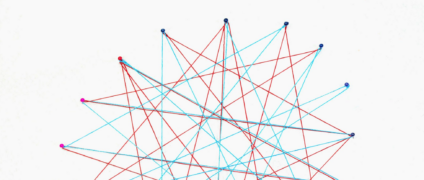Understanding and Resolving Common Content Layout Shift Issues on Websites

Content Layout Shift (CLS) is a significant factor affecting user experience on websites. It refers to unexpected shifts in page elements, often causing frustration and confusion for visitors. In this blog post, we will explore the most common causes of CLS and provide practical solutions to fix them. By addressing these issues, you can create a smoother browsing experience and improve user engagement on your website.
Images and Video without Dimensions
One common cause of CLS is when images and videos load without specified dimensions. This results in page elements shifting as the media content loads. To fix this, always provide explicit width and height attributes for images and videos. By doing so, the browser can reserve the necessary space, preventing sudden shifts in content layout.
Ads and Third-Party Scripts
This is a very common cause of terrible CLS scores on websites. Ads and third-party scripts can significantly impact CLS. If they load asynchronously or take too long to load, they can cause content to shift unexpectedly. To mitigate this issue, consider implementing lazy loading for ads and scripts. This technique delays their loading until the user scrolls to the relevant portion of the page, reducing layout shifts. Additionally, carefully review the performance and reliability of third-party providers, ensuring they don’t negatively affect your website’s stability.
Dynamic Content and Actions
Content that changes dynamically, such as expanding accordions or infinite scrolling, can cause layout shifts if not handled properly. To fix this, reserve space for dynamic elements in advance, using placeholders or appropriate dimensions. This approach ensures that when the content expands or changes, the surrounding elements won’t shift unexpectedly. Implementing animations or transitions to smooth out the visual changes can also enhance user experience and reduce layout shifts.
Fonts and Web Typography
Inconsistent font loading or late font rendering can lead to text content shifting during page load. To address this, utilize the “font-display” property in CSS, which allows you to control how fonts are loaded and displayed. Consider using “font-display: swap” to display fallback fonts until the desired fonts are fully loaded, minimizing layout shifts caused by font rendering delays.
Proper Resource Sizing and Preloading
Improperly sized resources, such as images or iframes, can cause CLS when they load and resize dynamically. Ensure you specify the dimensions of such resources in HTML or CSS. Additionally, leverage resource preloading techniques to initiate the loading process early, reducing the chance of sudden layout shifts when resources are requested.
Conclusion
Content Layout Shift issues can harm user experience and impact your website’s performance. By understanding the common causes and implementing appropriate fixes, you can create a smoother browsing experience and improve visitor engagement. Remember to provide explicit dimensions for images and videos, optimize ads and third-party scripts, handle dynamic content appropriately, control font loading, and ensure proper resource sizing and preloading. Continuously monitor and optimize your website to minimize CLS and deliver a seamless user experience. By doing so, you will enhance user satisfaction, reduce bounce rates, and improve your website’s overall performance.