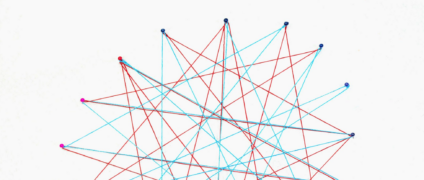How to find webpages with no traffic / pageviews using Google Analytics 4 (GA4)

I was recently working on a website that had hundreds of thousands of pages spanning a decade. I needed a quick and easy way to find pages that get no web traffic / views. The reason was to assess whether they should be removed from the site to improve SEO and website performance. Below is an example of how I found webpages with no traffic using GA4. For this example, I used this blog.
Steps to Use GA4 to Find Webpages With No Traffic
Below are 7 steps to find the webpages getting little to no traffic. These steps take only about 5 minutes to complete.
1. Login to your GA4 account
2. Click Explore on the left hand menu and select a new blank exploration
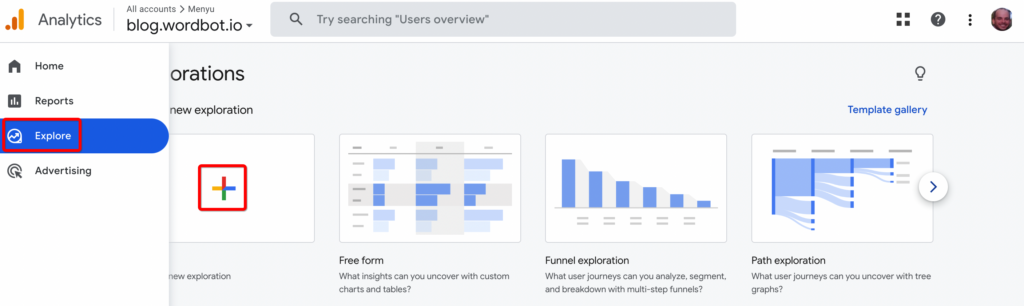
3. Set your data range to two months
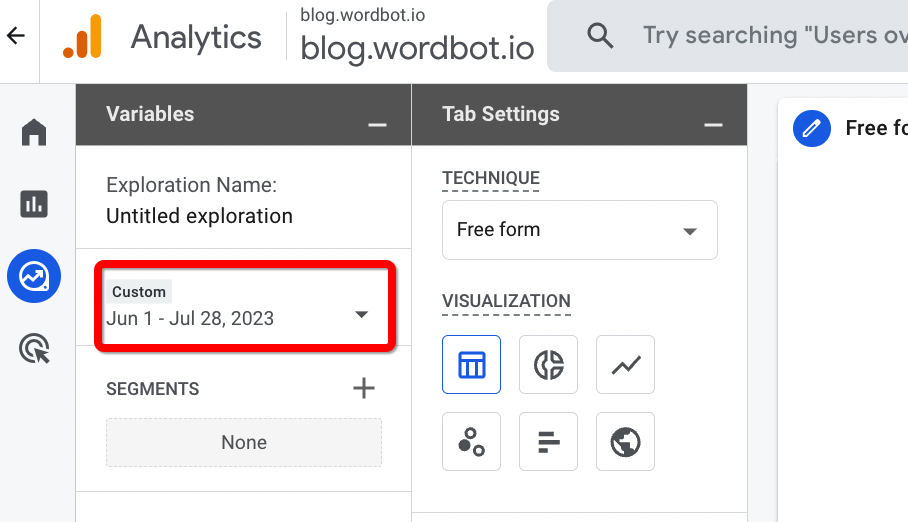
4. Click the + by Dimensions, search for “page”, check Page path + query string, and click the Import button
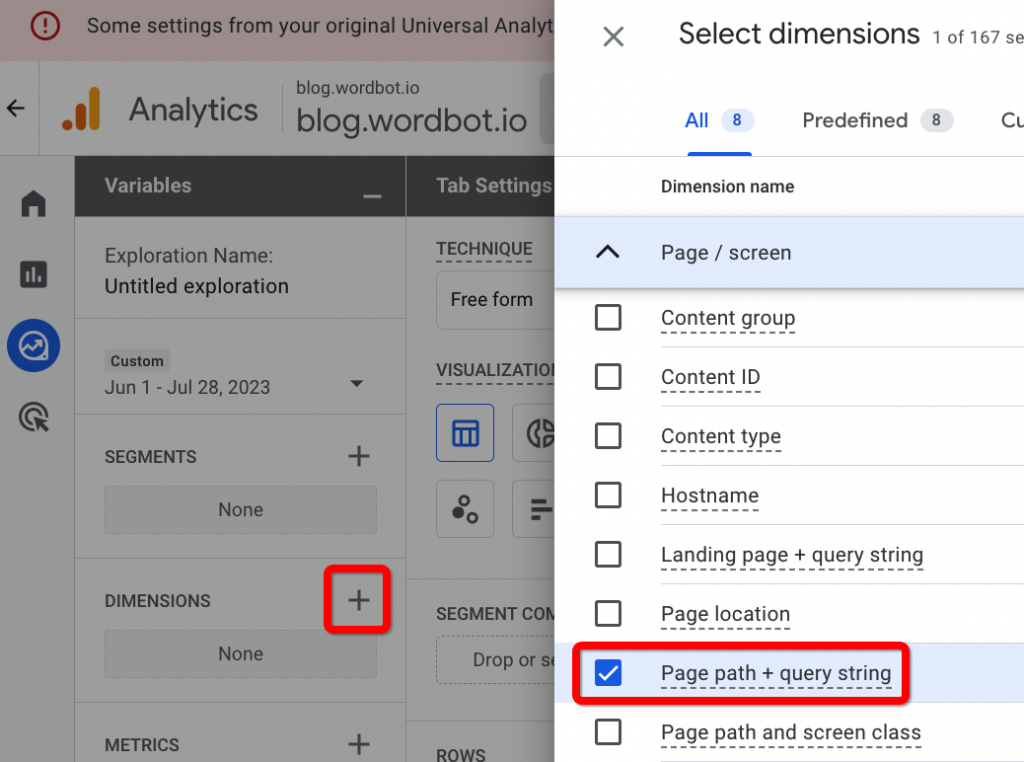
5. Click the + by Metrics, search “view”, check Views, and click the Import button
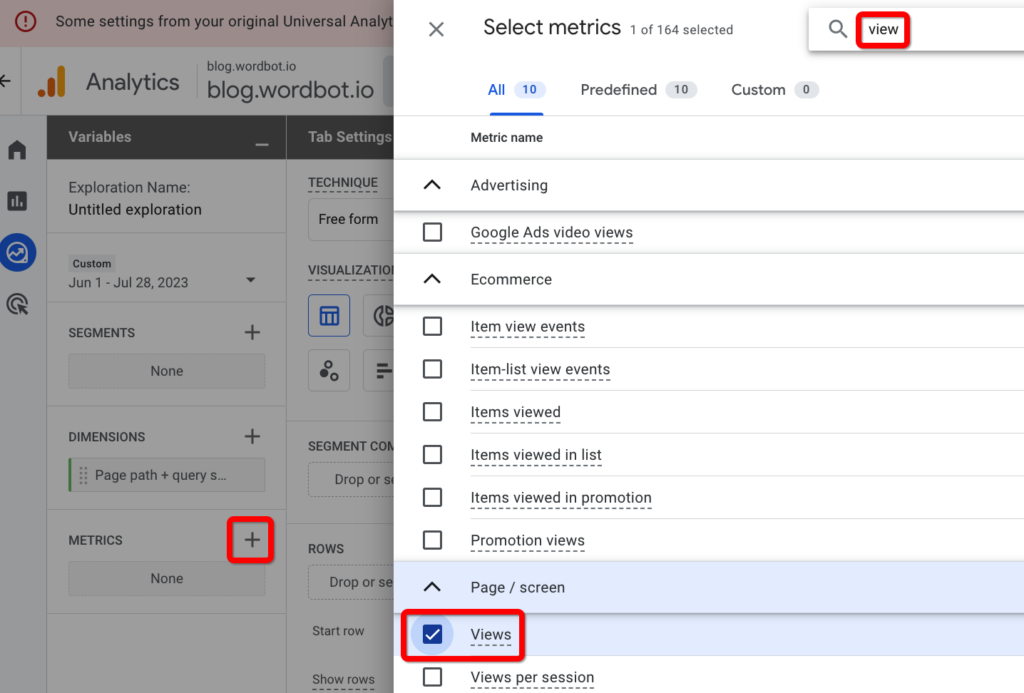
6. Now double click the Page path dimension and the Views metric. This will add them to your report. Then click the Views column to sort it in reverse.
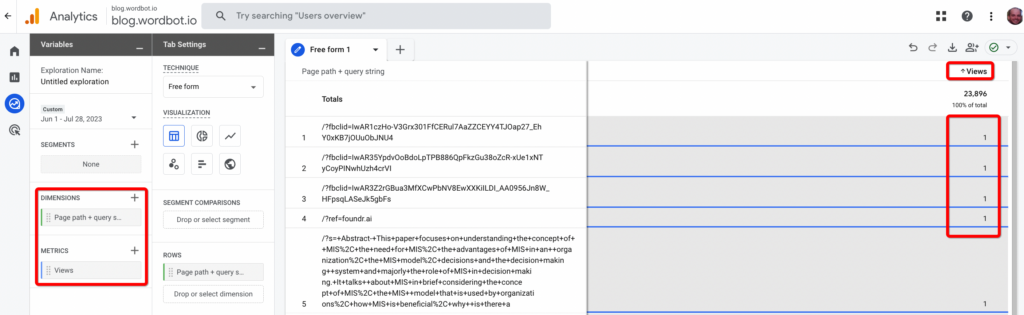
7. You probably have several URLs duplicated with parameters. We can remove those by adding a filter. Click on the filter, choose the Page path dimension, select does not contain as the filter, and enter a question mark ?. This will remove the query strings. Notice below how much cleaner my report looks.
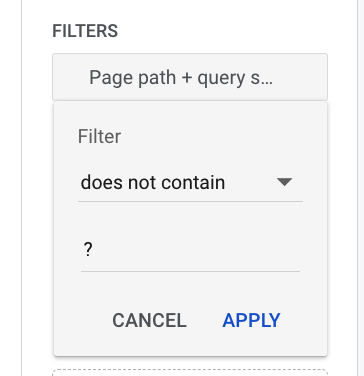
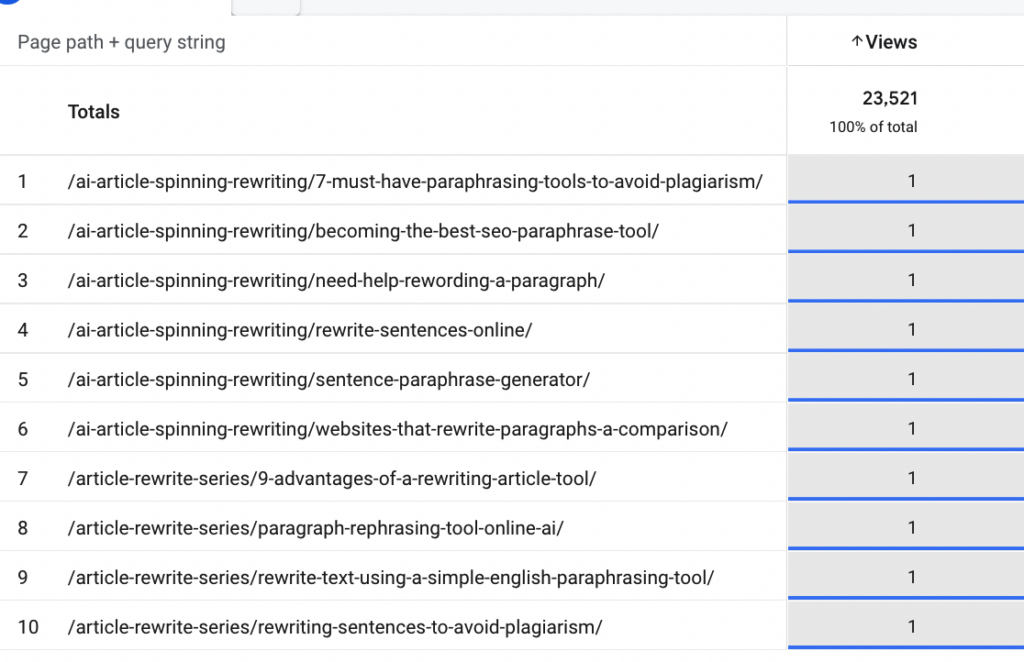
Discussing The Results
Although I did’t get pages with zero views, I did get the next best thing. I got any page that had at least one view in my time period, which is two months. When sorted in reverse, I can see all the pages that got basically no traffic. From here, I can do a few things.
First, any page that is older and got one view in 2 months might as well be zero and is definitely a candidate for elimination. It’s providing no value to readers since it isn’t being read.
Second, I can pull the list of pages from my sitemap and compare it to the downloaded list from GA4. Any pages not represented in the GA4 exploration got zero traffic in the two months. Although this method is more tedious, it would accomplish our goal of finding zero trafficked webpages. You simply download the list from GA4, put into a Google Sheet, put your sitemap URLs in the same workbook, and do a VLOOKUP using the two.