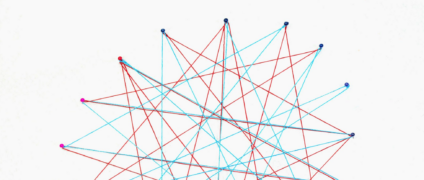Heading Tags in SEO – How To Use Your Competitors’ Headings To Improve Your SEO

Today, I’m excited to share a new feature in wordbot.io’s SEO Insights Tool that helps you take your heading tags in SEO to the next level. Beginning today, you can now see the heading structure of your competitors’ pages. This gives you insights into:
- The heading structure of each webpage
- How many of the headings contain the focus keyword
- The topic and outline of the competitor’s webpage
This is such a useful feature and valuable tool in your SEO tool belt. Before we share how to use our new feature, we’re going to review heading tags in SEO and why they’re important.
If you already know all about heading tags, click here to jump directly to the feature review.
Heading Tags Review
For those who are new to heading tags in SEO, I want to explain what heading tags are and why they’re important. Not just for SEO but also the reader of your content.
What Are Heading Tags?
Heading tags are HTML tags that come pre-styled as bold and display in varying font sizes. They range from H1 to H6 with H1 being the primary tag, or title of the content. Below is an example of all six tags as seen by the user and the source code of the webpage.


SEO Headings Best Practice
It’s best practice to structure your headings properly so the reader can easily follow the flow of your article. Heading tags should be used to create logical separation of content while grouping like content.
The H1 tag should contain the title of the content and reflect the main topic. It should be used only once per webpage and be the first of the heading tags used from top to bottom.
All other heading tags, H2, H3, H4, H5, and H6, can be used as many times as needed. If you analyze many webpages, you’ll typically find the H1 tag is always used, the H2 tag is typically used several times, the H3 and H4 tags are used, but far less common than H2 tags, and the H5 and H6 tags are more rare.
H3 Best Practices By Tag
Below are best practices for each of the six heading tags.
H1 Best Practices
- Use it for the title
- It should appear first in the content
- It should only appear one time per webpage
- It should include your SEO focus keyword
H2 Best Practices
- It should appear after the H1 tag
- It can be used as many times as needed per webpage and is often used several times
- It’s font size should be smaller than that of the H1 tag
- It’s font size and appearance should be consistent, meaning all H2 tags should look the same.
H3 Best Practices
- It should appear after H2 tags
- It can be used as many times as needed per webpage and is often used several times
- It’s font size should be smaller than that of the H2 tags
- It’s font size and appearance should be consistent, meaning all H3 tags should look the same.
H4 Best Practices
- It should appear after the H3 tags
- It can be used as many times as needed per webpage and is often used several times
- It’s font size should be smaller than that of the H3 tags
- It’s font size and appearance should be consistent, meaning all H4 tags should look the same.
H5 Best Practices
- It should appear after the H4 tags
- It can be used as many times as needed per webpage and is often used several times
- It’s font size should be smaller than that of the H4 tags
- It’s font size and appearance should be consistent, meaning all H5 tags should look the same.
H6 Best Practices
- It should appear after the H5 tags
- It can be used as many times as needed per webpage and is often used several times
- It’s font size should be smaller than that of the H5 tags
- It’s font size and appearance should be consistent, meaning all H6 tags should look the same.
The Importance of Heading Tags in SEO
Heading tags in SEO are important for two primary reasons. First, they allow the reader to understand the structure of the content. The tags visually group subtopics of the main topic and produce a smooth reading experience. The heading tags allow the reader to easily jump between sections, saving themselves time by reading only the sections that interest them.
The other huge benefit of using heading tags in SEO is for the web crawlers, like Bing and Google. The crawlers process the webpage’s source code and attempt to understand its meaning. By using heading tags in your content, you’re making the crawler’s job much easier. It knows that heading tags should make up the outline of the topic.
With a basic understanding of the importance of heading tags and how they’re used in SEO, let’s show you our new heading tag analysis feature.
Using Our New Heading Tags Feature
After running a competitor analysis on a keyword using our SEO Insights tool, you’ll now notice the heading columns in the Page Stats tab are links. You can click these links to view your competitors’ H1 – H6 tags, including their full text and whether each heading contains the exact keyword phrase. Let’s walk through what this looks like.
We Start With The Page Stats Tab Shown Below

Notice the circled H1 – H6 tags and how they are links. Let’s click the link under the H2 column for the third SERP. This column has a 4 in it as shown below.

Viewing The Competitor’s Headings
By clicking the H2 link, we’re presented with this popup.
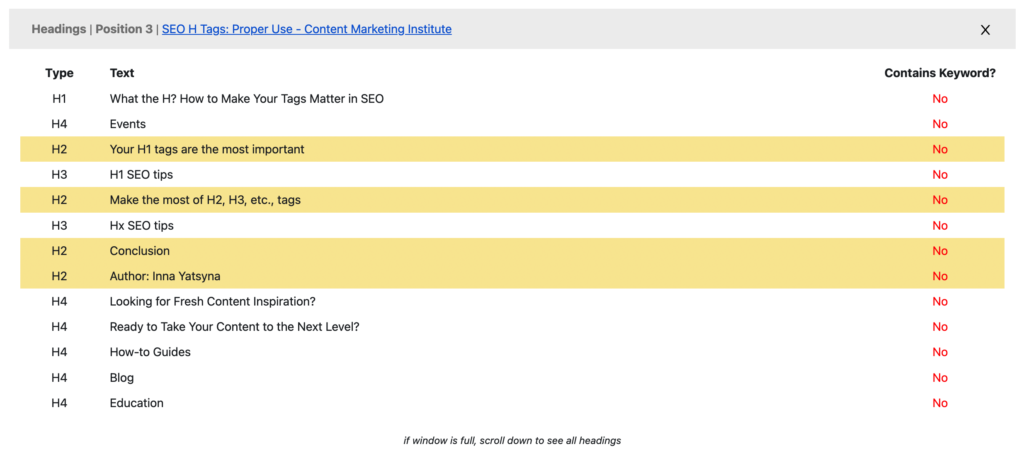
This window displays the headings for the 3rd-ranked search result page in Google for the keyword heading tags in SEO. Let’s review each part of this window in detail so you understand how to use it.
The Header Bar

The header bar contains three pieces of information. First, it simply reads “Headings” in the top left letting you know you’re viewing a competitor’s heading tags. Second, it lists the Google search engine position of the competitor you’re viewing. In this example Position 3. Third, it lists the webpage’s title as a link. By clicking the link, you can quickly open the competitor’s webpage and compare the visual headings to the ones you’re seeing in this window.
The Headings Detail

The detail in this window shows the webpage’s headings in the form of a list with 3 columns. The Type column lets you know which heading tag you’re looking at. It ranges from H1 to H6. The Text column is the actual heading text. The Contains Keyword column will either be Yes or No and represents whether the heading’s text contains the keyword you ran the competitor analysis on. It will be a No colored red if the heading does not contain the keyword, or a Yes colored green if it does.
Also notice in the above screenshot that the H2 tags are colored yellow. This is because when we clicked on the H2 link, the window will highlight the H2 tags. If we would have clicked the H4 link, it would have highlighted the H4 tags. This feature helps you focus on the specific heading tag you clicked.
Why Use This New Heading Tags Feature?
Earlier in this post, we mentioned 3 areas that this feature can help you improve your SEO in. Let’s discuss each in detail.
The heading structure of each webpage
Knowing the heading tags structure of the top ranking webpages in Google is very valuable. Most people optimizing content won’t study their competitors’ heading tags for one very good reason – it takes way too long. They would have to Google the keyword, visit each webpage, and then inspect the source code and manually compile a list of all H1 – H6 tags, in order. What a nightmare!
Our tool does all this for you in seconds
With this data in hand, you know the webpages are ranking high for the keyword you’re targeting. By studying their text and structure, you can see how they approached the heading tags. Did they use a lot of the keyword in the headings? Did they use none? Did they properly structure all the tags? Did they only use one H1 and is it the first heading tag on the page? Did they make use of H3 – H6? How many H2s did they use? On and on.
How many of the headings contain the focus keyword
Putting your focus keyword in your heading tags, especially in the H1 tag, is a powerful SEO tactic. Don’t buy into SEO professionals that tell you this is no longer relevant. It is more relevant than ever. You never want to keyword stuff, but you absolutely want to sprinkle your keyword across your headings. Remember, we’re trying to make the web crawler’s job (i.e. Google, Bing, etc.) as simple as possible. We want it to easily process what our content is about and the best way to help it do this is have your keywords in your heading tags. Like everything in life, just do it in moderation and don’t keyword stuff.
Obtain the topic and outline of the competitor’s webpage
I personally love using the new headings feature for this viewing an outline of all my competitors’ webpages. Why? Because if I’m brainstorming about what to write, what better aid than viewing what your competitors wrote about. I like to take all the outlines of all the competitors, dump them into a spreadsheet, and then rearrange them, strike them out, and work through all the headings until I have an exceptional outline of what I want to write about. I then sprinkle in my own ideas and voila I have a powerful outline and have saved myself crazy amounts of research time. I’m going to add a CSV download tool to this in the near future to make dumping all the headings into Excel or Google Sheets much easier.
Trying the New Heading Tags in SEO Feature
Our SEO Insights tool accessed via wordbot.io offers a generous freemium version. Signup today and see how this simple, yet powerful competitor heading tag analysis feature can help you. You have nothing to lose and a great tool to gain!