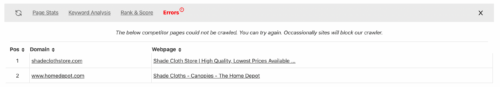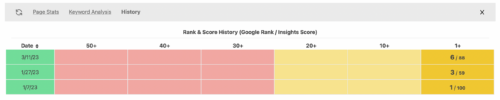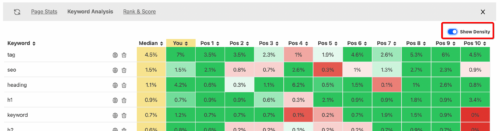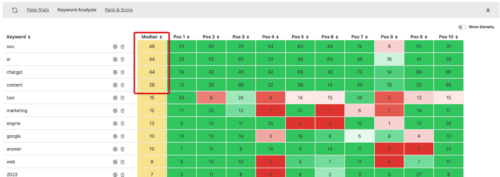How to generate a paragraph using the wordbot paragraph generator

There are a few ways to generate a paragraph using AI. One way is to use natural language processing like wordbot to generate a paragraph that reflects the user’s thoughts and feelings. This is a popular method because it is difficult at times to generate a paragraph that puts enough detail into the paragraph for the reader. Here are some instructions on how to do that using wordbots tool.
Instructions:
- Login
- Click the Paragraph Generator Template.
- Enter in a topic you would like to write about.
- Choose your language.
- Press Generate Paragraph.
You can then generate another paragraph if you want or edit the current paragraph in the editor. This menthod also helps save on character count.
Images:
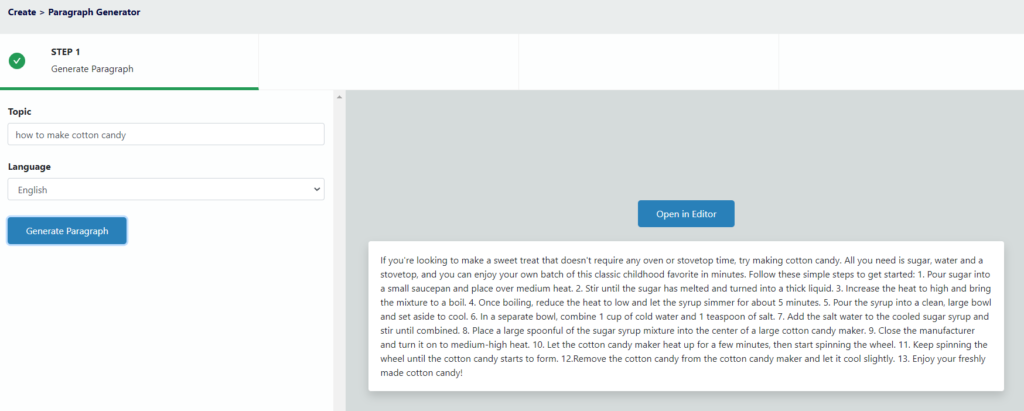
Videos:
Keywords: paragraph generator, generator, paragraph, wordbot paragraph generator