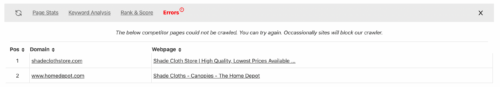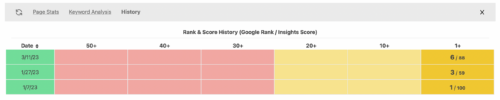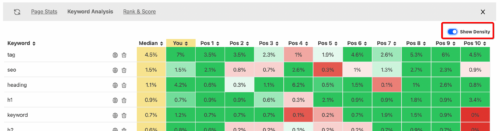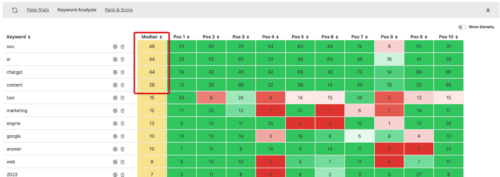How to create twitter ads using AI | Wordbot

There are a few different ways on how to create Twitter ads, but the most common way is to create an ad campaign. You can create a campaign and target a specific audience, or you can create a campaign and target a geographic area. Once you have created your campaign, you will need to create a Twitter ad. To create a Twitter ad, you will need to create a Twitter account, create a campaign, and create a tweet. To create a Twitter account, go to Twitter.com and sign in. To create a campaign, go to your account settings and click on the “Create a campaign” button. To create a tweet, go to your campaign and click on the “Create a tweet” button.
Below are steps on how to create twitter ads using wordbots ai for your twitter campaigns.
Instructions:
- Login
- Click the Twitter Ads Template.
- Enter your company name.
- Description of the Ad
- The Occassion
- Promo Code
- Then language
- Press Generate ads
You can then generate another paragraph if you want or edit the current paragraph in the editor. This menthod also helps save on character count.
Images:
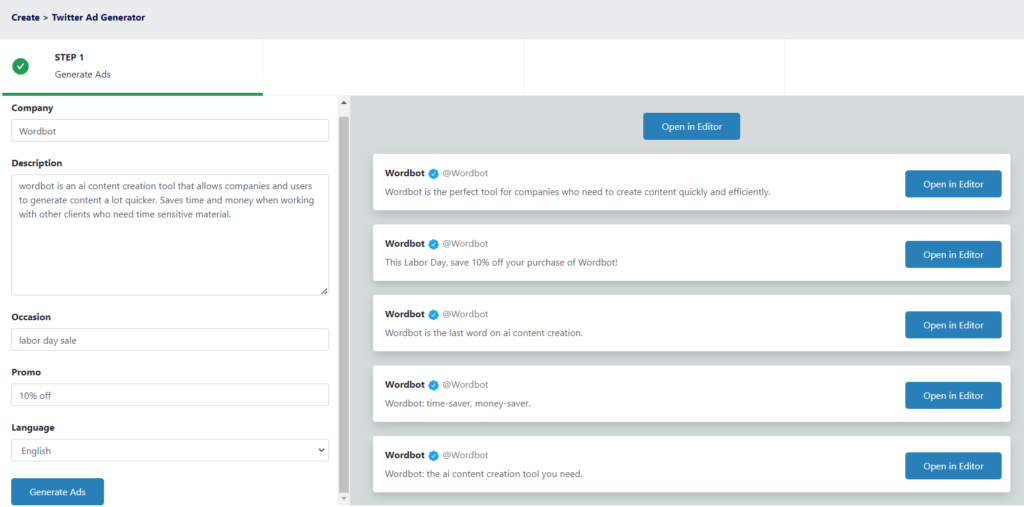
Videos:
Keywords: twitter ad generator, twitter ad, twitter ad content generation