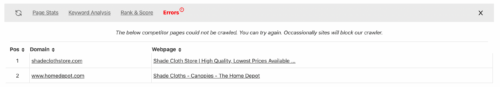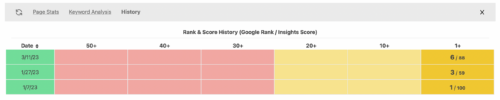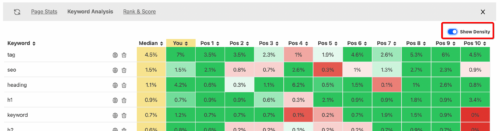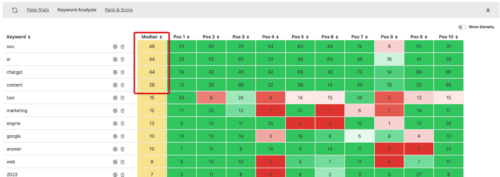How to Rewrite a Sentence Using The Sentence Box

Instructions:
- Enter you text in the Editor.
- Highlight the sentence by either manually selecting it or placing your cursor in it and clicking the Highlight Sentence button.
- Ensure the Use Sentence Box toggle is on.
- Click the Start Rewriting button.
- Tap to select the paraphrase that you wish to replace the original sentence with.
- Click the X to close the Sentence Box and return to the editor.
- Your sentence is now replaced with the paraphrased version.
Images:
Video:
None
Keywords: rewrite sentence, rewrite specific sentence, rewrite single sentence