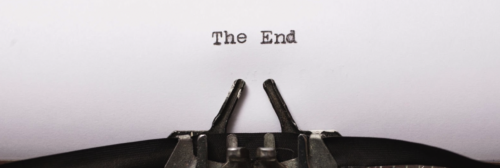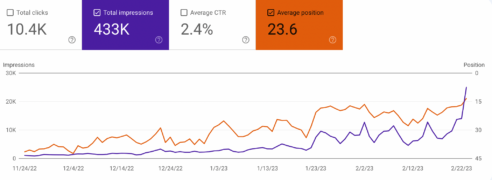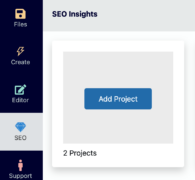Progress Update on our AI Article Rewriter

Hello and happy Thursday evening! I hope your week has been a good one. I wanted to get you an update on the Wordbot features I’m currently working on. Although I’ve sprinkled in the creation of our blog and some other small development work, most of my work this week has been on improving the rewriting / paraphrasing functionality within our content editor. This is a top priority of ours.
As the Wordbot paraphrasing tool stands today, it is very unimpressive. You paste some content in, click the Paraphrase button, and it spits out rewritten text. We obviously have greater intentions. To make progress on our intentions, I began development this week on some exciting improvements to our paraphraser.
Below is what I’ve tackled so far this week. These features aren’t in wordbot.io yet, but are complete in my local environment, so they’ll be coming to the live website within the next few weeks.
Different Ways to Paraphrase Content
By Sentence
You can place your cursor anywhere within a sentence to paraphrase it. Wordbot will highlight the sentence and present you with multiple rewrites. You can then choose the best paraphrase and swap it with the original sentence. The rewriting part isn’t done, but I do have the highlighting and sentence detection complete.
By Custom Selection
You can use your mouse to highlight any section of text and paraphrase it. Similar to the approach above, but maybe you want to rewrite an entire paragraph instead of a single sentence.
The Entire Article, Sentence by Sentence
Opposed to rewriting an entire article at one time, we believe rewriting it by paraphrasing one sentence at a time will provide a much more reliable, accurate article rewrite. This approach also gives us the ability to provide you with a spinning feature. The spinning feature will allow you to produce hundreds of unique rewrites for a single article with amazing speed and efficiency. More to come on AI-driven spinning in future blog posts.
Strip Images and iFrames from Content
When importing or pasting content into our editor, it keeps the formatting, including images, iframes, and other embedded media types. This is great if you want the media but can be terrible for rewriting. It clouds the content editor and can disrupt sentence highlighting. To alleviate this pain, I’ve created a button that will strip out embedded media.
That’s about it for this week. I’ll keep you updated on the features we’re working on. Wordbot is going to look very different 3, 6, 12 months from now, so stay tuned for weekly updates!
Until next time, take care!
Adam