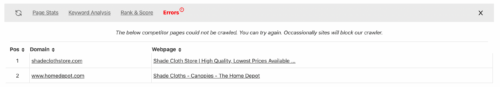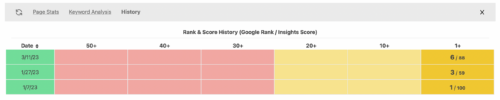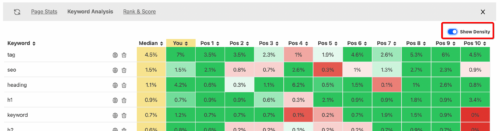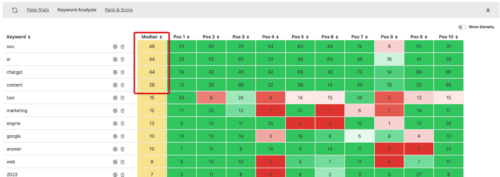wordBot and WordPress Integration


WordPress and Wordbot Integration, Exciting Times!
Today, I’m very excited to announce our commitment to fully integrating wordBot and the WordPress Content Management System. Development on the integration will begin this week, will happen in phases, and be an ongoing commitment to making the two tools work seamlessly together.
As a cofounder of wordBot and also an avid user, I’m always looking for ways to make wordBot work smarter and faster. I, like many of our users write lots of content. I also rewrite and refresh lots of blog articles. Previously, I would write my content in Apple Pages, paste it into wordBot, rewrite and rework it in wordBot, and then paste it into WordPress for formatting and posting.
Yikes, that’s a lot of steps. In the old process, the first annoyance I had was that wordBot was an MVP with a poor quality text editor. This made writing in it unbearable. To fix this, I spent the last few months fixing many bugs and adding features like word stats and autosave. Just last week I began writing exclusively in wordBot and knock on wood so far it’s actually working great.
Next, I realized that quickly rewriting articles from one set of SEO keywords to another was tedious. So, I set out to address that. I added freeze words to lock in my SEO keywords, added a find and replace feature to quickly swap old targeted keywords for new (I call it word swapping), and changed wordBot so it can mass-rewrite content or do it sentence by sentence.
Now, my current frustration is publishing my work to WordPress. After using wordBot to rewrite and paraphrase my content, I want to quickly publish my content into our WordPress blog. As of now, I still plan to do some work directly in WordPress, mainly to format the content and perform SEO analysis with Yoast. I plan to make wordBot capable of these things in the future, but we’re simply not there yet. Today, I have to manually copy my content out of wordBot and paste it into WordPress.
To alleviate this pain, I’m going to integrate WordPress and wordBot so I can post my content directly into our WordPress blog with one click from within wordBot’s editor. I’m also going to add the ability to easily import my WordPress drafts and published posts into wordBot’s editor.
Ultimately, I want to fully integrate both ways – make it where I can easily pull posts from WordPress into wordBot and easily create an update posts from wordBot into WordPress.
This week, I’m going to add the WordPress integration setup card to wordBot’s Settings tab. I’ll include a PDF help doc and video for wordBot users as there is a small setup step required on their WordPress user. It’s a onetime setup and quite easy though. I’ll also move the first integration feature live – the ability to import a WordPress draft or post directly into wordBot’s editor using the Import feature.
If you use wordBot and WordPress, stay tuned and check the Settings tab in wordBot often for the latest updates.