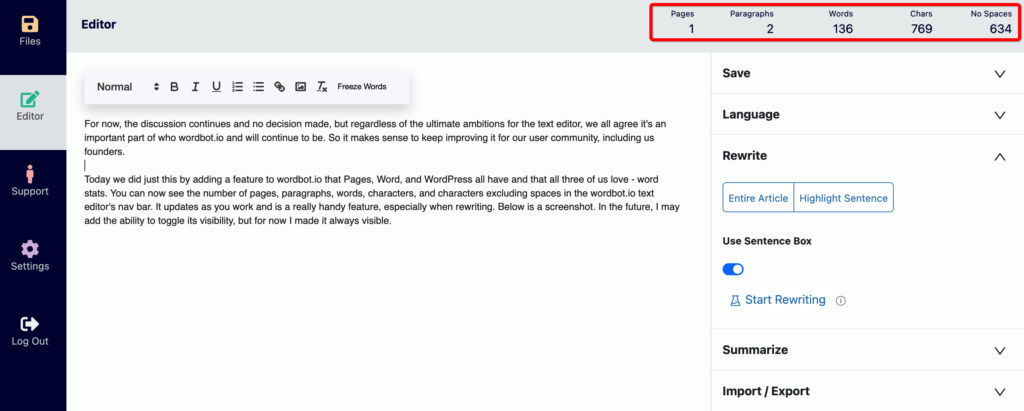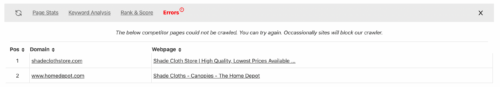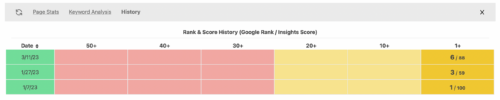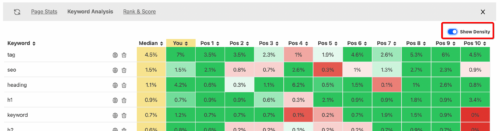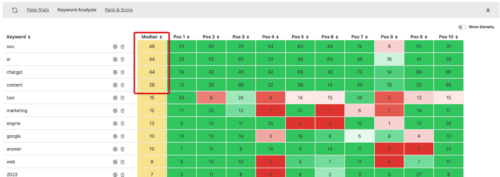New Word Stats Feature

Currently there are three of us that write articles for the wordbot.io blog. I tend to write my blog articles in Apple’s Pages, Bald Bot (ahem I’m bald, but Bald Bot is in fact a different person and not me) uses Microsoft Word, and Kevin writes his articles directly into Gutenberg in WordPress.
All three of us use wordbot.io, our paraphrasing and rewriting tool, to rewrite, rework, and edit our content. We typically write in the aforementioned apps, rewrite in wordbot, and paste and post into WordPress (outside Kevin who also writes in WP).
We regularly have discussions on whether we want wordbot.io to offer a world class text editor and become a destination for writers, much like Pages, Word, Google Docs, and WordPress has. Or, do we want to just be an expert in content creation and rewriting and simply offer a so-so editor as the means to rewriting.
For now, the discussion continues and no decision made, but regardless of the ultimate ambitions for the text editor, we all agree it’s an important part of who wordbot.io and will continue to be. So it makes sense to keep improving it for our user community, including us founders.
Today we did just this by adding a feature to wordbot.io that Pages, Word, and WordPress all have and that all three of us love – word stats. You can now see the number of pages, paragraphs, words, characters, and characters excluding spaces in the wordbot.io text editor’s nav bar. It updates as you work and is a really handy feature, especially when rewriting. Below is a screenshot. In the future, I may add the ability to toggle its visibility, but for now I made it always visible.
I hope you will enjoy the new feature like Kevin, Bald Bot, and I surely will.