What is the proper URL format with a query string and an anchor hashtag
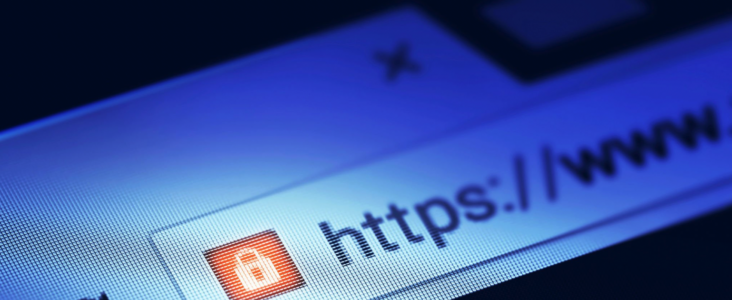
For those new to web development, this question comes up a lot. When working with HTTPS URLs that include query parameters and hash tags, it’s important to understand the proper structure of the URL and what each part means. In this article, we’ll explain the different parts of an HTTPS URL, including query parameters and hash tags, and the proper order of the parts of the URL.
Structure of an HTTPS URL
An HTTPS URL consists of several parts, including the protocol, domain name, path, query parameters, and hash tags. Here’s a breakdown of each part of the URL:
Protocol
The protocol is the first part of an HTTPS URL, and it specifies the communication protocol to be used between the client and the server. The HTTPS protocol is a secure version of HTTP, which encrypts data exchanged between the client and server to ensure confidentiality and integrity.
Domain Name
The domain name is the second part of an HTTPS URL, and it specifies the name of the server that the client wants to connect to. Domain names are typically registered and managed through a domain registrar, and they are used to identify servers on the Internet.
Path
The path is the third part of an HTTPS URL, and it specifies the location of the resource on the server that the client wants to access. The path usually starts with a forward slash (“/”) and can include multiple subdirectories and file names.
Query Parameters
Query parameters are additional information that the client can pass to the server as part of the HTTPS URL. Query parameters start with a question mark (“?”) and are followed by a series of key-value pairs, separated by an ampersand (“&”). Query parameters are used to pass additional data to the server, such as search terms or filters.
Hash Tags
Hash tags are used to identify specific sections within a web page, and they are often used in conjunction with JavaScript to navigate to specific sections of a page. Hash tags start with a hash symbol (“#”) and are followed by a series of characters or words that identify a specific section of the page.
Proper Order of HTTPS URL Parts The proper order of the parts of an HTTPS URL is as follows:
protocol://domain/path?query_params#hash_tagThe protocol is always listed first, followed by the domain name and path. Query parameters come next, followed by the hash tag. Here’s an example of an HTTPS URL with all the parts in the proper order:
https://www.example.com/products/laptops/?brand=dell&price=1000#reviewsIn this example, the protocol is HTTPS, the domain name is www.example.com, the path is /products/laptops/, the query parameters are brand=dell and price=1000, and the hash tag is reviews.
To Recap
Understanding the proper structure of an HTTPS URL with query parameters and hash tags is essential when working with web development. By following the proper order of the parts of an HTTPS URL, you can ensure that your URLs are well-formed and easy to read and understand. Whether you’re working with simple or complex URLs, taking the time to properly structure them will help you to avoid issues with your website and make it easier for users to navigate your site.



