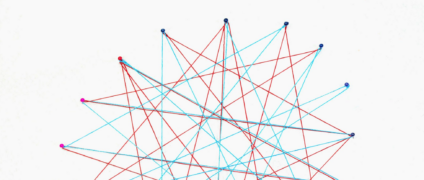How to Use Call to Action in Digital Marketing?
Call to Action is one of the popular techniques in digital marketing employed by almost all marketers. But, if you are hearing it for the first time, don’t worry. In this article, you will learn everything about the Call to Action. I will also share useful tips to increase the conversion rate using Call to Action (CTA).
Let us get started.
What is Call to Action (CTA) in Digital Marketing?
Call to Action in digital marketing is the next step the marketer wants the reader to take. This step can be anything. It can be a purchase link to buy the product, an online survey form, a feedback form, a subscription form, etc.
What is the Use of CTA in Digital Marketing?
CTA is an essential element in the digital marketing area. If you are into business or digital marketing, you need to use the Call to Action method to improve your business. The primary use of the CTA button is to make the user engage more with your content.
You can use it to drive traffic from one webpage to another. It is also helpful in directing the user to your sales page. It will help to improve the sales of your product. If you are giving some digital products for free download, you can implement it using CTA buttons.
How to Implement Call to Action in Digital Marketing?
I will show you how to use the CTA feature in digital marketing. I will explain it with the help of an example for easy understanding.
Suppose you are selling a product through your website. There will be many other similar products on the internet. So, when people search for a product, they will see different options. Thus, they may go for a different one.
You can create different articles and blog posts related to the main product on your website. In order to do that, you need to do keyword research and find all the low-competition keywords. Then, create useful content using these keywords. Finally, create CTA buttons that will lead the user to your product. Thus, you will be able to implement the CTA feature on your website.
Call to Action Examples
I will share some of the popular examples of Call to Action used by digital marketers.
1. Email CTA
The conversion rates are really high for email CTAs. It can be between 10 and 20 percent. The main reason for this high conversion rate is that these emails are read by interested people who have subscribed to your newsletters.
When you create the content for email marketing, you need to make it interesting for the reader. Only then will the reader continue reading the text and click on the CTA link. However, you must also ensure not to flood the inbox of the subscribers with your frequent marketing emails. It can irritate the subscribers.
If you are creating a lengthy mail, try to include multiple CTA buttons. It will help to improve the click through rate. Also, choose an eye catchy color theme for the contents of your email.
2. Facebook Ads CTA
Facebook ads are one of the leading marketing tools of a modern-day digital marketer. The fact that more people are into Facebook these days make it one of the go-to tools. If you look at a typical Facebook ad, you will be able to see the CTA button in it. The text can be anything like, Shop now, Download, Learn more, etc. These buttons really help to increase the conversion rate of your advertisement.
If you plan to use Facebook Ads for your marketing campaign, don’t forget to add the CTA button. Interested people who see your ad will not take the pain to search and find the link. You need to share the direct link to drive them to the targeted page.
3. Instagram Ads CTA
Instagram is another popular social media website used by marketers. In the case of an Instagram ad, it is the content in the image that will attract the viewer to click the button. So, you need to ensure that the text and graphics used in the image make the interested viewer click on the button.
4. CTA in Websites
One of the best places to use CTA buttons is your website. You can place these buttons in your blog posts and other pages. Some pages of your website will receive more traffic than others. You can set the buttons on the high-traffic page to drive the traffic to the desired page. You can implement different types of CTA buttons on a website
Commonly Used CTA Buttons
To make the CTA more visually attractive to the user, website owners use text encapsulated in the form of buttons. It will make the text stand out from the rest of the content. I will share some of the commonly used texts in the CTA buttons
- Read More
- Buy Now
- Next
- Watch Now
- Add to Cart
- Subscribe
- Download
- Learn More
- Continue Reading
- Sign Up
- Check It Out
- Claim
Tips to Improve Conversion Rate of CTA Buttons
If you just place some CTA buttons at some random place on your webpage, you may not get the desired results. Instead, you can make use of these useful tips to improve the click through rate of your CTA buttons.
1. Size of the Buttons
Make sure that the buttons are of a clickable size. Nowadays, people use smartphones to browse the internet. So, your website must be responsive for both mobiles as well as desktops. Therefore, you must also ensure that the buttons are easy to click on a smartphone. But don’t go for very large-sized buttons. It will make the webpage look uninteresting.
2. Button Color
Try to use a contrasting color for the button. Thus, when the person browses through your webpage, they can easily notice the button and click it. Make sure that the color matches the content theme.
3. Location
You need to place the link on that part of the webpage where there is more probability of clicking. It can be at the middle, starting, or end. It depends on your content. When you create a webpage, you can also test and see which place helps to improve the conversion rate.
Final Thoughts
Now you know the importance of a Call to Action in the digital marketing space. But, to make the CTA more powerful and effective, you must also have unique and attractive content. So, you must ensure to create high-quality content.
If you are finding it difficult to write good quality content, you can always use the service of an AI-powered online content generator tool like WordBot. You can always give it a try with the 7-day free trial option.