How to Rewrite sentences without changing the meaning

When creating or refreshing a blog article, your always looking to rewrite sentences without changing the meaning. At times this can be very time consuming and difficult. We have found that not many people can do lots of research that’s needed to continue to create new content. That is why people typically search online for tools like Wordbot to help them rewrite sentences without changing the meaning. This article will go through a list of way to improve your articles and make sure they have are understandable to your audience.
How to Rewrite sentences using synonyms
Sometimes using smarter words is not always the best choice if your reader or you don’t understand them. When looking for a synonym to rewrite sentences you typically don’t want to look as if your changing the meaning too much.
When going over your articles, try not to change everything to a synonym. Changing words like good to excellent and fix to repair are good examples of what to look for.
Using Wordbot’s AI to find synonyms to rewrite sentences
Once you start to have issues finding synonyms to rewrite sentences without changing the meaning, wordbot can help find ones for you. When placing sentences in wordbot select the sentences you would like to rewrite. When the sentences come up click the word you want to change to get a list of synonyms.
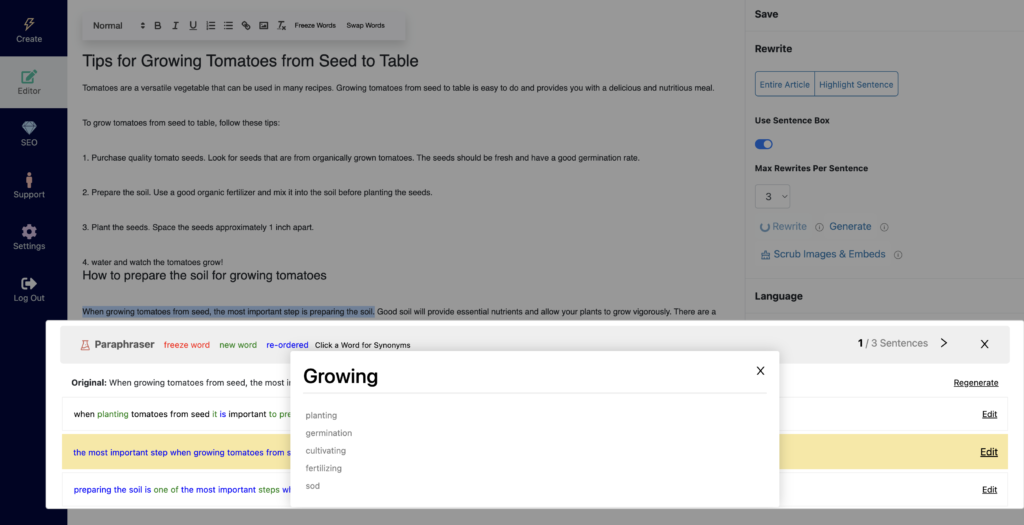
Click issues refreshing an article or had issues making up new ways to rearrange sentences for a research paper.
Removing Unnecessary words from sentences
Keeping sentences short and concise keep the readers attention a lot better. removing unnecessary words from sentences can help make your content a lot easier to understand. Try not to take too much out of your sentences so that the meaning also stays the same.
Convert passive voice to active voice
Passive voice overuse is frequently discouraged since it makes writing wordy and challenging to read, especially when creating marketing copy. Wordbot has a way to convert passive voice to active to help rewrite sentences without changing the meaning much.
An example of passive voice would be:
Passive Voice: The little boy named kevin played at the playground by himself
Active Voice: Kevin played at the playground by himself.

You can see how that is better to read and cuts out all the unnecessary words as well.
Split sentences out into shorter lengths
When looking to rewrite sentences, sometimes breaking them up can be one of the easiest things to do. Long sentences tend to make readers feel like their reading too much at once. As you break sentences up, you also start to create more paragraphs.
Sentences broken up into smaller chunks makes it also easier on the eyes for the reader. You may also have to change the structure of the sentence as well. Lets take a look at 3 examples.
- Original Example 1: Now we have 3 different sentences that we can choose from that we can select to change to. As you can see all three options have the same meaning as the original text.
- Fixed Example 1: Now we have 3 different sentences. Choosing one can be simpliar. As you can see all three options have the same meaning as the original text.
- Original Example 2:After you select one of the options you press the X in the top corner and you now have a new edited sentences generated using Artificial Intelligence saving you lots of time.
- Fixed Example 2: Select one of the options then press the X in the top corner. You now have a new edited sentences generated using AI saving you lots of time.
- Original Example 3: As you continue to write in the editor you can save all of your files and separate in different folders. Check out how here with our how to videos.
- Fixed Example 3: The editor allows you to save all of your files in separate folders. Check out how here with our how-to videos.
Use a paraphrasing tool to help rewrite sentences
We went through a couple different ways on how to rewrite sentences without changing the meaning. Some takeaways from this article are:
- Use synonyms
- Remove unnecessary words from your sentenecs
- Convert active to passive voice
- Break up long sentences
- Use a tool like wordbot to help make this process faster
You can utilize this same tool to rewrite entire articles of text the same way also. Wordbot.io has been known to decrease the amount of time it takes to write content for your blogs, websites, or research papers. Check out our forever free plan to get started to see how it works for you.






